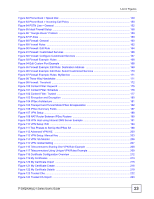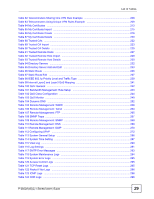List of Figures
P-2802H(W)(L)-I Series User’s Guide
24
Figure 125 Trusted CA Details
.............................................................................................................
224
Figure 126 Trusted Remote Hosts
........................................................................................................
227
Figure 127 Remote Host Certificates
...................................................................................................
228
Figure 128 Certificate Details
..............................................................................................................
228
Figure 129 Trusted Remote Host Import
..............................................................................................
229
Figure 130 Trusted Remote Host Details
.............................................................................................
230
Figure 131 Directory Servers
................................................................................................................
232
Figure 132 Directory Server Add and Edit
............................................................................................
233
Figure 133 Example of Static Routing Topology
...................................................................................
235
Figure 134 Static Route
........................................................................................................................
236
Figure 135 Static Route Edit
.................................................................................................................
237
Figure 136 QoS: General
.....................................................................................................................
242
Figure 137 QoS: Class Setup
...............................................................................................................
243
Figure 138 QoS Class Configuration
....................................................................................................
244
Figure 139 QoS Example
.....................................................................................................................
246
Figure 140 QoS Class Example: VoIP -1
.............................................................................................
246
Figure 141 QoS Class Example: VoIP -2
.............................................................................................
247
Figure 142 QoS Class Example: Boss -1
.............................................................................................
247
Figure 143 QoS Class Example: Boss -2
.............................................................................................
248
Figure 144 QoS Monitor
......................................................................................................................
248
Figure 145 Dynamic DNS
.....................................................................................................................
252
Figure 146 Secure and Insecure Remote Management From the WAN
..............................................
255
Figure 147 HTTPS Implementation
......................................................................................................
257
Figure 148 Remote Management: WWW
.............................................................................................
258
Figure 149 Security Alert Dialog Box (Internet Explorer)
......................................................................
259
Figure 150 Security Certificate 1 (Netscape)
........................................................................................
260
Figure 151 Security Certificate 2 (Netscape)
........................................................................................
260
Figure 152 Example: Lock Denoting a Secure Connection
..................................................................
262
Figure 153 Replace Certificate
.............................................................................................................
262
Figure 154 Device-specific Certificate
..................................................................................................
263
Figure 155 Common ZyXEL Device Certificate
....................................................................................
263
Figure 156 Remote Management: Telnet
.............................................................................................
264
Figure 157 Remote Management: FTP
................................................................................................
265
Figure 158 SNMP Management Model
................................................................................................
266
Figure 159 Remote Management: SNMP
............................................................................................
267
Figure 160 Remote Management: DNS
...............................................................................................
269
Figure 161 Remote Management: ICMP
..............................................................................................
270
Figure 162 Configuring UPnP
...............................................................................................................
272
Figure 163 Add/Remove Programs: Windows Setup: Communication
................................................
273
Figure 164 Add/Remove Programs: Windows Setup: Communication: Components
..........................
274
Figure 165 Network Connections
.........................................................................................................
274
Figure 166 Windows Optional Networking Components Wizard
..........................................................
275
Figure 167 Networking Services
...........................................................................................................
275