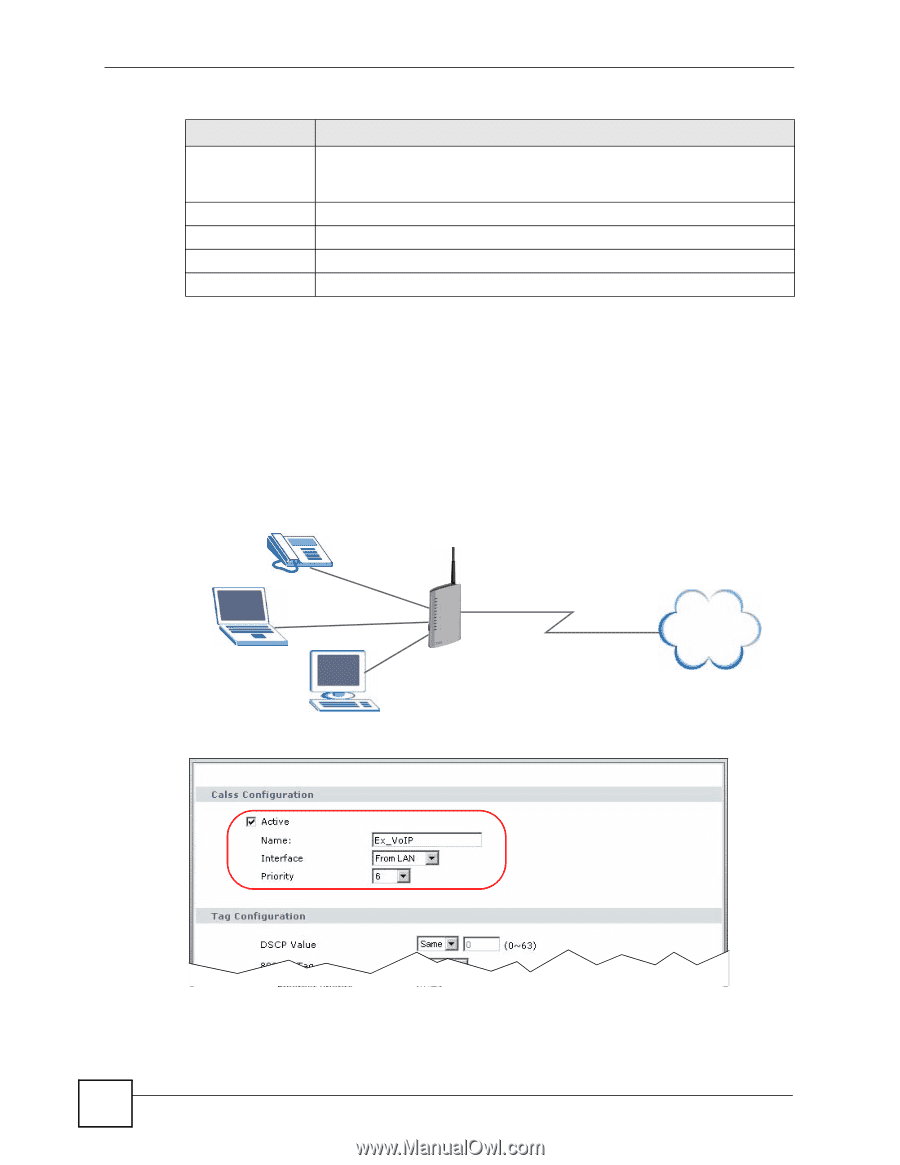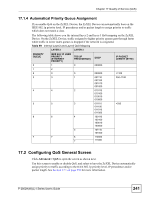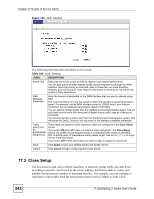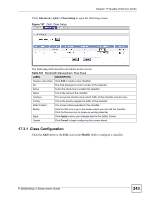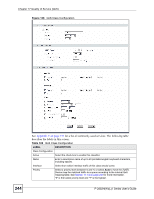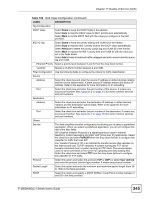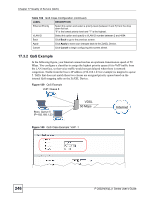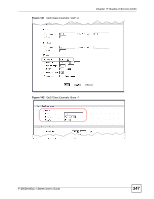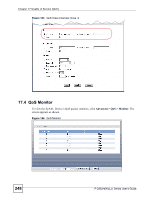ZyXEL P-2802HWL-I1 User Guide - Page 246
QoS Example
 |
View all ZyXEL P-2802HWL-I1 manuals
Add to My Manuals
Save this manual to your list of manuals |
Page 246 highlights
Chapter 17 Quality of Service (QoS) Table 102 QoS Class Configuration (continued) LABEL DESCRIPTION Ethernet Priority Select this option and select a priority level (between 0 and 7) from the drop down list box. "0" is the lowest priority level and "7" is the highest. VLAN ID Select this option and specify a VLAN ID number between 2 and 4094. Back Click Back to go to the previous screen. Apply Click Apply to save your changes back to the ZyXEL Device. Cancel Click Cancel to begin configuring this screen afresh. 17.3.2 QoS Example In the following figure, your Internet connection has an upstream transmission speed of 50 Mbps. You configure a classifier to assign the highest priority queue (6) to VoIP traffic from the LAN interface, so that voice traffic would not get delayed when there is network congestion. Traffic from the boss's IP address (192.168.1.23 for example) is mapped to queue 5. Taffic that does not match these two classes are assigned priority queue based on the internal QoS mapping table on the ZyXEL Device. Figure 139 QoS Example VoIP: Queue 6 Boss: Queue 5 IP=192.168.1.23 VDSL 50 Mbps Internet Figure 140 QoS Class Example: VoIP -1 246 P-2802H(W)(L)-I Series User's Guide