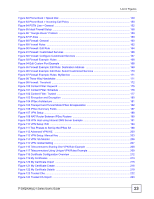List of Figures
P-2802H(W)(L)-I Series User’s Guide
23
Figure 82 Phone Book > Speed Dial
....................................................................................................
149
Figure 83 Phone Book > Incoming Call Policy
.....................................................................................
150
Figure 84 PSTN Line > General
...........................................................................................................
152
Figure 85 Ideal Firewall Setup
..............................................................................................................
158
Figure 86 “Triangle Route” Problem
.....................................................................................................
159
Figure 87 IP Alias
.................................................................................................................................
160
Figure 88 Firewall: General
..................................................................................................................
160
Figure 89 Firewall Rules
......................................................................................................................
162
Figure 90 Firewall: Edit Rule
................................................................................................................
164
Figure 91 Firewall: Customized Services
.............................................................................................
166
Figure 92 Firewall: Configure Customized Services
.............................................................................
167
Figure 93 Firewall Example: Rules
.......................................................................................................
168
Figure 94 Edit Custom Port Example
...................................................................................................
168
Figure 95 Firewall Example: Edit Rule: Destination Address
..............................................................
169
Figure 96 Firewall Example: Edit Rule: Select Customized Services
...................................................
170
Figure 97 Firewall Example: Rules: MyService
...................................................................................
171
Figure 98 Three-Way Handshake
.........................................................................................................
171
Figure 99 Firewall: Threshold
...............................................................................................................
172
Figure 100 Content Filter: Keyword
......................................................................................................
175
Figure 101 Content Filter: Schedule
.....................................................................................................
176
Figure 102 Content Filter: Trusted
........................................................................................................
177
Figure 103 Encryption and Decryption
.................................................................................................
180
Figure 104 IPSec Architecture
..............................................................................................................
181
Figure 105 Transport and Tunnel Mode IPSec Encapsulation
.............................................................
182
Figure 106 IPSec Summary Fields
.......................................................................................................
187
Figure 107 VPN Setup
..........................................................................................................................
188
Figure 108 NAT Router Between IPSec Routers
.................................................................................
190
Figure 109 VPN Host using Intranet DNS Server Example
..................................................................
191
Figure 110 VPN Setup: Edit
.................................................................................................................
194
Figure 111 Two Phases to Set Up the IPSec SA
..................................................................................
198
Figure 112 Advanced VPN IKE
...........................................................................................................
200
Figure 113 VPN Setup: Manual Key
.....................................................................................................
203
Figure 114 VPN: SA Monitor
................................................................................................................
206
Figure 115 VPN: Global Setting
............................................................................................................
207
Figure 116 Telecommuters Sharing One VPN Rule Example
..............................................................
208
Figure 117 Telecommuters Using Unique VPN Rules Example
...........................................................
209
Figure 118 Certificate Configuration Overview
.....................................................................................
212
Figure 119 My Certificates
...................................................................................................................
213
Figure 120 My Certificate Import
..........................................................................................................
215
Figure 121 My Certificate Create
..........................................................................................................
216
Figure 122 My Certificate Details
.........................................................................................................
219
Figure 123 Trusted CAs
........................................................................................................................
222
Figure 124 Trusted CA Import
..............................................................................................................
223