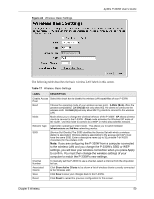ZyXEL P-330W User Guide - Page 55
Table 19
 |
View all ZyXEL P-330W manuals
Add to My Manuals
Save this manual to your list of manuals |
Page 55 highlights
ZyXEL P-330W User's Guide Figure 29 Wireless Security Setup: No Security The following table describes the labels in this screen. Table 19 Wireless Security Setup: No Security LABEL DESCRIPTION Encryption Use 802.1x Authentication Save Reset Choose None from the drop-down list box. Mark this check box to enable 802.1x security using an external RADIUS server. Data will not be encrypted, however wireless clients will be required to authenticate before they are allowed to pass traffic to the network. Both the client and the RADIUS server will need to support the same EAP protocols. Click Save to save your changes back to the P-330W. Click Reset to reload the previous configuration for this screen. 55 Chapter 5 Wireless

ZyXEL P-330W User’s Guide
55
Chapter 5 Wireless
Figure 29
Wireless Security Setup: No Security
The following table describes the labels in this screen.
Table 19
Wireless Security Setup: No Security
LABEL
DESCRIPTION
Encryption
Choose
None
from the drop-down list box.
Use 802.1x
Authentication
Mark this check box to enable 802.1x security using an external RADIUS server.
Data will not be encrypted, however wireless clients will be required to authenticate
before they are allowed to pass traffic to the network.
Both the client and the
RADIUS server will need to support the same EAP protocols.
Save
Click
Save
to save your changes back to the P-330W.
Reset
Click
Reset
to reload the previous configuration for this screen.