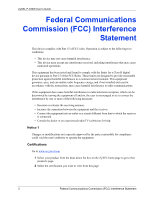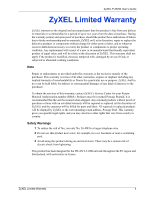ZyXEL P-330W User’s Guide
Table of Contents
8
Chapter 5
Wireless
..................................................................................................................
46
5.1 Wireless LAN Overview
.....................................................................................
46
5.1.1 IBSS
..........................................................................................................
46
5.1.2 BSS
...........................................................................................................
46
5.1.3 ESS
...........................................................................................................
47
5.1.4 RTS/CTS
.................................................................................................
48
5.2 Configuring Wireless
..........................................................................................
49
5.3 Basic Settings
....................................................................................................
49
5.4 Wireless Advanced Settings
..............................................................................
51
5.4.1 Authentication
...........................................................................................
51
5.4.2 Preamble Type
..........................................................................................
52
5.5 Site Survey
.........................................................................................................
53
5.6 Wireless Security Overview
...............................................................................
53
5.7 Security Parameters Summary
..........................................................................
56
5.7.1 WEP Overview
..........................................................................................
56
5.7.2 Data Encryption
.......................................................................................
56
5.7.3 Configuring WEP Encryption
....................................................................
56
5.7.4 Introduction to WPA
..................................................................................
59
5.7.4.1 User Authentication
........................................................................
59
5.7.4.2 Encryption
......................................................................................
59
5.7.4.3 WPA-PSK Application Example
......................................................
60
5.7.5 Introduction to WPA2
................................................................................
60
5.7.6 Configuring WPA-PSK Authentication
......................................................
60
5.7.7 Introduction to RADIUS
...........................................................................
62
5.7.7.1 Types of RADIUS Messages
...........................................................
62
5.7.7.2 Access-Challenge
...........................................................................
62
5.7.7.3 Accounting-Request
........................................................................
62
5.7.7.4 Accounting-Response
.....................................................................
62
5.7.7.5 EAP Authentication Overview
.........................................................
63
5.7.7.6 WPA with RADIUS Application Example
.........................................
63
5.7.8 Configuring WPA Authentication
...............................................................
64
5.8 WDS Settings
.....................................................................................................
66
5.9 Wireless Trusted Stations
...................................................................................
67
Chapter 6
Advanced Options
.................................................................................................
70
6.1 Access Control
...................................................................................................
70
6.2 Dynamic DNS
.....................................................................................................
71
6.3 Configuring Dynamic DNS
.................................................................................
72
6.4 DMZ
...................................................................................................................
73
6.5 Virtual Servers (Port Forwarding)
.......................................................................
73
6.5.0.1 Configuring Servers Behind SUA (Example)
..................................
74