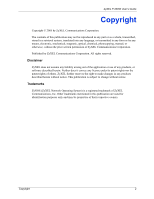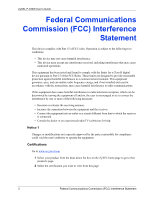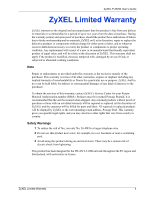ZyXEL P-330W User’s Guide
7
Table of Contents
1.3.2 Internet Access Application
......................................................................
24
Chapter 2
Introducing the Web Configurator
........................................................................
26
2.1 Web Configurator Overview
...............................................................................
26
2.2 Accessing the P-330W Web Configurator
..........................................................
26
2.2.0.1 Resetting the P-330W
.....................................................................
26
2.2.1 Navigating the P-330W Web Configurator
................................................
27
2.2.2 Navigation Panel
.......................................................................................
27
Chapter 3
Wizard Setup
..........................................................................................................
30
3.1 Wizard Setup Overview
......................................................................................
30
3.2 Wizard Setup: Screen 2
.....................................................................................
30
3.2.1 DHCP Client
.............................................................................................
30
3.2.2 Static IP
.....................................................................................................
30
3.2.3 PPPoE Encapsulation
...............................................................................
31
3.2.4 PPTP Encapsulation
.................................................................................
32
3.2.5 L2TP Encapsulation
..................................................................................
33
3.3 Wizard Setup: Screen 3
.....................................................................................
34
3.4 Wizard Setup: Screen 4
.....................................................................................
35
3.4.1 No Encryption
...........................................................................................
36
3.4.2 WEP Encryption
........................................................................................
36
3.4.3 WPA
..........................................................................................................
37
3.4.4 WPA2 (AES)
.............................................................................................
37
3.4.5 WPA2 Mixed
.............................................................................................
38
3.5 Basic Setup Complete
........................................................................................
39
Chapter 4
System Screens
.....................................................................................................
40
4.1 Setup Wizard
......................................................................................................
40
4.2 Operation Mode
.................................................................................................
40
4.3 LAN Overview
....................................................................................................
41
4.3.1 DHCP Setup
.............................................................................................
42
4.3.2 IP Pool Setup
............................................................................................
42
4.3.3 System DNS Servers
................................................................................
42
4.3.4 LAN TCP/IP
..............................................................................................
42
4.3.5 Factory LAN Defaults
................................................................................
42
4.3.6 IP Address and Subnet Mask
...................................................................
42
4.3.7 Configuring IP
...........................................................................................
42
4.4 Configuring Password
........................................................................................
44
4.5 Status Screen
.....................................................................................................
44