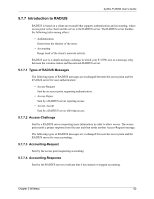ZyXEL P-330W User Guide - Page 67
Wireless Trusted Stations
 |
View all ZyXEL P-330W manuals
Add to My Manuals
Save this manual to your list of manuals |
Page 67 highlights
ZyXEL P-330W User's Guide Table 25 Wireless: WDS Settings LABEL DESCRIPTION Set Security Show Statistics Save Reset Current WDS AP List Delete Selected Delete All Click Set Security to set up the wireless security for WDS. When enabled, please make sure each WDS device has adopted the same encryption algorithm and key. Click Show Statistics to show the WDS connection status. Click Save to save your changes back to the P-330W. Click Reset to reload the previous configuration for this screen. Click this button to delete selected WDS AP from the WDS AP list. Click this button to delete all WDS AP from the WDS AP list. 5.9 Wireless Trusted Stations The Trusted Stations screen allows you to configure the P-330W to give exclusive access to up to 20 devices. Every Ethernet device has a unique MAC (Media Access Control) address. The MAC address is assigned at the factory and consists of six pairs of hexadecimal characters, for example, 00:A0:C5:00:00:02. You need to know the MAC address of the devices to configure this screen. To change your P-330W's Trusted Stations settings, click the WIRELESS link, then the Trusted Stations link. The screen appears as shown. 67 Chapter 5 Wireless