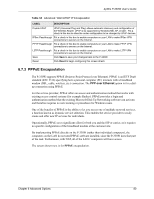ZyXEL P-330W User Guide - Page 83
Table 36
 |
View all ZyXEL P-330W manuals
Add to My Manuals
Save this manual to your list of manuals |
Page 83 highlights
ZyXEL P-330W User's Guide Figure 49 Advanced: WAN PPTP Encapsulation The following table describes the labels in this screen. Table 36 Advanced: WAN PPTP Encapsulation LABEL WAN Access Type IP Address IP Subnet Mask Default Gateway Server IP Address User Name Password MTU Size Attain DNS Automatically Set DNS Manually DNS 1 - 3 DESCRIPTION You must choose the PPTP option when the WAN port is used with PPTP. Type the (static) IP address assigned to you by your ISP. Type the subnet mask assigned to you by your ISP. Type the default gateway assigned to you by your ISP. Type the IP address of the PPTP server. Type the user name given to you by your ISP. Type the password associated with the User Name above. Enter in the maximum MTU (packet size) here. Select this if your ISP assigns you a DNS server at the same time it assigns you an IP Address. Use this if your ISP does not assign a DNSP server when it assigns you an IP address. Enter in your ISP's DNS server IP address here. You must enter in 1. 83 Chapter 6 Advanced Options