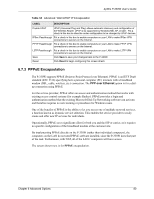ZyXEL P-330W User Guide - Page 84
data from a remote client to a private server, creating a Virtual Private Network VPN using
 |
View all ZyXEL P-330W manuals
Add to My Manuals
Save this manual to your list of manuals |
Page 84 highlights
ZyXEL P-330W User's Guide Table 36 Advanced: WAN PPTP Encapsulation LABEL DESCRIPTION Clone MAC Address Respond to WAN Ping Enable UPnP IPSec Passthrough PPTP Passthrough L2TP Passthrough Save Reset Your ISP may require a particular MAC address in order for you to connect to the Internet. This MAC address is the PC's MAC address that your ISP had originally connected your Internet connection to. Type in this Clone MAC address in this section to replace the WAN MAC address with the MAC address of that PC. Put a check in this box to reply to ping packets. UPnP (Universal Plug and Play) allows automatic discovery and configuration of the Wireless Router. UPnP is by supported by Windows ME, XP, or later. Put a check in this box to allow the router configuration to be changed by UPnP devices. Put a check in this box to enable computers on your LAN to make IPSec VPN connections to servers on the Internet. Put a check in this box to enable computers on your LAN to make PPTP VPN connections to servers on the Internet. Put a check in this box to enable computers on your LAN to make L2TP VPN connections to servers on the Internet. Click Save to save your changes back to the P-330W. Click Reset to begin configuring this screen afresh. 6.7.5 L2TP Encapsulation Layer Two Tunneling Protocol (L2TP) is a network protocol that enables secure transfer of data from a remote client to a private server, creating a Virtual Private Network (VPN) using TCP/IP-based networks. The screen shown next is for L2TP encapsulation. Chapter 6 Advanced Options 84