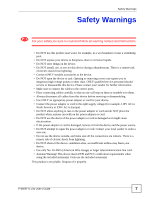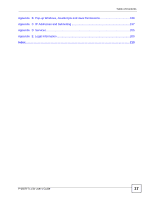Table of Contents
P-660R-Tx v3s User’s Guide
12
Chapter
3
Device Information
..................................................................................................................
37
3.1 Overview
..............................................................................................................................
37
3.2 The Device Info Screen
.......................................................................................................
37
Chapter
4
System Logs
............................................................................................................................
39
4.1 Overview
..............................................................................................................................
39
4.2 The System Log Screen
......................................................................................................
39
Chapter
5
Traffic Statistics
......................................................................................................................
41
5.1 Overview
..............................................................................................................................
41
5.2 The Statistics Screen
...........................................................................................................
41
Part III: Quick Start Wizard
....................................................................
43
Chapter
6
Quick Start Wizard
..................................................................................................................
45
6.1 Overview
..............................................................................................................................
45
6.2 Quick Start Wizard
...............................................................................................................
45
Part IV: Interface Setup
..........................................................................
51
Chapter
7
Internet Setup
..........................................................................................................................
53
7.1 Overview
..............................................................................................................................
53
7.1.1 What You Can Do in the Internet Screens
.................................................................
53
7.1.2 What You Need to Know About ADSL Internet Access
..............................................
53
7.1.3 Before You Begin
.......................................................................................................
54
7.2 The Internet Screen
.............................................................................................................
55
7.2.1 Dynamic IP Address
...................................................................................................
56
7.2.2 Static IP Address
........................................................................................................
58
7.2.3 PPPoA/PPPoE
...........................................................................................................
60
7.2.4 Bridge Mode
...............................................................................................................
62
7.2.5 The PVCs Summary Screen
......................................................................................
62
7.3 WAN Technical Reference
...................................................................................................
63
7.3.1 Encapsulation
.............................................................................................................
63
7.3.2 Multiplexing
................................................................................................................
64