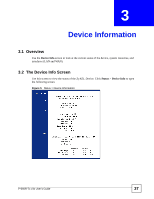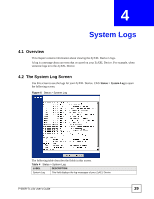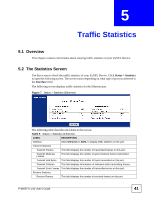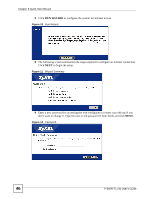ZyXEL P-660R-T1 v3s User Guide - Page 42
Traffic Statistics, P-660R-Tx v3s User's Guide, Status > Statistics ADSL
 |
View all ZyXEL P-660R-T1 v3s manuals
Add to My Manuals
Save this manual to your list of manuals |
Page 42 highlights
Chapter 5 Traffic Statistics Table 5 Status > Statistics (Ethernet) (continued) LABEL DESCRIPTION Receive Multicast Frames This field displays the number of good multicast frames received. Receive total Bytes This field displays the number of bytes received on this port. Receive CRC errors This field displays the number of frames received with Cyclic Redundant Check (CRC) errors. Receive Under-size Frames This field displays the number of received frames that were under-size (shorter than 60 octets or greater than 1522 octets). REFRESH Click this to update the screen. The following screen displays traffic statitstics for the ADSL port. Figure 8 Status > Statistics (ADSL) The following table describes the labels in this screen. Table 6 Status > Statistics (ADSL) LABEL DESCRIPTION Transmit Statistics Transmit total This field displays the amount of Protocol Data Units (PDUs) transmitted on this PDUs port. Transmit total This field displays the number of error counts transmitted on this port. Error Counts Receive Statistics Receive total This field displays the amount of PDUs received on this port. PDUs Receive total This field displays the number of error counts received on this port. Error Counts REFRESH Click this to update the screen. 42 P-660R-Tx v3s User's Guide