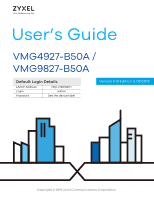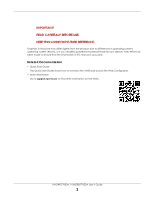ZyXEL VMG4927-B50A User Guide
ZyXEL VMG4927-B50A Manual
 |
View all ZyXEL VMG4927-B50A manuals
Add to My Manuals
Save this manual to your list of manuals |
ZyXEL VMG4927-B50A manual content summary:
- ZyXEL VMG4927-B50A | User Guide - Page 1
User's Guide VMG4927-B50A / VMG9827-B50A Default Login Details LAN IP Address Login Password http://192.168.1.1 admin See the device label Version 5.13 Edition 3, 05/2019 Copyright © 2019 Zyxel Communications Corporation - ZyXEL VMG4927-B50A | User Guide - Page 2
that the information in this manual is accurate. Related Documentation • Quick Start Guide The Quick Start Guide shows how to connect the VMG and access the Web Configurator. • More Information Go to support.zyxel.com to find other information on the VMG. VMG4927-B50A / VMG9827-B50A User's Guide 2 - ZyXEL VMG4927-B50A | User Guide - Page 3
(for example, other things you may need to configure or helpful tips) or recommendations. Syntax Conventions • The VMG4927-B50A and VMG9827-B50A may be referred to as the "VMG" in this guide. • Product labels, screen names, field labels and field choices are all in bold font. • A right angle bracket - ZyXEL VMG4927-B50A | User Guide - Page 4
Guide ...15 VMG Introduction ...16 The Web Configurator ...29 Quick Start ...36 Tutorials ...39 Technical Reference ...62 Network Map and Status Screens ...63 Broadband ...68 Wireless ...90 Home Networking ...113 Routing ...129 Quality of Service ...268 VMG4927-B50A / VMG9827-B50A User's Guide 4 - ZyXEL VMG4927-B50A | User Guide - Page 5
Contents Overview Backup/Restore ...270 Diagnostic ...273 Troubleshooting ...279 Appendices ...286 VMG4927-B50A / VMG9827-B50A User's Guide 5 - ZyXEL VMG4927-B50A | User Guide - Page 6
1.4 Hardware ...21 1.4.1 Front Panels ...21 1.4.2 WPS Button ...23 1.4.3 LEDs (Lights) ...24 1.4.4 Rear Panel ...26 1.4.5 RESET Button ...27 1.4.6 Wall Mounting ...27 Chapter 2 The 36 3.1 Overview ...36 3.2 Quick Start Setup ...36 Chapter 4 Tutorials ...39 VMG4927-B50A / VMG9827-B50A User's Guide 6 - ZyXEL VMG4927-B50A | User Guide - Page 7
...42 4.3.1 Configure the WiFi Network Settings 42 4.3.2 Use WPS ...44 4.3.3 Connect to the VMG's WiFi Network Manually (No WPS 46 4.3.4 Configure Wireless Security on the VMG 46 4.3.5 ...90 7.1 Overview ...90 7.1.1 What You Can Do in this Chapter 90 VMG4927-B50A / VMG9827-B50A User's Guide 7 - ZyXEL VMG4927-B50A | User Guide - Page 8
Security Overview 104 7.8.4 Signal Problems ...106 7.8.5 BSS ...106 7.8.6 MBSSID ...107 7.8.7 Preamble Type ...107 7.8.8 WiFi Protected Setup (WPS 107 Chapter 8 Home 8.9.4 LAN TCP/IP ...127 Chapter 9 Routing ...129 9.1 Overview ...129 9.2 Routing ...129 VMG4927-B50A / VMG9827-B50A User's Guide 8 - ZyXEL VMG4927-B50A | User Guide - Page 9
9.4.1 Add/Edit Policy Route ...134 9.5 RIP Overview ...135 9.5.1 RIP ...135 Chapter 10 Quality of Service (QoS)...137 10.1 Overview ...137 10.1.1 What You Can Do in this Chapter 137 10.2 What 11.9 Technical Reference ...169 11.9.1 NAT Definitions ...169 VMG4927-B50A / VMG9827-B50A User's Guide 9 - ZyXEL VMG4927-B50A | User Guide - Page 10
16.1.1 What You Can Do in this Chapter 187 16.1.2 What You Need to Know 188 16.2 Firewall ...188 16.3 Protocol ...189 16.3.1 Add/Edit a Service ...190 16.4 Access Control ...191 VMG4927-B50A / VMG9827-B50A User's Guide 10 - ZyXEL VMG4927-B50A | User Guide - Page 11
.1.2 What You Need to Know About VoIP 210 21.2 Before You Begin ...211 21.3 SIP Account ...211 21.3.1 SIP Account Add/Edit ...212 21.4 SIP Service Provider ...216 21.4.1 SIP Service Provider Add/Edit 217 21.5 Phone Device ...221 VMG4927-B50A / VMG9827-B50A User's Guide 11 - ZyXEL VMG4927-B50A | User Guide - Page 12
...223 21.7 Call Rule ...223 21.8 Technical Reference ...224 21.8.1 Quality of Service (QoS 232 21.8.2 Phone Services Overview 232 Chapter 22 Log ...237 22.1 Overview ...237 22.1.1 What You Can 27 xDSL Statistics ...250 27.1 xDSL Statistics ...250 VMG4927-B50A / VMG9827-B50A User's Guide 12 - ZyXEL VMG4927-B50A | User Guide - Page 13
User Account Add/Edit ...255 Chapter 30 Remote Management ...256 30.1 Overview ...256 30.2 MGMT Services ...256 30.3 Trust Domain ...257 30.3.1 Add Trust Domain ...258 Chapter 31 SNMP ...259 31 266 Chapter 35 Firmware Upgrade ...268 35.1 Overview ...268 VMG4927-B50A / VMG9827-B50A User's Guide 13 - ZyXEL VMG4927-B50A | User Guide - Page 14
.3ah ...276 37.6 OAM Ping ...277 Chapter 38 Troubleshooting...279 38.1 Power, Hardware Connections, and LEDs 279 38 Support ...287 Appendix B Wireless LANs...293 Appendix C IPv6...303 Appendix D Services ...311 Appendix E Legal Information ...315 Index ...325 VMG4927-B50A / VMG9827-B50A User's Guide - ZyXEL VMG4927-B50A | User Guide - Page 15
PART I User's Guide 15 - ZyXEL VMG4927-B50A | User Guide - Page 16
in the VMG. Refer to Section 6.2 on page 72 for the Network Setting > Broadband screen. Computers can connect to the VMG's LAN ports (or wirelessly). VMG4927-B50A / VMG9827-B50A User's Guide 16 - ZyXEL VMG4927-B50A | User Guide - Page 17
traffic from the Internet to your network is blocked by default unless it is initiated from your network. This means that same ISP, and they both need to support DSL bonding. Also, only DSL 1 supports telephone service. To enable the bonding feature, go to VMG4927-B50A / VMG9827-B50A User's Guide 17 - ZyXEL VMG4927-B50A | User Guide - Page 18
on the VMG (DSL in the figure) to a telephone jack. The ISP will split the DSL connection at their end for DSL 1 and DSL 2 bonding. VMG4927-B50A / VMG9827-B50A User's Guide 18 - ZyXEL VMG4927-B50A | User Guide - Page 19
Triple Play The ISP may provide "triple play" service to the VMG. This allows you to take advantage of "triple play" services such as Voice over IP telephony, and streaming video/audio media all at the same time, with no noticeable loss in bandwidth. VMG4927-B50A / VMG9827-B50A User's Guide 19 - ZyXEL VMG4927-B50A | User Guide - Page 20
can connect to the VMG to access network resources and the Internet. Your VMG supports WiFi Protected Setup (WPS), which allows you to quickly set up a WiFi network with strong security. You and receive VoIP telephone calls: Figure 7 VMG's VoIP Features VMG4927-B50A / VMG9827-B50A User's Guide 20 - ZyXEL VMG4927-B50A | User Guide - Page 21
device becomes unstable or even crashes. If you forget your password, you will have to reset the VMG to its factory default settings. If you backed up an earlier configuration file, you The following graphic displays the front panel of the VMG4927-B50A. VMG4927-B50A / VMG9827-B50A User's Guide 21 - ZyXEL VMG4927-B50A | User Guide - Page 22
Chapter 1 VMG Introduction Figure 8 LEDs on the VMG4927-B50A The following graphic displays the front panel of the VMG9827-B50A. VMG4927-B50A / VMG9827-B50A User's Guide 22 - ZyXEL VMG4927-B50A | User Guide - Page 23
that it depends on your client's configuration to have a 2.4 GHz or 5 GHz WiFi network. Note: Your VMG supports both 2.4 GHz and 5 GHz wireless networks, the connection to the 5 GHz wireless network has priority. The WPS LED turns off when WiFi is off. VMG4927-B50A / VMG9827-B50A User's Guide 23 - ZyXEL VMG4927-B50A | User Guide - Page 24
5 GHz WiFi network is activated. The VMG is communicating with 2.4 GHz or 5 GHz WiFi clients. The VMG is setting up a WPS connection with a 2.4 GHz or 5 GHz WiFi client. The 2.4 GHz or 5 GHz WiFi network is not activated. WPS is enabled. WPS is disabled. VMG4927-B50A / VMG9827-B50A User's Guide 24 - ZyXEL VMG4927-B50A | User Guide - Page 25
1 VMG Introduction Table 3 VMG9827-B50A LED Descriptions LED COLOR STATUS DESCRIPTION WPS connection with a 2.4 GHz or 5 GHz WiFi client. The 2.4 GHz or 5 GHz WiFi network is not activated. Note: The USB LED is reserved for future development. USB VMG4927-B50A / VMG9827-B50A User's Guide - ZyXEL VMG4927-B50A | User Guide - Page 26
WPS is enabled. WPS Off WPS is disabled. 1.4.4 Rear Panel The connection ports are located on the rear panel. The following graphics display the rear panels. Figure 10 VMG4927-B50A Rear Panel Figure 11 VMG9827-B50A is reserved for future development. VMG4927-B50A / VMG9827-B50A User's Guide 26 - ZyXEL VMG4927-B50A | User Guide - Page 27
calls. Reset Press the button to return the VMG to the factory defaults. Power Connect the power cable to start the VMG. 1.4.5 RESET Button If you forget your password or cannot access the Web mounting. Figure 12 Screws & Screw Anchors Specifications VMG4927-B50A / VMG9827-B50A User's Guide 27 - ZyXEL VMG4927-B50A | User Guide - Page 28
the holes on the back of the VMG with the screws on the wall. Hang the VMG on the screws. Figure 13 Wall Mounting Example VMG4927-B50A / VMG9827-B50A User's Guide 28 - ZyXEL VMG4927-B50A | User Guide - Page 29
screen and click Login. If you have changed the password, enter your password and click Login. Figure 14 Password Screen 4 The following screen displays if you have not yet changed your password. Enter a new password, retype it to confirm and click Apply. VMG4927-B50A / VMG9827-B50A User's Guide 29 - ZyXEL VMG4927-B50A | User Guide - Page 30
Chapter 2 The Web Configurator Figure 15 Change Password Screen 5 The Quick Start Wizard screen appears. You can configure the time zone, basic Internet screen, the Status screen appears, where you can view the VMG's interface and system information. VMG4927-B50A / VMG9827-B50A User's Guide 30 - ZyXEL VMG4927-B50A | User Guide - Page 31
screen is divided into these parts: • A - title bar • B - main window • C - navigation panel 2.2.1 Title Bar The title bar provides some icons in the upper right corner. VMG4927-B50A / VMG9827-B50A User's Guide 31 - ZyXEL VMG4927-B50A | User Guide - Page 32
to remotely turn on a device on the local network. TFTP Server Name Configure a TFTP server name which is sent to clients using DHCP option 66. VMG4927-B50A / VMG9827-B50A User's Guide 32 - ZyXEL VMG4927-B50A | User Guide - Page 33
port triggering settings. DMZ Use this screen to configure a default server which receives packets from ports that are not specified directions for network services. DoS Use this screen to activate protection against Denial of Service (DoS) attacks. VMG4927-B50A / VMG9827-B50A User's Guide 33 - ZyXEL VMG4927-B50A | User Guide - Page 34
view detailed information of the phone devices. Use this screen to select your location and a call service mode. Use this screen to configure speed dial for SIP phone numbers that you call often. name. Use this screen to change user password on the VMG. VMG4927-B50A / VMG9827-B50A User's Guide 34 - ZyXEL VMG4927-B50A | User Guide - Page 35
are allowed to access the VMG through the services configured in the Maintenance > Remote Management screen. VMG's configuration (settings) or reset the factory default settings. Reboot Reboot Use this screen to reboot problems with the DSL connection. VMG4927-B50A / VMG9827-B50A User's Guide 35 - ZyXEL VMG4927-B50A | User Guide - Page 36
- Welcome 2 Enter your Internet connection information in this screen. The screen and fields to enter may vary depending on your current connection type. Click Next. VMG4927-B50A / VMG9827-B50A User's Guide 36 - ZyXEL VMG4927-B50A | User Guide - Page 37
Save. Figure 19 Quick Start - Wireless Setting 4 Your VMG saves your settings and attempts to connect to the Internet. Click Close to complete the setup. VMG4927-B50A / VMG9827-B50A User's Guide 37 - ZyXEL VMG4927-B50A | User Guide - Page 38
Chapter 3 Quick Start Figure 20 Quick Start - Result Summary VMG4927-B50A / VMG9827-B50A User's Guide 38 - ZyXEL VMG4927-B50A | User Guide - Page 39
ADSL connection, use the information from your Internet Service Provider (ISP) to configure the VMG. Be sure to contact your service provider for any information you need to configure Encapsulation IPv6/IPv4 Mode MyDSLConnection ADSL Routing PPPoE IPv4 VMG4927-B50A / VMG9827-B50A User's Guide 39 - ZyXEL VMG4927-B50A | User Guide - Page 40
Default Gateway check box. Then select DNS as Static and enter the DNS server addresses provided to you, such as 192.168.5.2 (DNS server1)/192.168.5.1 (DNS server2). 6 Leave the rest of the fields to the default settings. 7 Click Apply to save your settings. VMG4927-B50A / VMG9827-B50A User's Guide - ZyXEL VMG4927-B50A | User Guide - Page 41
Chapter 4 Tutorials 8 You should see a summary of your new DSL connection setup in the Broadband screen as follows. VMG4927-B50A / VMG9827-B50A User's Guide 41 - ZyXEL VMG4927-B50A | User Guide - Page 42
sure to contact your service provider for any WPS (Section 4.3.3 on page 46) or manual button. Note that you may see one or two network name(s) displayed on this screen depending on whether you have selected Keep 2.4G and 5G WiFi network name the same. VMG4927-B50A / VMG9827-B50A User's Guide - ZyXEL VMG4927-B50A | User Guide - Page 43
. 3 Go to the Wireless > Advanced screen and select 802.11b/g/n Mixed in the 802.11 Mode field in the 2.4G Advanced Settings section. Click Apply. VMG4927-B50A / VMG9827-B50A User's Guide 43 - ZyXEL VMG4927-B50A | User Guide - Page 44
the WPS check box for the 2.4G or 5G wireless network and then click Apply. Note: When the MESH function is enabled (see Section 7.7 on page 100), the VMG automatically enables WPS and grays the field out on this Network Setting > Wireless > Advanced screen. VMG4927-B50A / VMG9827-B50A User's Guide - ZyXEL VMG4927-B50A | User Guide - Page 45
list and tap WPS Push Button or the WPS icon ( ). Note: It doesn't matter which button is pressed first. You must press the second button within two minutes by pressing a button on both VMG and wireless client (the Android smartphone in this example). VMG4927-B50A / VMG9827-B50A User's Guide 45 - ZyXEL VMG4927-B50A | User Guide - Page 46
instructions require that your hardware is connected (see the Quick Start Guide) and you are logged into the Web Configurator through your LAN connection (see Section 2.2 on page 28). 1 Go to the Network Setting > Wireless > WiFi > Edit screen to enable the 2.4 GHz wireless network. VMG4927-B50A - ZyXEL VMG4927-B50A | User Guide - Page 47
. 4 Open the Status screen. Verify your wireless and wireless security settings under Device Information and check if the WLAN connection is up under Interface Status. VMG4927-B50A / VMG9827-B50A User's Guide 47 - ZyXEL VMG4927-B50A | User Guide - Page 48
adapter supports one of these standards. 2 Click the WiFi icon in your computer's system tray 3 The Wireless Network Connection screen displays. Click the refresh button to update the list of available wireless APs within range. 4 Select SSID_Example and click Connect. VMG4927-B50A / VMG9827-B50A - ZyXEL VMG4927-B50A | User Guide - Page 49
screen displays if WPS is enabled on the VMG but you didn't press the WPS button. Click Connect using as security key instead. 6 Type the security key in the following screen. Click OK. 7 Check the status of your wireless connection in the screen below. VMG4927-B50A / VMG9827-B50A User's Guide 49 - ZyXEL VMG4927-B50A | User Guide - Page 50
your connection is successful, open your Internet browser and enter http://www.zyxel.com or the URL of any other web site in the address Password Available Time FAMILY Family WPA2-PSK ForFamilyOnly N/A GUEST Guest guest123 48 hours APP APP 123456789 N/A VMG4927-B50A / VMG9827-B50A User's Guide - ZyXEL VMG4927-B50A | User Guide - Page 51
the Edit icon in the Guest WiFi section to configure the second wireless network group. 3 Configure the screen using the provided parameters and click Save. VMG4927-B50A / VMG9827-B50A User's Guide 51 - ZyXEL VMG4927-B50A | User Guide - Page 52
APP in the Guest WiFi screen. The screen also displays the remaining available time for using the Guest WiFi network at the upper right corner. VMG4927-B50A / VMG9827-B50A User's Guide 52 - ZyXEL VMG4927-B50A | User Guide - Page 53
by default. In this case, B will never receive the traffic. DSL You need to specify a static routing rule on the VMG to specify R as the router in charge of forwarding traffic to N2. In this case, the VMG routes traffic from A to R and then R routes the traffic to B. VMG4927-B50A / VMG9827-B50A User - ZyXEL VMG4927-B50A | User Guide - Page 54
Static Route Setup screen using the following settings: 4a Select the Active check box. Enter the Route Name as R. 4b Set IP Type to IPv4. VMG4927-B50A / VMG9827-B50A User's Guide 54 - ZyXEL VMG4927-B50A | User Guide - Page 55
out of the VMG. Traffic that does not match this class is assigned a priority queue based on the internal QoS mapping table on the VMG. VMG4927-B50A / VMG9827-B50A User's Guide 55 - ZyXEL VMG4927-B50A | User Guide - Page 56
. In the screen that opens, check Active and enter or select the following values: • Name: Email • Interface: WAN • Priority: 1 (High) • Weight: 8 • Rate Limit: 5,000 (kbps) VMG4927-B50A / VMG9827-B50A User's Guide 56 - ZyXEL VMG4927-B50A | User Guide - Page 57
Tutorial: Advanced > QoS > Queue Setup Chapter 4 Tutorials 3 Click Classification Setup > Add new Classification to create a new class. Check Active and follow the settings as shown in the screen below. VMG4927-B50A / VMG9827-B50A User's Guide 57 - ZyXEL VMG4927-B50A | User Guide - Page 58
you know it. Link this to an item in the Network Setting > QoS > Queue Setup screen, which is the Email queue created in this example. VMG4927-B50A / VMG9827-B50A User's Guide 58 - ZyXEL VMG4927-B50A | User Guide - Page 59
Service Type: Host with IP address • IP Address: Enter the WAN IP address that your VMG is currently using. You can find the IP address on the VMG's Web Configurator Status page. Then you will need to configure the same account and host name on the VMG later. VMG4927-B50A / VMG9827-B50A User's Guide - ZyXEL VMG4927-B50A | User Guide - Page 60
DNS. • Select www.DynDNS.com as the service provider. • Type zyxelrouter.dyndns.org in the Host Name field. • Enter the user name (UserName1) and password (12345). Click Apply. 4.7.3 Test the DDNS Setting to his computer but not to Josephine's computer. VMG4927-B50A / VMG9827-B50A User's Guide 60 - ZyXEL VMG4927-B50A | User Guide - Page 61
his family and friends. However, Josephine and others not listed in this screen will no longer be able to access the Internet through the VMG. VMG4927-B50A / VMG9827-B50A User's Guide 61 - ZyXEL VMG4927-B50A | User Guide - Page 62
PART II Technical Reference 62 - ZyXEL VMG4927-B50A | User Guide - Page 63
WLAN). 5.2 Network Map Use this screen to view the network connection status of the device and its clients. A warning message appears if there is a connection problem. VMG4927-B50A / VMG9827-B50A User's Guide 63 - ZyXEL VMG4927-B50A | User Guide - Page 64
selection box. You can configure how often you want the VMG to update this screen in Refresh interval. Figure 22 Network Map: List View Mode VMG4927-B50A / VMG9827-B50A User's Guide 64 - ZyXEL VMG4927-B50A | User Guide - Page 65
Ethernet adapter MAC (Media Access Control) address of your VMG. Primary DNS server This field displays the first DNS server address assigned by the ISP. VMG4927-B50A / VMG9827-B50A User's Guide 65 - ZyXEL VMG4927-B50A | User Guide - Page 66
of the VMG for the LAN interface. This field displays what DHCP services the VMG is providing to the LAN. The possible values are: interface is using in the wireless LAN. WPS This displays whether WPS is activated on the wireless interface. Security VMG4927-B50A / VMG9827-B50A User's Guide 66 - ZyXEL VMG4927-B50A | User Guide - Page 67
VMG can support. This column Use the Register button to register the service provider name and SIP number for each SIP account. This field displays the account number and service domain of the SIP account. You can change these in the VoIP > SIP screens. VMG4927-B50A / VMG9827-B50A User's Guide - ZyXEL VMG4927-B50A | User Guide - Page 68
PPP information, IPv4/IPv6 IP address, routing feature, DNS server, VLAN, and MTU IPv4/IPv6 IP address, routing feature, DNS server, VLAN, and MTU VLAN VMG4927-B50A / VMG9827-B50A User's Guide 68 - ZyXEL VMG4927-B50A | User Guide - Page 69
VLAN, and MTU ATM PVC configuration PPP user name and password, WAN IPv4/IPv6 IP address, routing feature, DNS server, VLAN . With ATM, a high QoS (Quality of Service) can be guaranteed. ATM uses a connection-oriented supports IPv6 rapid deployment (6RD). VMG4927-B50A / VMG9827-B50A User's Guide 69 - ZyXEL VMG4927-B50A | User Guide - Page 70
traffic to the ISP's Border Relay router (BR in the figure) to connect to the native IPv6 Internet. The local network can also use IPv4 services. The VMG uses it's configured IPv4 WAN IP to route IPv4 traffic to the IPv4 Internet. VMG4927-B50A / VMG9827-B50A User's Guide 70 - ZyXEL VMG4927-B50A | User Guide - Page 71
services. The VMG uses it's configured IPv6 WAN IP to route IPv6 traffic to the IPv6 Internet. Figure 26 Dual Stack Lite 6.1.3 Before You Begin You need to know your Internet access settings such as encapsulation and WAN IP address. Get this information from your ISP. VMG4927-B50A / VMG9827-B50A - ZyXEL VMG4927-B50A | User Guide - Page 72
Default Gateway IPv6 MLD Proxy Modify Click this button to create a new connection. This is the index number of the entry. This is the service service. Click the Edit icon to configure the WAN connection. Click the Delete icon to remove the WAN connection. VMG4927-B50A / VMG9827-B50A User's Guide - ZyXEL VMG4927-B50A | User Guide - Page 73
ADSL/VDSL over PTM connection type, Routing mode, and PPPoE encapsulation. The screen varies when you select other interface type, encapsulation, and IPv4/IPv6 mode. VMG4927-B50A / VMG9827-B50A User's Guide 73 - ZyXEL VMG4927-B50A | User Guide - Page 74
connection or Ethernet. Mode Select Routing if your ISP give you one IP address only and you want multiple computers to share an Internet account. VMG4927-B50A / VMG9827-B50A User's Guide 74 - ZyXEL VMG4927-B50A | User Guide - Page 75
identifies a service name, then enter both components exactly as given. PPP Password Enter the password associated with the user name above. Select password unmask to show your entered password in plain Auto Connect in the PPP Connection Trigger field. VMG4927-B50A / VMG9827-B50A User's Guide 75 - ZyXEL VMG4927-B50A | User Guide - Page 76
frame that contains bits to define class of service. Select the IEEE 802.1p priority level (from as Default Select this option to manually. Enter the first DNS server address assigned by the ISP. Enter the second DNS server address assigned by the ISP. VMG4927-B50A / VMG9827-B50A User's Guide - ZyXEL VMG4927-B50A | User Guide - Page 77
from the local network through the ISP's IPv4 network. Select Manually Configured if you have the IPv4 address of the relay server. only when you set the method of encapsulation to IPoE. Service Provider Enter an IPv6 prefix for tunneling IPv6 traffic to VMG4927-B50A / VMG9827-B50A User's Guide 77 - ZyXEL VMG4927-B50A | User Guide - Page 78
WAN Interface/Edit (Routing Mode) (continued) LABEL DESCRIPTION IPv6 Default Enter the IP address of the next-hop gateway. The have the VMG use the IPv6 DNS server addresses you configure manually. Enter the first IPv6 DNS server address assigned by the VMG4927-B50A / VMG9827-B50A User's Guide 78 - ZyXEL VMG4927-B50A | User Guide - Page 79
separate traffic types by inserting a tag into a MAC-layer frame that contains bits to define class of service. Select the IEEE 802.1p priority level (from 0 to 7) to add to traffic through this connection the interface type, the following screen appears. VMG4927-B50A / VMG9827-B50A User's Guide 79 - ZyXEL VMG4927-B50A | User Guide - Page 80
DESCRIPTION General Active Select Enable or Disable to activate or deactivate the interface. Name Enter a service name of the connection. Type Select ADSL over ATM as the interface that you want to of ATM traffic). Enter the VCI assigned to you. VMG4927-B50A / VMG9827-B50A User's Guide 80 - ZyXEL VMG4927-B50A | User Guide - Page 81
into a MAC-layer frame that contains bits to define class of service. 802.1q OK Cancel Select the IEEE 802.1p priority level ( and SRA (Seamless Rate Adaptation) functions. The VMG supports the PhyR retransmission scheme. PhyR is a retransmission 100 VMG4927-B50A / VMG9827-B50A User's Guide 81 - ZyXEL VMG4927-B50A | User Guide - Page 82
disabling PhyR will require the CPE to retrain. For PhyR to function, the DSLAM must also support PhyR and have it enabled. PhyR DS Enable or disable PhyR DS (downstream) for downstream to function, the DSLAM must also support PhyR and have it enabled. VMG4927-B50A / VMG9827-B50A User's Guide 82 - ZyXEL VMG4927-B50A | User Guide - Page 83
's data rate according to line conditions without interrupting service. DSL bonding allows the VMG to aggregate two use the DSL bonding and ADSL fallback features. Make sure your ISP supports these functions. Select Enable to use PTM over ADSL. Since PTM has VMG4927-B50A / VMG9827-B50A User's Guide 83 - ZyXEL VMG4927-B50A | User Guide - Page 84
by default. supports the following methods. IP over Ethernet IP over Ethernet (IPoE) is an alternative to PPPoE. IP packets are being delivered across an Ethernet network, without using PPP encapsulation. They are routed between the Ethernet interface and the VMG4927-B50A / VMG9827-B50A User's Guide - ZyXEL VMG4927-B50A | User Guide - Page 85
based on RFC1483 and sends it through an ATM PVC (Permanent Virtual Circuit) to the Internet Service Provider's (ISP) DSLAM (digital access multiplexer). Please refer to RFC 2364 for more information bandwidth and processing overhead, this method may be VMG4927-B50A / VMG9827-B50A User's Guide 85 - ZyXEL VMG4927-B50A | User Guide - Page 86
MBS) can be sent at the PCR again. If the PCR, SCR or MBS is set to the default of "0", the system will assign a maximum value that correlates to your upstream line rate. The following figure that need CBR would be high-resolution video and voice. VMG4927-B50A / VMG9827-B50A User's Guide 86 - ZyXEL VMG4927-B50A | User Guide - Page 87
or static IP. However the encapsulation method assigned influences your choices for IP address and default gateway. Introduction to VLANs A Virtual Local Area Network (VLAN) allows a physical network an untagged frame and contains two bytes of TPID (Tag VMG4927-B50A / VMG9827-B50A User's Guide 87 - ZyXEL VMG4927-B50A | User Guide - Page 88
and the default VID of www.zyxel.com manually enter them in the DNS server fields. 2 If your ISP dynamically assigns the DNS server IP addresses (along with the VMG's WAN IP address), set the DNS server fields to get the DNS server address from the ISP. VMG4927-B50A / VMG9827-B50A User's Guide - ZyXEL VMG4927-B50A | User Guide - Page 89
written as "/x" where x is a number. For example, 2001:db8:1a2b:15::1a2f:0/32 means that the first 32 bits (2001:db8) is the subnet prefix. VMG4927-B50A / VMG9827-B50A User's Guide 89 - ZyXEL VMG4927-B50A | User Guide - Page 90
up multiple wireless networks on your VMG (Section 7.3 on page 93). • Use the WPS screen to enable or disable WPS (Section 7.4 on page 94). • Use the Advanced screen to configure wireless advanced features technical information on wireless networks. VMG4927-B50A / VMG9827-B50A User's Guide 90 - ZyXEL VMG4927-B50A | User Guide - Page 91
to configure the wireless network settings. 7.2.1 WiFi Edit Use this screen to view and configure the wireless network name, password and security type. Click the Edit icon on the Network Setting > Wireless > WiFi screen to open the WiFi Edit screen. VMG4927-B50A / VMG9827-B50A User's Guide 91 - ZyXEL VMG4927-B50A | User Guide - Page 92
network name the same Select this if you want the VMG use the same wireless network name, password, and security type for both the 2.4G and 5G networks. Clear this to have the screen display wireless band without any data encryption or authentication. VMG4927-B50A / VMG9827-B50A User's Guide 92 - ZyXEL VMG4927-B50A | User Guide - Page 93
password used to connect to this extra wireless network. Action Click the Edit icon to configure the WiFi network profile. 7.3.1 Edit Guest WiFi Use this screen to edit a guest WiFi or an extra WiFi settings. Click an Edit icon in the Guest WiFi screen. The following screen displays. VMG4927-B50A - ZyXEL VMG4927-B50A | User Guide - Page 94
main 2.4G or 5G wireless profile (see Section 7.2.1 on page 91). If you want to use the WPS feature, make sure you have enabled WPS in the Network Setting > Wireless > Advanced screen. Click Network Setting > Wireless > WPS. The following screen displays. VMG4927-B50A / VMG9827-B50A User's Guide 94 - ZyXEL VMG4927-B50A | User Guide - Page 95
this button. 7.5 Advanced Settings Use this screen to configure advanced wireless settings. Click Network Setting > Wireless > Advanced. The screen appears as shown. See Section 7.8.2 on page 104 for detailed definitions of the terms listed in this screen. VMG4927-B50A / VMG9827-B50A User's Guide - ZyXEL VMG4927-B50A | User Guide - Page 96
> Wireless > Guest WiFi screen. Select a specific channel the VMG uses for the wireless band. Select Auto to have the VMG automatically determine a channel to use. VMG4927-B50A / VMG9827-B50A User's Guide 96 - ZyXEL VMG4927-B50A | User Guide - Page 97
107 for more information. WPS This field is configurable only when you set 802.11 Mode to 802.11b. Select this to enable WPS function for the wireless Basic Service Sets (OBSS) in wireless local area networks. Select Disabled to disable this feature. VMG4927-B50A / VMG9827-B50A User's Guide 97 - ZyXEL VMG4927-B50A | User Guide - Page 98
Quality of Service) gives default also supports this button only works when the VMG uses 20 MHz for the wireless channel width. You can go to the Network Setting > Wireless > Advanced screen, and then change the channel width setting in the Bandwidth field. VMG4927-B50A / VMG9827-B50A User's Guide - ZyXEL VMG4927-B50A | User Guide - Page 99
Chapter 7 Wireless Figure 42 Network Setting > Wireless > Channel Status VMG4927-B50A / VMG9827-B50A User's Guide 99 - ZyXEL VMG4927-B50A | User Guide - Page 100
. Configurations on the VMG 1 If the Multy-Pro-supported extender is in repeater mode, enable WiFi. See Section 7.2.1 on page 91 or Section 3.2 on page 36 for more information on enabling WiFi. 2 Enable Zyxel MESH in the Network > Wireless > MESH screen. VMG4927-B50A / VMG9827-B50A User's Guide 100 - ZyXEL VMG4927-B50A | User Guide - Page 101
WPS button are Multy-Pro-supported extenders in repeater Mode wireless name, password, and security type WPS setting in the Network Setting > Wireless > Advanced screen. Click Apply to save your changes. Click Cancel to restore your previously saved settings. VMG4927-B50A / VMG9827-B50A User's Guide - ZyXEL VMG4927-B50A | User Guide - Page 102
there is no access point. Wireless clients connect to one another in order to exchange information. The following figure provides an example of a wireless network. VMG4927-B50A / VMG9827-B50A User's Guide 102 - ZyXEL VMG4927-B50A | User Guide - Page 103
use the same SSID. The SSID is the name of the wireless network. It stands for Service Set IDentifier. • If two wireless networks overlap, they should use a different channel. Like radio one country to another, the number of available channels also varies. VMG4927-B50A / VMG9827-B50A User's Guide 103 - ZyXEL VMG4927-B50A | User Guide - Page 104
not getting through. By setting this value lower than the default value, the wireless devices must sometimes get permission to send . A good way to come up with effective security keys, passwords and so on is to use obscure information that you personally VMG4927-B50A / VMG9827-B50A User's Guide 104 - ZyXEL VMG4927-B50A | User Guide - Page 105
the SSID. In addition, you should change the default SSID to something that is difficult to guess. This RADIUS server, you cannot set up user names and passwords for your users. Unauthorized wireless devices can still see the 8, 9, A, B, C, D, E, and F. VMG4927-B50A / VMG9827-B50A User's Guide 105 - ZyXEL VMG4927-B50A | User Guide - Page 106
, or from machines that are coincidental emitters such as electric motors or microwaves. Problems with absorption occur when physical objects (such as thick walls) are between the network but cannot communicate with each other. Figure 47 Basic Service Set VMG4927-B50A / VMG9827-B50A User's Guide 106 - ZyXEL VMG4927-B50A | User Guide - Page 107
a button (on the device itself, or in its configuration utility) in each of the two devices. When WPS is activated on a device, it has two minutes to find another device that also has WPS activated. Then, the two devices connect and set up a secure network by themselves. VMG4927-B50A / VMG9827-B50A - ZyXEL VMG4927-B50A | User Guide - Page 108
registrar is already part of a network, it sends the existing information. If not, it generates the SSID and WPA2-PSK randomly. The following figure shows a WPS-enabled client (installed in a notebook computer) connecting to a WPS-enabled access point. VMG4927-B50A / VMG9827-B50A User's Guide 108 - ZyXEL VMG4927-B50A | User Guide - Page 109
WPS-enabled wireless clients. By default, a WPS devices is "unconfigured". This means that it is not part of an existing network and can act as either enrollee or registrar (if it supports both since it is unconfigured and has no existing information. VMG4927-B50A / VMG9827-B50A User's Guide 109 - ZyXEL VMG4927-B50A | User Guide - Page 110
access point (AP2) to your network. AP2 is out of range of AP1, so you cannot use AP1 for the WPS handshake with the new access point. However, you know that Client 2 supports the registrar function, so you use it to perform the WPS handshake instead. VMG4927-B50A / VMG9827-B50A User's Guide 110 - ZyXEL VMG4927-B50A | User Guide - Page 111
WPS device must also support WPA2-PSK). • When you use the PBC method, there is a short period (from the moment you press the button on one device to the moment you press the button on the other device) when any WPS ). It does not matter if the access VMG4927-B50A / VMG9827-B50A User's Guide 111 - ZyXEL VMG4927-B50A | User Guide - Page 112
(usually printed on a label on the bottom of the device). If there is an unknown MAC address you can remove it or reset the AP. VMG4927-B50A / VMG9827-B50A User's Guide 112 - ZyXEL VMG4927-B50A | User Guide - Page 113
). • Use the TFTP Server Name screen to set a TFTP server address which is passed to the clients using DHCP option 66. (Section 8.8 on page 125). VMG4927-B50A / VMG9827-B50A User's Guide 113 - ZyXEL VMG4927-B50A | User Guide - Page 114
configure network addressing, announce their presence in the network to other UPnP devices and enable exchange of simple product and service descriptions. NAT traversal allows the following: • Dynamic port mapping • Learning public IP addresses VMG4927-B50A / VMG9827-B50A User's Guide 114 - ZyXEL VMG4927-B50A | User Guide - Page 115
will become the IP address of your VMG. 2 Enter the IP subnet mask into the Subnet Mask field. Unless instructed otherwise it is best to leave this alone, the configurator will automatically compute a subnet mask based upon the IP address you entered. VMG4927-B50A / VMG9827-B50A User's Guide 115 - ZyXEL VMG4927-B50A | User Guide - Page 116
Chapter 8 Home Networking 3 Click Apply to save your settings. Figure 52 Network Setting > Home Networking > LAN Setup VMG4927-B50A / VMG9827-B50A User's Guide 116 - ZyXEL VMG4927-B50A | User Guide - Page 117
DNS proxy service. The VMG redirects clients' DNS queries to a DNS server for resolving domain names. DNS Server 1/2 Select Static if you have the IP address of a DNS server. Enter the first and second DNS (Domain Name System) server IP addresses the VMG passes to the DHCP clients. VMG4927-B50A - ZyXEL VMG4927-B50A | User Guide - Page 118
manually enter an interface ID for the LAN interface's global IPv6 address. LAN IPv6 Prefix Setup Delegate prefix Select this option to automatically obtain an IPv6 network prefix from the service None if you do not want to configure IPv6 DNS servers. VMG4927-B50A / VMG9827-B50A User's Guide 118 - ZyXEL VMG4927-B50A | User Guide - Page 119
Ethernet adapter has a hardwired address that is assigned at the factory. This address follows an industry standard that ensures no other adapter has a similar address. VMG4927-B50A / VMG9827-B50A User's Guide 119 - ZyXEL VMG4927-B50A | User Guide - Page 120
from the drop-down list or select Manual Input to manually enter a device's MAC address and IP address in the following fields. MAC Address If you select Manual Input, enter the MAC address of a smoothly and automatically when it is no longer in use. VMG4927-B50A / VMG9827-B50A User's Guide 120 - ZyXEL VMG4927-B50A | User Guide - Page 121
password service. Click Apply to save your changes. Click Cancel to exit this screen without saving. 8.4.1 Turn On UPnP in Windows 7 Example This section shows you how to use the UPnP feature in Windows 7. UPnP server is installed in Windows 7. Activate UPnP on the VMG. VMG4927-B50A / VMG9827-B50A - ZyXEL VMG4927-B50A | User Guide - Page 122
computers and devices on the network and other computers on the network to find your computer. This makes it easier to share files and printers. VMG4927-B50A / VMG9827-B50A User's Guide 122 - ZyXEL VMG4927-B50A | User Guide - Page 123
VMG supports multiple service, the VMG may use an LAN IP address that can be accessed from the WAN. Click Network Setting > Home Networking > Additional Subnet to display the screen shown next. Figure 56 Network Setting > Home Networking > Additional Subnet VMG4927-B50A / VMG9827-B50A User's Guide - ZyXEL VMG4927-B50A | User Guide - Page 124
notation, for example 255.255.255.0 (factory default). Public LAN Active Select Enable to enable the Public LAN feature. Your ISP must support Public LAN and Static IP. IPv4 Address Enter . Figure 57 Network Setting > Home Networking > STB Vendor ID VMG4927-B50A / VMG9827-B50A User's Guide 124 - ZyXEL VMG4927-B50A | User Guide - Page 125
Manual support the TFTP booting mechanism, can then use the TFTP server address or domain name for initial system settings download. RFC 2132 defines the option 66 open standard. DHCP option 66 carries the IP address or the domain name of a single TFTP server. VMG4927-B50A / VMG9827-B50A User's Guide - ZyXEL VMG4927-B50A | User Guide - Page 126
separate IP networks, one inside the LAN network and the other outside the WAN network as shown next. Figure 60 LAN and WAN IP Addresses VMG4927-B50A / VMG9827-B50A User's Guide 126 - ZyXEL VMG4927-B50A | User Guide - Page 127
service off, you must have another DHCP server on your LAN, or else the computer must be manually addresses and DNS servers to systems that support DHCP client capability. IP Address and Subnet IP addresses, follow their instructions in selecting the IP VMG4927-B50A / VMG9827-B50A User's Guide 127 - ZyXEL VMG4927-B50A | User Guide - Page 128
change the subnet mask computed by the VMG unless you are instructed to do otherwise. Private IP Addresses Every machine on the Internet you can assign any IP addresses to the hosts without problems. However, the Internet Assigned Numbers Authority (IANA) VMG4927-B50A / VMG9827-B50A User's Guide 128 - ZyXEL VMG4927-B50A | User Guide - Page 129
routes most traffic from A to the Internet through the VMG's default gateway (R1). You create one static route to connect to services offered by your ISP behind router R2. You create another static > Routing > Static Route to open the following screen. VMG4927-B50A / VMG9827-B50A User's Guide 129 - ZyXEL VMG4927-B50A | User Guide - Page 130
New Static Route in the Routing screen or the Edit icon next to the static route you want to edit. The screen shown next appears. VMG4927-B50A / VMG9827-B50A User's Guide 130 - ZyXEL VMG4927-B50A | User Guide - Page 131
. 9.3 DNS Route Use this screen to view and configure DNS routes on the VMG. Click Network Setting > Routing > DNS Route to open the following screen. VMG4927-B50A / VMG9827-B50A User's Guide 131 - ZyXEL VMG4927-B50A | User Guide - Page 132
. Click the Delete icon to delete the DNS route. 9.3.1 DNS Route Add You can manually add the VMG's DNS route entry. Click Add New DNS Route in the Network Setting > Routing > DNS Route screen. The screen shown next appears. Figure 65 DNS Route Add VMG4927-B50A / VMG9827-B50A User's Guide 132 - ZyXEL VMG4927-B50A | User Guide - Page 133
the shortest path to forward a packet. Policy route allows the VMG to override the default routing behavior and alter the packet forwarding based on the policy defined by the network administrator Subnet Mask This is the source subnet mask address. VMG4927-B50A / VMG9827-B50A User's Guide 133 - ZyXEL VMG4927-B50A | User Guide - Page 134
mask address. Protocol Select the transport layer protocol (TCP or UDP). Source Port Enter the source port number. Source MAC Enter the source MAC address. VMG4927-B50A / VMG9827-B50A User's Guide 134 - ZyXEL VMG4927-B50A | User Guide - Page 135
that the VMG sends (it recognizes both formats when receiving). RIP version 1 is universally supported but RIP version 2 carries more information. RIP version 1 is probably adequate for most networks . Select the check box to activate the settings. VMG4927-B50A / VMG9827-B50A User's Guide 135 - ZyXEL VMG4927-B50A | User Guide - Page 136
Disable Default Gateway Apply Cancel DESCRIPTION Select the check box to set the VMG to not send the route information to the default gateway. Click Apply to save your changes back to the VMG. Click Cancel to restore your previously saved settings. VMG4927-B50A / VMG9827-B50A User's Guide 136 - ZyXEL VMG4927-B50A | User Guide - Page 137
10 Quality of Service (QoS) 10.1 Overview Quality of Service (QoS) refers (VoIP) or Internet gaming, and those for which jitter alone is a problem such as Internet radio or streaming video. This chapter contains information about configuring QoS 150). VMG4927-B50A / VMG9827-B50A User's Guide 137 - ZyXEL VMG4927-B50A | User Guide - Page 138
traffic flows. All packets in the same flow are given the same priority. CoS (class of service) is a way of managing traffic in a network by grouping similar types of traffic together and treating (Before Traffic Shaping) Time (After Traffic Shaping) VMG4927-B50A / VMG9827-B50A User's Guide 138 - ZyXEL VMG4927-B50A | User Guide - Page 139
supports Service General Settings Click Network Setting > QoS > General to open the screen as shown next. Use this screen to enable or disable QoS and set the upstream bandwidth. See Section 10.1 on page 137 for more information. Figure 69 Network Settings > QoS > General VMG4927-B50A / VMG9827-B50A - ZyXEL VMG4927-B50A | User Guide - Page 140
of Service (QoS automatically sets this to the LAN interfaces' maximum supported connection speed. Select how the VMG assigns priorities to any of the classification rules is mapped into the default queue with the lowest priority. • Ethernet Priority: VMG4927-B50A / VMG9827-B50A User's Guide 140 - ZyXEL VMG4927-B50A | User Guide - Page 141
edit the queue. Click the Delete icon to delete an existing queue. Note that subsequent rules move up by one when you take this action. VMG4927-B50A / VMG9827-B50A User's Guide 141 - ZyXEL VMG4927-B50A | User Guide - Page 142
Chapter 10 Quality of Service (QoS) 10.4.1 Adding a QoS Queue Click Add New Queue or the edit icon in the Queue Setup screen to configure a allowed for traffic on this queue. Click OK to save your changes. Click Cancel to exit this screen without saving. VMG4927-B50A / VMG9827-B50A User's Guide 142 - ZyXEL VMG4927-B50A | User Guide - Page 143
Chapter 10 Quality of Service (QoS) 10.5 Classification Setup Use this screen to add, edit or delete QoS classifiers. A classifier groups traffic in the Classification Setup screen or the Edit icon next to a classifier to open the following screen. VMG4927-B50A / VMG9827-B50A User's Guide 143 - ZyXEL VMG4927-B50A | User Guide - Page 144
Chapter 10 Quality of Service (QoS) Figure 73 Classification Setup: Add/Edit VMG4927-B50A / VMG9827-B50A User's Guide 144 - ZyXEL VMG4927-B50A | User Guide - Page 145
Chapter 10 Quality of Service (QoS) The following table describes the labels in this screen. Table 45 Classification Setup: Add/Edit LABEL DESCRIPTION Step1: ff:ff:ff:00:00:00, a packet with a MAC address of 00:13:49:12:34:56 matches this criteria. VMG4927-B50A / VMG9827-B50A User's Guide 145 - ZyXEL VMG4927-B50A | User Guide - Page 146
field. DHCP Select this option and select the protocol (service type) from TCP, UDP, ICMP or IGMP. If you select User defined, enter the protocol (service type) number. This field is available only when you keep the 802.1p priority field in the packets. VMG4927-B50A / VMG9827-B50A User's Guide 146 - ZyXEL VMG4927-B50A | User Guide - Page 147
Chapter 10 Quality of Service (QoS) Table 45 Classification Setup If you select Unchange, the VMG forward traffic of this class according to the default routing table. Step5: Outgoing Queue Selection To Queue Index Select a queue that take this action. VMG4927-B50A / VMG9827-B50A User's Guide 147 - ZyXEL VMG4927-B50A | User Guide - Page 148
Chapter 10 Quality of Service (QoS) 10.6.1 Add/Edit a QoS Shaper Click Add New Shaper in the Shaper Setup screen or the Edit icon . Click Network Setting > QoS > Policer Setup. The screen appears as shown. Figure 76 Network Setting > QoS > Policer Setup VMG4927-B50A / VMG9827-B50A User's Guide 148 - ZyXEL VMG4927-B50A | User Guide - Page 149
Chapter 10 Quality of Service (QoS) The following table describes the labels in this screen. Table 48 Network Setting > QoS > Policer Setup LABEL or the Edit icon next to a policer to show the following screen. Figure 77 Policer Setup: Add/Edit VMG4927-B50A / VMG9827-B50A User's Guide 149 - ZyXEL VMG4927-B50A | User Guide - Page 150
Chapter 10 Quality of Service (QoS) The button. Click OK to save your changes. Click Cancel to exit this screen without saving. 10.8 QoS Monitor To view the VMG's QoS packet statistics, click Network Setting > QoS > Monitor. The screen appears as shown. VMG4927-B50A / VMG9827-B50A User's Guide - ZyXEL VMG4927-B50A | User Guide - Page 151
Chapter 10 Quality of Service (QoS) Figure 78 Network Setting > QoS > Monitor The following table describes the labels in this screen. Table with a specific VLAN and provides the information that devices need to process the frame across the network. VMG4927-B50A / VMG9827-B50A User's Guide 151 - ZyXEL VMG4927-B50A | User Guide - Page 152
field contains a 2-bit unused field and a 6-bit DSCP field which can define up to 64 service levels. The following figure illustrates the DS field. DSCP is backward compatible with the three precedence bits to the DSCP values and the configured policies. VMG4927-B50A / VMG9827-B50A User's Guide 152 - ZyXEL VMG4927-B50A | User Guide - Page 153
network. IP precedence uses three bits of the eight-bit ToS (Type of Service) field in the IP header. There are eight classes of services (ranging from zero to seven) in IP precedence. Zero is the lowest 111000 IP PACKET LENGTH (BYTE) >1100 250~1100 - ZyXEL VMG4927-B50A | User Guide - Page 154
Chapter 10 Quality of Service (QoS) Token Bucket The token to be equal to or less than the amount of the bandwidth that the interface can support. It does not help if you set it to a bucket size over the interface packet size is removed from the CBS bucket. VMG4927-B50A / VMG9827-B50A User's Guide 154 - ZyXEL VMG4927-B50A | User Guide - Page 155
and PIR values are based on the guaranteed and maximum bandwidth respectively as negotiated between a service provider and client. The trTCM evaluates incoming packets and marks them with one of three colors bytes). Otherwise, the packet is marked yellow. VMG4927-B50A / VMG9827-B50A User's Guide 155 - ZyXEL VMG4927-B50A | User Guide - Page 156
Use the Port Forwarding screen to configure forward incoming service requests to the server(s) on your local network (Section Section 11.4 on page 162). • Use the DMZ screen to configure a default server (Section 11.5 on page 164). • Use the ALG screen to VMG4927-B50A / VMG9827-B50A User's Guide 156 - ZyXEL VMG4927-B50A | User Guide - Page 157
port 80 to another (B in the example) and assign a default server IP address of 192.168.1.35 to a third (C in the example). You assign the LAN IP addresses and the ISP assigns the WAN IP address. The NAT network appears as a single host on the Internet. VMG4927-B50A / VMG9827-B50A User's Guide 157 - ZyXEL VMG4927-B50A | User Guide - Page 158
. End Port This is the last external port number that identifies a service. Translation Start This is the first internal port number that identifies a service. Port Translation End This is the last internal port number that identifies a service. Port VMG4927-B50A / VMG9827-B50A User's Guide 158 - ZyXEL VMG4927-B50A | User Guide - Page 159
. Service Name Enter a name to identify this rule using keyboard characters (A-Z, a-z, 1-2 and so on). Obtain WAN IP Automatically Select this option to obtain the WAN IP address of the VMG. WAN IP If you're using multi-to-multi NAT, enter a WAN IP address provided by your ISP. VMG4927-B50A - ZyXEL VMG4927-B50A | User Guide - Page 160
IP address of WAN interface. Enter the source IP address of WAN interface. Select the protocol supported by this virtual server. Choices are TCP, UDP, or TCP/UDP. Click OK to save following screen appears. Figure 82 Network Setting > NAT > Applications VMG4927-B50A / VMG9827-B50A User's Guide 160 - ZyXEL VMG4927-B50A | User Guide - Page 161
, and map port number that define the service. View Rules Click this to display the configuration of the service that you have chosen in Application Fowarded. OK Click OK to save your changes. Cancel Click Cancel to exit this screen without saving. VMG4927-B50A / VMG9827-B50A User's Guide 161 - ZyXEL VMG4927-B50A | User Guide - Page 162
(LAN). The problem is that port forwarding only forwards a service to a single LAN IP address. In order to use the same service on a different LAN computer, you have to manually replace the LAN Use this screen to view your VMG's trigger port settings. VMG4927-B50A / VMG9827-B50A User's Guide 162 - ZyXEL VMG4927-B50A | User Guide - Page 163
screen. Table 57 Network Setting > NAT > Port Triggering LABEL DESCRIPTION Add New Rule # Status Service Name WAN Interface Trigger Start Port Click this to create a new rule. This is the index click a rule's Edit icon to open the following screen. VMG4927-B50A / VMG9827-B50A User's Guide 163 - ZyXEL VMG4927-B50A | User Guide - Page 164
to those on the LAN. You could put servers such as mail servers, HTTP/HTTPS web servers and FTP servers on the DMZ to provide services to hosts on the WAN as well as hosts on the LAN. You first need to assign a DMZ host to use DMZ. VMG4927-B50A / VMG9827-B50A User's Guide 164 - ZyXEL VMG4927-B50A | User Guide - Page 165
Address Translation (NAT) In addition to the servers for specified services, NAT supports a default server IP address. A default server receives packets from ports that are not specified in the NAT > NAT > ALG. Figure 88 Network Setting > NAT > ALG VMG4927-B50A / VMG9827-B50A User's Guide 165 - ZyXEL VMG4927-B50A | User Guide - Page 166
. Global End IP This is the ending Inside Global IP Address (IGA). This field is blank for One-to-One and Many-toOne mapping types. VMG4927-B50A / VMG9827-B50A User's Guide 166 - ZyXEL VMG4927-B50A | User Guide - Page 167
SUA (i.e., PAT, port address translation), the VMG's Single User Account feature that previous routers supported only. WAN Interface Modify Many-to-Many: This mode maps multiple local IP addresses to shown next. Figure 90 Address Mapping: Add/Edit VMG4927-B50A / VMG9827-B50A User's Guide 167 - ZyXEL VMG4927-B50A | User Guide - Page 168
(i.e., PAT, port address translation), the VMG's Single User Account feature that previous routers supported only. Local Start IP Local End IP Global Start IP Global End IP WAN Interface the following screen. Figure 91 Network Setting > NAT > Sessions VMG4927-B50A / VMG9827-B50A User's Guide 168 - ZyXEL VMG4927-B50A | User Guide - Page 169
be either static or dynamically assigned by the ISP. In addition, you can designate servers, for example, a web server and a telnet server, on your local VMG4927-B50A / VMG9827-B50A User's Guide 169 - ZyXEL VMG4927-B50A | User Guide - Page 170
following figure illustrates a possible NAT application, where three inside LANs (logical LANs using IP alias) behind the VMG can communicate with three distinct WAN networks. VMG4927-B50A / VMG9827-B50A User's Guide 170 - ZyXEL VMG4927-B50A | User Guide - Page 171
RFC 1700 for further information about port numbers. Table 65 Services and Port Numbers SERVICES ECHO FTP (File Transfer Protocol) SMTP (Simple Mail Transfer in the example) and assign a default server IP address of 192.168.1.35 to a third (C in the VMG4927-B50A / VMG9827-B50A User's Guide 171 - ZyXEL VMG4927-B50A | User Guide - Page 172
Chapter 11 Network Address Translation (NAT) example). You assign the LAN IP addresses and the ISP assigns the WAN IP address. The NAT network appears as a single host on the Internet. Figure 94 Multiple Servers Behind NAT Example VMG4927-B50A / VMG9827-B50A User's Guide 172 - ZyXEL VMG4927-B50A | User Guide - Page 173
their ISP or DHCP server that would still like to have a domain name. The Dynamic DNS service provider will give you a password or key. 12.1.1 What You Can Do in this Chapter • Use the DNS Entry screen www.yourhost.dyndns.org and still reach your hostname. VMG4927-B50A / VMG9827-B50A User's Guide 173 - ZyXEL VMG4927-B50A | User Guide - Page 174
Entry You can manually add or edit the VMG's DNS name and IP address entry. Click Add New DNS Entry in the DNS Entry screen or the Edit icon next to the entry you want to edit. The screen shown next appears. Figure 96 DNS Entry: Add/Edit VMG4927-B50A / VMG9827-B50A User's Guide 174 - ZyXEL VMG4927-B50A | User Guide - Page 175
Connection Type and URL Update fields. Connection Type Select a protocol that your Dynamic DNS service server use. URL Update Enter an URL of the Dynamic DNS provider. Host/Domain Type your user name. Password Type the password assigned to you. VMG4927-B50A / VMG9827-B50A User's Guide 175 - ZyXEL VMG4927-B50A | User Guide - Page 176
DynDNS Wildcard. Enable Off Line Option (Only applies to custom DNS) Check with your Dynamic DNS service provider to have traffic redirected to a URL (that you can specify) while you are off . Cancel Click Cancel to exit this screen without saving. VMG4927-B50A / VMG9827-B50A User's Guide 176 - ZyXEL VMG4927-B50A | User Guide - Page 177
this screen to configure multicast groups the VMG has joined and which ports have joined it. To open this screen, click Network Setting > IGMP/MLD. VMG4927-B50A / VMG9827-B50A User's Guide 177 - ZyXEL VMG4927-B50A | User Guide - Page 178
labels in this screen. Table 69 Network Setting > IGMP/MLD LABEL DESCRIPTION IGMP/MLD Configuration Default Version Enter the version of IGMP (1~3) and MLD (1~2) that you want the VMG to the number of multicast members a multicast group can have. VMG4927-B50A / VMG9827-B50A User's Guide 178 - ZyXEL VMG4927-B50A | User Guide - Page 179
IGMP or MLD join message. Apply Click Apply to save your changes back to the VMG. Cancel Click Cancel to exit this screen without saving. VMG4927-B50A / VMG9827-B50A User's Guide 179 - ZyXEL VMG4927-B50A | User Guide - Page 180
be treated as one VLAN group. 14.2 VLAN Group Click Network Setting > Vlan Group to open the following screen. Figure 100 Network Setting > Vlan Group VMG4927-B50A / VMG9827-B50A User's Guide 180 - ZyXEL VMG4927-B50A | User Guide - Page 181
icon to remove the VLAN group. 14.2.1 Add/Edit a VLAN Group Click the Add New VLAN Group button in the Vlan Group screen to open the following screen. Use this screen to create a new VLAN group the VMG. Click Cancel to exit this screen without saving. VMG4927-B50A / VMG9827-B50A User's Guide 181 - ZyXEL VMG4927-B50A | User Guide - Page 182
15.2 on page 182). 15.2 Interface Grouping Overview You can manually add a LAN interface to a new group. Alternatively, you the DHCP server on the VMG assigns to the clients in the default and/or user-defined groups. If you set the VMG to interface. VMG4927-B50A / VMG9827-B50A User's Guide 182 - ZyXEL VMG4927-B50A | User Guide - Page 183
. 15.2.1 Interface Grouping Configuration Click the Add New Interface Group button in the Interface Grouping screen to open the following screen. Use this screen to create a new interface group. Note: An interface can belong to only one group at a time. VMG4927-B50A / VMG9827-B50A User's Guide 183 - ZyXEL VMG4927-B50A | User Guide - Page 184
list to add the interfaces to this group. To remove a LAN or wireless LAN interface from the Selected LAN Interfaces, use the right-facing arrow. VMG4927-B50A / VMG9827-B50A User's Guide 184 - ZyXEL VMG4927-B50A | User Guide - Page 185
traffic is received will belong to this group automatically. WildCard Support This shows if wildcard on DHCP option 60 is enabled. Modify . 15.2.2 Interface Grouping Criteria Click the Add button in the Interface Grouping Configuration screen to open VMG4927-B50A / VMG9827-B50A User's Guide 185 - ZyXEL VMG4927-B50A | User Guide - Page 186
the drop-down list box. OK Click OK to save your changes back to the VMG. Cancel Click Cancel to exit this screen without saving. VMG4927-B50A / VMG9827-B50A User's Guide 186 - ZyXEL VMG4927-B50A | User Guide - Page 187
network from attacks by hackers on the Internet and control access to it. By default the firewall: • allows traffic that originates from your LAN computers to go to activate protection against Denial of Service (DoS) attacks (.Section 16.5 on page 193). VMG4927-B50A / VMG9827-B50A User's Guide 187 - ZyXEL VMG4927-B50A | User Guide - Page 188
will ignore all incoming SYN requests, making the system unavailable for legitimate users. DoS Denials of Service (DoS) attacks are aimed at devices and networks with a connection to the Internet. Their Security > Firewall to display the General screen. VMG4927-B50A / VMG9827-B50A User's Guide 188 - ZyXEL VMG4927-B50A | User Guide - Page 189
the Protocol screen. For a comprehensive list of port numbers and services, visit the IANA (Internet Assigned Number Authority) website. See Appendix D on page 311 for some examples. Click Security > Firewall > Protocol to display the following screen. VMG4927-B50A / VMG9827-B50A User's Guide 189 - ZyXEL VMG4927-B50A | User Guide - Page 190
77 Security > Firewall > Protocol: Add/Edit LABEL DESCRIPTION Service Name Enter a unique name (up to 32 printable English keyboard characters, including spaces) for your customized port. Description Enter a description for your customized port. VMG4927-B50A / VMG9827-B50A User's Guide 190 - ZyXEL VMG4927-B50A | User Guide - Page 191
destination IP addresses to which this rule applies. Please note that a blank destination address is equivalent to Any. Service This displays the transport layer protocol that defines the service and the direction of traffic to which this rule applies. VMG4927-B50A / VMG9827-B50A User's Guide 191 - ZyXEL VMG4927-B50A | User Guide - Page 192
which the ACL rule applies. If you select Specific IP Address, enter the source IP address in the field below. Enter the source IP address. VMG4927-B50A / VMG9827-B50A User's Guide 192 - ZyXEL VMG4927-B50A | User Guide - Page 193
. Click Cancel to exit this screen without saving. 16.5 DoS DoS (Denial of Service) attacks can flood your Internet connection with invalid packets and connection requests, using so to display the following screen. Figure 112 Security > Firewall > DoS VMG4927-B50A / VMG9827-B50A User's Guide 193 - ZyXEL VMG4927-B50A | User Guide - Page 194
Blocking Select Enable to enable protection against DoS attacks. Apply Click Apply to save your changes. Cancel Click Cancel to exit this screen without saving. VMG4927-B50A / VMG9827-B50A User's Guide 194 - ZyXEL VMG4927-B50A | User Guide - Page 195
screen to allow wireless and LAN clients access to the VMG. Click Security > MAC Filter. The screen appears as shown. Figure 113 Security > MAC Filter VMG4927-B50A / VMG9827-B50A User's Guide 195 - ZyXEL VMG4927-B50A | User Guide - Page 196
pairs, for example, 12:34:56:78:9a:bc. Apply Click Apply to save your changes. Cancel Click Cancel to restore your previously saved settings. VMG4927-B50A / VMG9827-B50A User's Guide 196 - ZyXEL VMG4927-B50A | User Guide - Page 197
the MAC address of the LAN user's computer to which this rule applies. This shows the day(s) and time on which parental control is enabled. VMG4927-B50A / VMG9827-B50A User's Guide 197 - ZyXEL VMG4927-B50A | User Guide - Page 198
Table 82 Security > Parental Control (continued) LABEL DESCRIPTION Network Service Website Blocked Modify This shows whether the network service is configured. If not, None will be shown. This Enter a descriptive name for the rule. Profile Name VMG4927-B50A / VMG9827-B50A User's Guide 198 - ZyXEL VMG4927-B50A | User Guide - Page 199
manually specify the protocol and the port of the service. Protocol If you have chosen a pre-defined service in the Service Name field, this field will not be configurable. Select the transport layer protocol used for the service. Choices are TCP, UDP, or TCP & UDP. VMG4927-B50A / VMG9827-B50A - ZyXEL VMG4927-B50A | User Guide - Page 200
LABEL DESCRIPTION Port Enter the port of the service. OK Cancel If you have chosen a pre-defined service in the Service Name field, this field will not be configurable. Click OK to save your changes. Click Cancel to exit this screen without saving. VMG4927-B50A / VMG9827-B50A User's Guide 200 - ZyXEL VMG4927-B50A | User Guide - Page 201
applied to a certain feature. 19.2.1 Add/Edit a Schedule Click the Add New Rule button in the Scheduler Rule screen or click the Edit icon next to a schedule rule to open the following screen. Use this screen to configure a restricted access schedule. VMG4927-B50A / VMG9827-B50A User's Guide 201 - ZyXEL VMG4927-B50A | User Guide - Page 202
be enforced. Description Enter a description for this scheduler rule. OK Click OK to save your changes. Cancel Click Cancel to exit this screen without saving. VMG4927-B50A / VMG9827-B50A User's Guide 202 - ZyXEL VMG4927-B50A | User Guide - Page 203
a certification authority. 20.3 Local Certificates Click Security > Certificates to open the Local Certificates screen. This is the VMG's summary list of certificates and certification requests. VMG4927-B50A / VMG9827-B50A User's Guide 203 - ZyXEL VMG4927-B50A | User Guide - Page 204
LABEL DESCRIPTION Private Key is protected by a password Choose File Import Certificate Create Certificate Request Current File file you want to upload. Click this button to save the certificate that you have enrolled from a certification authority from request. VMG4927-B50A / VMG9827-B50A User's Guide 204 - ZyXEL VMG4927-B50A | User Guide - Page 205
Auto to have the VMG configure this field automatically. Or select Customize to enter it manually. Organization Name State/Province Name Country/Region Name Apply Cancel Type the IP address ( to view in-depth information about the certificate request. VMG4927-B50A / VMG9827-B50A User's Guide 205 - ZyXEL VMG4927-B50A | User Guide - Page 206
authority on this list as being trustworthy; thus you do not need to import any certificate that is signed by one of these certification authorities. VMG4927-B50A / VMG9827-B50A User's Guide 206 - ZyXEL VMG4927-B50A | User Guide - Page 207
in-depth list of information about the certificate (or certification request). Click the Remove button to delete the certificate (or certification request). You cannot delete a certificate that one about the certification authority's certificate. VMG4927-B50A / VMG9827-B50A User's Guide 207 - ZyXEL VMG4927-B50A | User Guide - Page 208
to return to the previous screen. 20.4.2 Import Trusted CA Certificate Click the Import Certificate button in the Trusted CA screen to open the following screen. The VMG trusts any valid certificate signed by any of the imported trusted CA certificates. VMG4927-B50A / VMG9827-B50A User's Guide 208 - ZyXEL VMG4927-B50A | User Guide - Page 209
this field or click Choose File to find it. Apply Click Apply to save your changes. Cancel Click Cancel to exit this screen without saving. VMG4927-B50A / VMG9827-B50A User's Guide 209 - ZyXEL VMG4927-B50A | User Guide - Page 210
up your account. In fact, if your service provider did not supply information on a particular field in a screen, it is usually best to leave it at its default setting. 21.1.2 What You Need to to another. In VoIP, these messages are about phone calls over VMG4927-B50A / VMG9827-B50A User's Guide 210 - ZyXEL VMG4927-B50A | User Guide - Page 211
service provider. See Section 21.3.1 on page 212 for how to map a SIP account to a phone port. Use this screen to view SIP account information. You can also enable and disable each SIP account. To access this screen, click VoIP > SIP > SIP Account. Figure 125 VoIP > SIP > SIP Account VMG4927-B50A - ZyXEL VMG4927-B50A | User Guide - Page 212
name of the SIP account. This shows the name of the SIP service provider. This shows the SIP number. Click the Edit icon to a phone port. To access this screen, click the Add new account button or click the Edit icon of an entry in the VoIP > SIP VMG4927-B50A / VMG9827-B50A User's Guide 212 - ZyXEL VMG4927-B50A | User Guide - Page 213
Chapter 21 Voice Figure 126 VoIP > SIP > SIP Account > Add new account/Edit VMG4927-B50A / VMG9827-B50A User's Guide 213 - ZyXEL VMG4927-B50A | User Guide - Page 214
Service Provider Association SIP Account Associated with Select the SIP service to 95 printable ASCII characters. Password Enter the user name for registering bandwidth (64 kbps). G.711 is the default codec used by phone companies and digital handsets VMG4927-B50A / VMG9827-B50A User's Guide 214 - ZyXEL VMG4927-B50A | User Guide - Page 215
when you have at least one voice message. Your VoIP service provider must support this feature. Keep the default value for this field, unless your VoIP service provider tells you to change it. Enter the number of warm line that you want the VMG to dial. VMG4927-B50A / VMG9827-B50A User's Guide 215 - ZyXEL VMG4927-B50A | User Guide - Page 216
this button to add a new SIP service provider. # This is the index number of the entry. SIP Service Provider Name This shows the name of the SIP service provider. SIP Proxy Server Address This shows the IP address or domain name of the SIP server. VMG4927-B50A / VMG9827-B50A User's Guide 216 - ZyXEL VMG4927-B50A | User Guide - Page 217
> SIP Service Provider to open the following screen. Note: Click more to see all the fields in the screen. You don't necessarily need to use all these fields to set up your account. Click less to see and configure only the fields needed for this feature. VMG4927-B50A / VMG9827-B50A User's Guide 217 - ZyXEL VMG4927-B50A | User Guide - Page 218
Chapter 21 Voice Figure 128 VoIP > SIP > SIP Service Provider > Add New Provider/Edit VMG4927-B50A / VMG9827-B50A User's Guide 218 - ZyXEL VMG4927-B50A | User Guide - Page 219
Service Domain Enter the SIP service domain name. In the full SIP URI, this is the part after the @ symbol. You can use up to 127 printable ASCII Extended set characters. RFC Support VoIP service provider gave you one. Otherwise, keep the default value. VMG4927-B50A / VMG9827-B50A User's Guide 219 - ZyXEL VMG4927-B50A | User Guide - Page 220
. The VMG supports encryption using AES default 80-bit tag. Control how the VMG handles the tones that your telephone makes when you push its buttons. You should use the same mode your VoIP service problems. The peer devices must also use T.38. VMG4927-B50A / VMG9827-B50A User's Guide 220 - ZyXEL VMG4927-B50A | User Guide - Page 221
Name Authority Pointer (NAPTR) records to determine the transport protocols supported by the SIP server. It then performs DNS Service (SRV) query to determine the port number for the protocol. Phone > Phone Device. Figure 129 VoIP > Phone > Phone Device VMG4927-B50A / VMG9827-B50A User's Guide 221 - ZyXEL VMG4927-B50A | User Guide - Page 222
between them when you receive phone calls. If you do not select a source for incoming calls, you cannot receive any calls on this phone port. VMG4927-B50A / VMG9827-B50A User's Guide 222 - ZyXEL VMG4927-B50A | User Guide - Page 223
phone services (call hold, call waiting, call transfer and three-way conference calls) that your VoIP service provider supports. Europe Type - use supplementary phone services in European example) on your phone's keypad to call the phone number. VMG4927-B50A / VMG9827-B50A User's Guide 223 - ZyXEL VMG4927-B50A | User Guide - Page 224
servers to run telephone service applications like PBX services and voice mail. Internet Telephony Service Provider (ITSP) companies provide VoIP service. Circuit-switched telephone networks tearing down of voice and multimedia sessions over the Internet. VMG4927-B50A / VMG9827-B50A User's Guide 224 - ZyXEL VMG4927-B50A | User Guide - Page 225
SIP Service Domain The SIP service domain of the VoIP service provider password for authorization. These credentials are validated via a challenge / response system using the HTTP digest mechanism (as detailed in RFC 3261, "SIP: Session Initiation Protocol"). VMG4927-B50A / VMG9827-B50A User's Guide - ZyXEL VMG4927-B50A | User Guide - Page 226
(A in the figure) sends a call invitation to the SIP proxy server (B). 2 The SIP proxy server forwards the call invitation to C. Figure 134 SIP Proxy Server VMG4927-B50A / VMG9827-B50A User's Guide 226 - ZyXEL VMG4927-B50A | User Guide - Page 227
SIP identity-to-IP address (or domain name) mapping. The register server checks your user name and password when you register. RTP When you make a VoIP call using SIP, the RTP (Real time Transport at regular time intervals and converts them into bits. VMG4927-B50A / VMG9827-B50A User's Guide 227 - ZyXEL VMG4927-B50A | User Guide - Page 228
SIP and session traffic flow between the user agents (UA 1 and UA 2) and the proxy servers (this example shows two proxy servers, PROXY 1 and PROXY 2). VMG4927-B50A / VMG9827-B50A User's Guide 228 - ZyXEL VMG4927-B50A | User Guide - Page 229
a SIP INVITE request to Proxy 2. Proxy 2 sends a response indicating that it is trying to complete the request. 3 Proxy 2 sends a SIP INVITE request to User Agent 2. VMG4927-B50A / VMG9827-B50A User's Guide 229 - ZyXEL VMG4927-B50A | User Guide - Page 230
and decodes the digital signals back into analog voice signals. The VMG supports the following codecs. • G.711 is a Pulse Code Modulation ( service provider must have a messaging system that sends message waiting status SIP packets as defined in RFC 3842. VMG4927-B50A / VMG9827-B50A User's Guide 230 - ZyXEL VMG4927-B50A | User Guide - Page 231
by the "#" key to delete the tone of your choice. Press 14 followed by the "#" key if you wish to clear all your custom tones. VMG4927-B50A / VMG9827-B50A User's Guide 231 - ZyXEL VMG4927-B50A | User Guide - Page 232
Phone Services Overview Supplementary services such as call hold, call waiting, and call transfer. are generally available from your VoIP service provider. The VMG supports the following services: 3. The VMG does not support DiffServ at the time of writing. VMG4927-B50A / VMG9827-B50A User's Guide - ZyXEL VMG4927-B50A | User Guide - Page 233
services with the Europe Type Call Service Mode. Commands for supplementary services are listed in the table below. After pressing the flash key, if you do not issue the sub-command before the default call or resume with caller presently on hold. VMG4927-B50A / VMG9827-B50A User's Guide 233 - ZyXEL VMG4927-B50A | User Guide - Page 234
number to which you want to transfer the call. 3 After you hear the ring signal or the second party answers it, hang up the phone. VMG4927-B50A / VMG9827-B50A User's Guide 234 - ZyXEL VMG4927-B50A | User Guide - Page 235
services with the USA Type Call Service Mode. Commands for supplementary services are listed in the table below. After pressing the flash key, if you do not issue the sub-command before the default incoming call (that you have answered) to another phone. VMG4927-B50A / VMG9827-B50A User's Guide 235 - ZyXEL VMG4927-B50A | User Guide - Page 236
to the VMG. *82 One Shot Caller Display Call Activate or deactivate caller ID for the next call only. *67 One Shot Caller Hidden Call VMG4927-B50A / VMG9827-B50A User's Guide 236 - ZyXEL VMG4927-B50A | User Guide - Page 237
taken immediately. 2 Critical: The system condition is critical. 3 Error: There is an error condition on the system. 4 Warning: There is a warning condition on the system. VMG4927-B50A / VMG9827-B50A User's Guide 237 - ZyXEL VMG4927-B50A | User Guide - Page 238
syslog program for more details. Level This field displays the severity level of the log that the device is to send to this syslog server. VMG4927-B50A / VMG9827-B50A User's Guide 238 - ZyXEL VMG4927-B50A | User Guide - Page 239
is to send to this syslog server. Category This field displays the type of the log. Messages This field states the reason for the log. VMG4927-B50A / VMG9827-B50A User's Guide 239 - ZyXEL VMG4927-B50A | User Guide - Page 240
WAN screen. The figure in this screen shows the number of bytes received and sent on the VMG. Figure 140 System Monitor > Traffic Status > WAN VMG4927-B50A / VMG9827-B50A User's Guide 240 - ZyXEL VMG4927-B50A | User Guide - Page 241
System Monitor > Traffic Status > LAN to open the following screen. The figure in this screen shows the interface that is currently connected on the VMG. VMG4927-B50A / VMG9827-B50A User's Guide 241 - ZyXEL VMG4927-B50A | User Guide - Page 242
> Traffic Status > NAT to open the following screen. The figure in this screen shows the NAT session statistics for hosts currently connected on the VMG. VMG4927-B50A / VMG9827-B50A User's Guide 242 - ZyXEL VMG4927-B50A | User Guide - Page 243
the connected host. Total This displays what percentage of NAT sessions the VMG can support is currently being used by all connected hosts. You can also see the number of active NAT sessions and the maximum number of NAT sessions the VMG can support. VMG4927-B50A / VMG9827-B50A User's Guide 243 - ZyXEL VMG4927-B50A | User Guide - Page 244
the ARP table to view IP-to-MAC address mapping(s). To open this screen, click System Monitor > ARP Table. Figure 143 System Monitor > ARP Table VMG4927-B50A / VMG9827-B50A User's Guide 244 - ZyXEL VMG4927-B50A | User Guide - Page 245
Address This is the MAC address of the device with the listed IP address. Device This is the type of interface used by the device. VMG4927-B50A / VMG9827-B50A User's Guide 245 - ZyXEL VMG4927-B50A | User Guide - Page 246
address or IPv6 address of the gateway that helps forward this route's traffic. Subnet Mask This indicates the destination subnet mask of the IPv4 route. VMG4927-B50A / VMG9827-B50A User's Guide 246 - ZyXEL VMG4927-B50A | User Guide - Page 247
, IPoA or in bridge mode. ethx indicates an Ethernet WAN interface using IPoE or in bridge mode. ppp0 indicates a WAN interface using PPPoE or PPPoA. VMG4927-B50A / VMG9827-B50A User's Guide 247 - ZyXEL VMG4927-B50A | User Guide - Page 248
Multicast Status > IGMP Status LABEL DESCRIPTION Refresh Interface Multicast Group Filter Mode Click this button to update the information on this screen. This field displays the name of an click System Monitor > Multicast Status > MLD Status. VMG4927-B50A / VMG9827-B50A User's Guide 248 - ZyXEL VMG4927-B50A | User Guide - Page 249
> Multicast Status > MLD Status LABEL DESCRIPTION Refresh Interface Multicast Group Filter Mode Click this button to update the status on this screen. This field displays the name of an interface on is the list of members in the multicast group. VMG4927-B50A / VMG9827-B50A User's Guide 249 - ZyXEL VMG4927-B50A | User Guide - Page 250
117 Status > xDSL Statistics LABEL DESCRIPTION Refresh Interval Select the time interval for refreshing statistics. Line Select which DSL line's statistics you want to display. VMG4927-B50A / VMG9827-B50A User's Guide 250 - ZyXEL VMG4927-B50A | User Guide - Page 251
traffic direction going out from the port to the service provider. These are the statistics for the traffic direction coming into the port from the service provider. These are the data transfer rates at of ES. This is the number of UnAvailable Seconds. VMG4927-B50A / VMG9827-B50A User's Guide 251 - ZyXEL VMG4927-B50A | User Guide - Page 252
in BRCM DSL driver. HostInitRetr This is the number of the retraining counts the host initiated. FailedRetr This is the number of failed retraining counts. VMG4927-B50A / VMG9827-B50A User's Guide 252 - ZyXEL VMG4927-B50A | User Guide - Page 253
. Domain Name Type a Domain name for your host VMG. Apply Click Apply to save your changes. Cancel Click Cancel to abandon this screen without saving. VMG4927-B50A / VMG9827-B50A User's Guide 253 - ZyXEL VMG4927-B50A | User Guide - Page 254
# Active Click this button to add a new passwords have been entered as defined in Retry Times. This field displays whether this user has Administrator or User privileges. Click the Edit icon to configure the entry. Click the Delete icon to remove the entry. VMG4927-B50A / VMG9827-B50A User's Guide - ZyXEL VMG4927-B50A | User Guide - Page 255
number if consecutive wrong passwords have been entered as defined in Retry Times. Group Specify whether this user will have Administrator or User privileges. OK Click OK to save your changes. Cancel Click Cancel to exit this screen without saving. VMG4927-B50A / VMG9827-B50A User's Guide 255 - ZyXEL VMG4927-B50A | User Guide - Page 256
services can access the VMG. You can also specify the port numbers the services must use to connect to the VMG. Click Maintenance > Remote Management > MGMT Services to open the following screen. Figure 151 Maintenance > Remote Management > MGMT Services VMG4927-B50A / VMG9827-B50A User's Guide - ZyXEL VMG4927-B50A | User Guide - Page 257
services. Figure 152 Maintenance > Remote Management > Trust Domain The following table describes the fields in this screen. Table 122 Maintenance > Remote Management > Trust Domain LABEL DESCRIPTION Add Trust Domain Click this to add a trusted host IP address. VMG4927-B50A / VMG9827-B50A - ZyXEL VMG4927-B50A | User Guide - Page 258
to access the VMG. Click the Add Trust Domain button in the Maintenance > Remote Management > Trust Domain service on the VMG from the WAN. Apply Click Apply to save your changes back to the VMG. Cancel Click Cancel to exit this screen without saving. VMG4927-B50A / VMG9827-B50A User's Guide - ZyXEL VMG4927-B50A | User Guide - Page 259
is a protocol used for exchanging management information between network devices. Your VMG supports SNMP agent functionality, which allows a manager station to manage and monitor the and agents to communicate for the purpose of accessing these objects. VMG4927-B50A / VMG9827-B50A User's Guide 259 - ZyXEL VMG4927-B50A | User Guide - Page 260
station. Trap Community Enter the Trap Community, which is the password sent with each trap to the SNMP manager. The default is public and allows all requests. System Name Enter the SNMP . Cancel Click this to restore your previously saved settings. VMG4927-B50A / VMG9827-B50A User's Guide 260 - ZyXEL VMG4927-B50A | User Guide - Page 261
, password, name, the domain name and the inactivity timeout interval. 32.2 Time To change your VMG's time and date, click Maintenance > Time. The screen appears as shown. Use this screen to configure the VMG's time based on your local time zone. Figure 156 Maintenance > Time VMG4927-B50A / VMG9827 - ZyXEL VMG4927-B50A | User Guide - Page 262
's time zone is one hour ahead of GMT or UTC (GMT+1). Click Apply to save your changes. Click Cancel to restore your previously saved settings. VMG4927-B50A / VMG9827-B50A User's Guide 262 - ZyXEL VMG4927-B50A | User Guide - Page 263
. Table 126 Maintenance > Email Notification LABEL DESCRIPTION Add New Email Click this button to create a new entry. Mail Server Address This field displays the server the VMG sends. Remove Click this button to delete the selected entry(ies). VMG4927-B50A / VMG9827-B50A User's Guide 263 - ZyXEL VMG4927-B50A | User Guide - Page 264
account you specified in the Account Email Address field. Enter the password associated with the user name above. Enter the email address that button to save your changes and return to the previous screen. Click this button to exit this screen without saving. VMG4927-B50A / VMG9827-B50A User's Guide - ZyXEL VMG4927-B50A | User Guide - Page 265
Setting screen. 34.2 Log Settings To change your VMG's log settings, click Maintenance > Logs Setting. The screen appears as shown. Figure 159 Maintenance > Logs Setting VMG4927-B50A / VMG9827-B50A User's Guide 265 - ZyXEL VMG4927-B50A | User Guide - Page 266
date format here is Month-Day-Year. The time format is Hour-Minute-Second. • "End of Log" message shows that a complete log has been sent. VMG4927-B50A / VMG9827-B50A User's Guide 266 - ZyXEL VMG4927-B50A | User Guide - Page 267
From Date: Fri, 07 Apr 2000 10:05:42 From: [email protected] To: [email protected] 1|Apr 7 00 |From:192.168.1.1 To:192.168.1.255 |default policy |forward | 09:54:03 |UDP src port:00520 dest port:00520 dest port:00520 | | End of Firewall Log VMG4927-B50A / VMG9827-B50A User's Guide 267 - ZyXEL VMG4927-B50A | User Guide - Page 268
VMG. You can download new firmware releases from your nearest Zyxel FTP site (or www.zyxel.com) to use to upgrade your device's performance. Only > Firmware Upgrade LABEL DESCRIPTION Upgrade Firmware Restore Default Click the check box to have the VMG VMG4927-B50A / VMG9827-B50A User's Guide 268 - ZyXEL VMG4927-B50A | User Guide - Page 269
icon on your desktop. Figure 163 Network Temporarily Disconnected After two minutes, log in again and check your new firmware version in the Status screen. VMG4927-B50A / VMG9827-B50A User's Guide 269 - ZyXEL VMG4927-B50A | User Guide - Page 270
your device settings back to the factory default. 36.2 Backup/Restore Click Maintenance > Backup/Restore. Information related to factory defaults, backup configuration, and restoring configuration save the VMG's current configuration to your computer. VMG4927-B50A / VMG9827-B50A User's Guide 270 - ZyXEL VMG4927-B50A | User Guide - Page 271
to the Configuration screen. Figure 166 Configuration Upload Error Reset to Factory Defaults Click the Reset button to clear all user-entered configuration information and return the VMG to its factory defaults. The following warning screen appears. VMG4927-B50A / VMG9827-B50A User's Guide 271 - ZyXEL VMG4927-B50A | User Guide - Page 272
also press the RESET button on the rear panel to reset the factory defaults of your VMG. Refer to Section 1.4.5 on page 27 for more information on the RESET button. 36.3 Reboot System not affect the VMG's configuration. Figure 169 Maintenance > Reboot VMG4927-B50A / VMG9827-B50A User's Guide 272 - ZyXEL VMG4927-B50A | User Guide - Page 273
.1 Overview The Diagnostic screens display information to help you identify problems with the VMG. The route between a CO VDSL switch and can take further action to check and resume services from the fault according to the line connectivity status report. VMG4927-B50A / VMG9827-B50A User's Guide 273 - ZyXEL VMG4927-B50A | User Guide - Page 274
IPv6 address that you entered. Nslookup Click this button to perform a DNS lookup on the IP address of a computer you enter. 37.4 802.1ag Click Maintenance > Diagnostic > 802.1ag to open the following screen. Use this screen to perform CFM actions. VMG4927-B50A / VMG9827-B50A User's Guide 274 - ZyXEL VMG4927-B50A | User Guide - Page 275
When CCMs are received the VMG will always process it, no matter if CCM is enabled or not. Enter the remote Maintenance Endpoint Identifier (1~8191). VMG4927-B50A / VMG9827-B50A User's Guide 275 - ZyXEL VMG4927-B50A | User Guide - Page 276
support IEEE 802.3ah. Because link layer Ethernet OAM operates at layer two of the OSI (Open Systems Interconnection Basic Reference) model, neither IP or SNMP are necessary to monitor or troubleshoot network connection problems to enable the IEEE802.3ah. VMG4927-B50A / VMG9827-B50A User's Guide 276 - ZyXEL VMG4927-B50A | User Guide - Page 277
send event notification PDUs, variable request/response PDUs, or loopback control PDUs. Click this button to save your changes. 37.6 OAM Ping Click Maintenance > Diagnostic > OAM Ping a virtual path. A series of virtual paths make up a virtual circuit. VMG4927-B50A / VMG9827-B50A User's Guide 277 - ZyXEL VMG4927-B50A | User Guide - Page 278
verify integrity of an end-to-end PVC. Note: The DSLAM to which the VMG is connected must also support ATM F4 and/or F5 to use this test. Note: This screen is available only when you configure an Press this to perform an OAM F5 end-to-end loopback test. VMG4927-B50A / VMG9827-B50A User's Guide 278 - ZyXEL VMG4927-B50A | User Guide - Page 279
CHAPTER 38 Troubleshooting This chapter offers some suggestions to solve problems you might encounter. The potential problems are divided into the following categories. • Power, Hardware Connections, replace any damaged cables. 4 Turn the VMG off and on. VMG4927-B50A / VMG9827-B50A User's Guide 279 - ZyXEL VMG4927-B50A | User Guide - Page 280
possible to log in from another interface, check the service control settings for HTTP and HTTPS (Maintenance > Remote MGMT). 5 Reset the device to its factory defaults, and try to access the VMG with the default IP address. See Section 1.4.5 on page 27. VMG4927-B50A / VMG9827-B50A User's Guide 280 - ZyXEL VMG4927-B50A | User Guide - Page 281
VMG using another service, such as password correctly. See the cover page for the default login names and associated passwords defaults. See Section 38.1 on page 279. I cannot Telnet to the VMG. See the troubleshooting Guide and Section 1.4.3 on page 24. VMG4927-B50A / VMG9827-B50A User's Guide 281 - ZyXEL VMG4927-B50A | User Guide - Page 282
Troubleshooting your device and reconnect them. 5 If the problem continues, contact your ISP. I cannot access the service, make sure you turn off the DHCP feature in the LAN screen to have the clients get WAN IP addresses directly from your ISP's DHCP server. VMG4927-B50A / VMG9827-B50A User's Guide - ZyXEL VMG4927-B50A | User Guide - Page 283
Chapter 38 Troubleshooting I cannot access the VMG anymore. may cause intermittent or unstabled wireless connection? How can I solve this problem? The following factors may cause interference: • Obstacles: walls, ceilings, network must use the same SSID. VMG4927-B50A / VMG9827-B50A User's Guide 283 - ZyXEL VMG4927-B50A | User Guide - Page 284
Troubleshooting My voice calls are choppy? How can I solve this problem? The following factors may cause choppy voice: • Wrong causing choppy voice in your VoIP service. There are several websites that offer this service free. • Try turning off VMG4927-B50A / VMG9827-B50A User's Guide 284 - ZyXEL VMG4927-B50A | User Guide - Page 285
Chapter 38 Troubleshooting I can hear echoes during voice calls? How can I solve this problem? The following factors may cause echo: • Acoustics. • Electromagnetic interference. • Faulty handset. • If you are using a cordless phone, try using a corded one. VMG4927-B50A / VMG9827-B50A User's Guide 285 - ZyXEL VMG4927-B50A | User Guide - Page 286
PART III Appendices Appendices contain general information. Some information may not apply to your device. 286 - ZyXEL VMG4927-B50A | User Guide - Page 287
(Shanghai) Corp. Zyxel Communications (Beijing) Corp. Zyxel Communications (Tianjin) Corp. • https://www.zyxel.com/cn/zh/ India • Zyxel Technology India Pvt Ltd • https://www.zyxel.com/in/en/ Kazakhstan • Zyxel Kazakhstan • https://www.zyxel.kz VMG4927-B50A / VMG9827-B50A User's Guide 287 - ZyXEL VMG4927-B50A | User Guide - Page 288
Zyxel Thailand Co., Ltd • https://www.zyxel.com/th/th/ Vietnam • Zyxel Communications Corporation-Vietnam Office • https://www.zyxel.com/vn/vi Europe Belarus • Zyxel BY • https://www.zyxel.by Belgium • Zyxel Communications B.V. • https://www.zyxel.com/be/nl/ VMG4927-B50A / VMG9827-B50A User's Guide - ZyXEL VMG4927-B50A | User Guide - Page 289
://www.zyxel.fr Germany • Zyxel Deutschland GmbH • https://www.zyxel.com/de/de/ Hungary • Zyxel Hungary & SEE • https://www.zyxel.com/hu/hu/ Italy • Zyxel Communications Italy • https://www.zyxel.com/it/it/ Latvia • Zyxel Latvia • https://www.zyxel.com/lv/lv/ VMG4927-B50A / VMG9827-B50A User's Guide - ZyXEL VMG4927-B50A | User Guide - Page 290
organizacna zlozka • https://www.zyxel.com/sk/sk/ Spain • Zyxel Communications ES Ltd • https://www.zyxel.com/es/es/ Sweden • Zyxel Communications • https://www.zyxel.com/se/sv/ Switzerland • Studerus AG • https://www.zyxel.ch/de • https://www.zyxel.ch/fr VMG4927-B50A / VMG9827-B50A User's Guide 290 - ZyXEL VMG4927-B50A | User Guide - Page 291
://www.zyxel.com/co/es/ Ecuador • Zyxel Communications Corporation • https://www.zyxel.com/co/es/ South America • Zyxel Communications Corporation • https://www.zyxel.com/co/es/ Middle East Israel • Zyxel Communications Corporation • http://il.zyxel.com/ VMG4927-B50A / VMG9827-B50A User's Guide 291 - ZyXEL VMG4927-B50A | User Guide - Page 292
America USA • Zyxel Communications, Inc. - North America Headquarters • https://www.zyxel.com/us/en/ Oceania Australia • Zyxel Communications Corporation • https://www.zyxel.com/au/en/ Africa South Africa • Nology (Pty) Ltd. • https://www.zyxel.com/za/en/ VMG4927-B50A / VMG9827-B50A User's Guide 292 - ZyXEL VMG4927-B50A | User Guide - Page 293
independent network, which is commonly referred to as an ad-hoc network or Independent Basic Service Set (IBSS). The following diagram shows an example of notebook computers using wireless adapters to wired network but cannot communicate with each other. VMG4927-B50A / VMG9827-B50A User's Guide 293 - ZyXEL VMG4927-B50A | User Guide - Page 294
Appendix B Wireless LANs Figure 176 Basic Service Set ESS An Extended Service Set (ESS) consists of a series of overlapping BSSs, each containing an access point, with each clients within the same ESS must have the same ESSID in order to communicate. VMG4927-B50A / VMG9827-B50A User's Guide 294 - ZyXEL VMG4927-B50A | User Guide - Page 295
cannot "hear" each other, that is they do not know if the channel is currently being used. Therefore, they are considered hidden from each other. VMG4927-B50A / VMG9827-B50A User's Guide 295 - ZyXEL VMG4927-B50A | User Guide - Page 296
Threshold is recommended for networks not prone to interference while you should set a smaller threshold for busy networks or networks that are prone to interference. VMG4927-B50A / VMG9827-B50A User's Guide 296 - ZyXEL VMG4927-B50A | User Guide - Page 297
Unique SSID (Default) Unique SSID supports authentication, authorization and accounting. The access point is the client and the server is the RADIUS server. The RADIUS server handles the following tasks: • Authentication Determines the identity of the users. VMG4927-B50A / VMG9827-B50A User's Guide - ZyXEL VMG4927-B50A | User Guide - Page 298
authority (CA). A certificate (also called digital IDs) can be used to authenticate users and a CA issues certificates and guarantees the identity of each certificate owner. VMG4927-B50A / VMG9827-B50A User's Guide 298 - ZyXEL VMG4927-B50A | User Guide - Page 299
imposes a management overhead. EAP-TTLS (Tunneled Transport Layer Service) EAP-TTLS is an extension of the EAP-TLS and password methods through the secured connection to authenticate the clients, thus hiding client identity. However, PEAP only supports the VMG4927-B50A / VMG9827-B50A User's Guide 299 - ZyXEL VMG4927-B50A | User Guide - Page 300
supplicant is the software that runs on an operating system instructing the wireless client how to use WPA. At the time A WPA2-PSK application looks as follows. 1 First enter identical passwords into the AP and all wireless clients. The Pre-Shared Key VMG4927-B50A / VMG9827-B50A User's Guide 300 - ZyXEL VMG4927-B50A | User Guide - Page 301
AUTHENTICATION METHOD / KEY MANAGEMENT PROTOCOL ENCRYPTION METHOD Open None WPA2-PSK AES ENTER MANUAL KEY No Yes Antenna Overview An antenna couples RF signals onto air. A antenna gain improves the range of the signal for better communications. VMG4927-B50A / VMG9827-B50A User's Guide 301 - ZyXEL VMG4927-B50A | User Guide - Page 302
as close to the center of the coverage area as possible. For directional antennas, point the antenna in the direction of the desired coverage area. VMG4927-B50A / VMG9827-B50A User's Guide 302 - ZyXEL VMG4927-B50A | User Guide - Page 303
Global Address A global address uniquely identifies a device on the Internet. It is similar to a "public IP address" in IPv4. A global unicast address starts with a 2 or 3. VMG4927-B50A / VMG9827-B50A User's Guide 303 - ZyXEL VMG4927-B50A | User Guide - Page 304
In IPv6, multicast addresses provide the same functionality as IPv4 broadcast addresses. Broadcasting is not supported in IPv6. A multicast address allows a host to send packets to all hosts in a FF0B:0:0:0:0:0:0:0 FF0C:0:0:0:0:0:0:0 FF0D:0:0:0:0:0:0:0 VMG4927-B50A / VMG9827-B50A User's Guide 304 - ZyXEL VMG4927-B50A | User Guide - Page 305
client sends the server (S1) (from which the addresses in the IA_NA were obtained) a Renew message. If the time T2 is reached and the server VMG4927-B50A / VMG9827-B50A User's Guide 305 - ZyXEL VMG4927-B50A | User Guide - Page 306
" means it responds to a neighbor solicitation message (from the host) with a neighbor advertisement message. • Neighbor advertisement: A response from a node to announce its link-layer address. VMG4927-B50A / VMG9827-B50A User's Guide 306 - ZyXEL VMG4927-B50A | User Guide - Page 307
unlink, the address is considered as the next hop. Otherwise, the VMG determines the next-hop from the default router list or routing table. Once the next hop IP address is known, the VMG looks into the connected to this port should remain in the group. VMG4927-B50A / VMG9827-B50A User's Guide 307 - ZyXEL VMG4927-B50A | User Guide - Page 308
- Enable IPv6 on Windows XP/2003/Vista By default, Windows XP and Windows 2003 support IPv6. This example shows you how to use Install as service. 3 Select Start > Control Panel > Administrative Tools > Services. 4 Double click Dibbler - a DHCPv6 client. VMG4927-B50A / VMG9827-B50A User's Guide 308 - ZyXEL VMG4927-B50A | User Guide - Page 309
obtain an IPv6 address from a DHCPv6 server. Example - Enable IPv6 on Windows 7 Windows 7 supports IPv6 by default. DHCPv6 is also enabled when you enable IPv6 on a Windows 7 computer. To enable IPv6 ) checkbox to enable it. 3 Click OK to save the change. VMG4927-B50A / VMG9827-B50A User's Guide 309 - ZyXEL VMG4927-B50A | User Guide - Page 310
2001:b021:2d::1000 Link-local IPv6 Address fe80::25d8:dcab:c80a:5189%11 IPv4 Address 172.16.100.61 Subnet Mask 255.255.255.0 Default Gateway fe80::213:49ff:feaa:7125%11 172.16.100.254 VMG4927-B50A / VMG9827-B50A User's Guide 310 - ZyXEL VMG4927-B50A | User Guide - Page 311
• Protocol: This is the type of IP protocol used by the service. If this is TCP/UDP, then the service uses the same port number with TCP and UDP. If this is of the applications that use this service or the situations in which this service is used. VMG4927-B50A / VMG9827-B50A User's Guide 311 - ZyXEL VMG4927-B50A | User Guide - Page 312
Name Server, a service that matches web names (for instance www.zyxel.com) to IP service uses this protocol. The Network Basic Input/Output System is used for communication between computers in a LAN. An Internet chat program. A protocol for news groups. VMG4927-B50A / VMG9827-B50A User's Guide - ZyXEL VMG4927-B50A | User Guide - Page 313
, midrange systems, UNIX systems and network servers. The Simple Service Discovery Protocol supports Universal Plug-and-Play (UPnP). Secure Shell Remote Login Program. Stream Works Protocol. Syslog allows you to send system logs to a UNIX server. VMG4927-B50A / VMG9827-B50A User's Guide 313 - ZyXEL VMG4927-B50A | User Guide - Page 314
Table 141 Examples of Services (continued) NAME TACACS PROTOCOL UDP PORT(S) 49 TELNET TCP 23 VDOLIVE TCP UDP 7000 userdefined log into remote host systems. A videoconferencing solution. The UDP port number is specified in the application. VMG4927-B50A / VMG9827-B50A User's Guide 314 - ZyXEL VMG4927-B50A | User Guide - Page 315
the patent rights of others. Zyxel further reserves the right to make used according to the instructions, may cause harmful interference manual mention that this device can be installed into the external environment. FCC Part 68 Statement • (VMG4927-B50A VMG4927-B50A / VMG9827-B50A User's Guide 315 - ZyXEL VMG4927-B50A | User Guide - Page 316
connected to a compatible modular jack that is also compliant. See installation instructions for details. • The REN is used to determine the number of service. • (VMG4927-B50A) If trouble is experienced with this equipment US: 1RODL01AC3000Z, for repair or warranty information, please contact Zyxel - ZyXEL VMG4927-B50A | User Guide - Page 317
subi, même si le brouillage est susceptible d'en compromettre le fonctionnement. • (VMG4927-B50A) Le présent émetteur radio (2468C-VMG4927B50A) a été approuvé par Innovation , sont strictement interdits pour l'exploitation de l'émetteur. (VMG9827-B50A) VMG4927-B50A / VMG9827-B50A User's Guide 317 - ZyXEL VMG4927-B50A | User Guide - Page 318
type figurant sur la liste, sont strictement interdits pour l'exploitation de l'émetteur. Informations Antenne (VMG4927-B50A) NUMÉRO 1 2 3 4 NOM DU MODÈLE 65-031-049008B 65-031-049007B 65 5 470 à 5 725 MHz doit être conforme à la limite de la p.i.r.e. VMG4927-B50A / VMG9827-B50A User's Guide 318 - ZyXEL VMG4927-B50A | User Guide - Page 319
être notifiées à l'Institut Belge des services Postaux et des Télécommunications (IBPT). Visitez http://www. Zyxel déclare que l'appareil équipements est conforme aux exigences essentielles et aux autres dispositions pertinentes de la directive 2014/53/UE. VMG4927-B50A / VMG9827-B50A User's Guide - ZyXEL VMG4927-B50A | User Guide - Page 320
grunnkröfur og önnur viðeigandi ákvæði tilskipunar 2014/53/ UE. Con la presente Zyxel dichiara che questo attrezzatura è conforme ai requisiti essenziali ed alle altre disposizioni pertinenti stabilite dalla available at the connector (specified in dBm). VMG4927-B50A / VMG9827-B50A User's Guide 320 - ZyXEL VMG4927-B50A | User Guide - Page 321
over them. • Always disconnect all cables from this device before servicing or disassembling. • Do not remove the plug and connect it near the device and shall be easily accessible. Important Safety Instructions • Caution! The RJ-45 jacks are not used for VMG4927-B50A / VMG9827-B50A User's Guide 321 - ZyXEL VMG4927-B50A | User Guide - Page 322
Appendix E Legal Information Environment Statement ErP (Energy-related Products) Zyxel products put on the EU market in compliance with the requirement of ö och mänsklig hälsa genom att göra dig av med den på ett återvinningsställe. 台灣 VMG4927-B50A / VMG9827-B50A User's Guide 322 - ZyXEL VMG4927-B50A | User Guide - Page 323
in lieu of all other warranties, express or implied, including any implied warranty of merchantability or fitness for a particular use or purpose. Zyxel shall in no event be held liable for indirect or consequential damages of any kind to the purchaser. VMG4927-B50A / VMG9827-B50A User's Guide 323 - ZyXEL VMG4927-B50A | User Guide - Page 324
terms and/or GPL like licenses. Open source licenses are provided with the firmware package. You can download the latest firmware at www.zyxel.com. To obtain the source code covered under those Licenses, please contact [email protected] to get it. VMG4927-B50A / VMG9827-B50A User's Guide 324 - ZyXEL VMG4927-B50A | User Guide - Page 325
SIP ALG 166 Address Resolution Protocol 244 administrator password 29 antenna directional 302 gain 301 omni- Service 232 Class of Service, see CoS client list 119 client-server protocol 226 comfort noise generation 230 configuration backup 270 firewalls 188 VMG4927-B50A / VMG9827-B50A User's Guide - ZyXEL VMG4927-B50A | User Guide - Page 326
104 customer support 287 D data fragment threshold 97, 104 DDoS 188 default server address 165 Denials of Service, see DoS DHCP 114, 127 differentiated services 232 Differentiated Services, see DiffServ 157, 171 G G.168 230 General wireless LAN screen 91 VMG4927-B50A / VMG9827-B50A User's Guide 326 - ZyXEL VMG4927-B50A | User Guide - Page 327
ILA 169 Independent Basic Service Set See IBSS 293 WPS 111 link trace 273 Link Trace Message, see LTM Link Trace Response, see LTR listening port 219 login 29 passwords 29 logs 237, 240, 248, 265 Loop Back Response, see LBR loopback 273 LTM 273 LTR 273 VMG4927-B50A / VMG9827-B50A User's Guide - ZyXEL VMG4927-B50A | User Guide - Page 328
outside 169 port forwarding 157 port number 171 services 171 SIP ALG 165 activation 166 NAT example 228, 230 P Pairwise Master Key (PMK) 299, 300 passwords 29 PBC 108 Peak Cell Rate (PCR) 86 peer-to- Button Configuration, see PBC push button, WPS 108 VMG4927-B50A / VMG9827-B50A User's Guide 328 - ZyXEL VMG4927-B50A | User Guide - Page 329
229 number 225 OK response 230 proxy server 226 redirect server 227 register server 227 servers 226 service domain 225 URI 225 user agent 226 SIP ALG 165 activation 166 SMTP 171 SNMP 171, 259, configuration 130, 132, 174 example 129 static VLAN status 63 VMG4927-B50A / VMG9827-B50A User's Guide 329 - ZyXEL VMG4927-B50A | User Guide - Page 330
24 subnet mask 114, 127 supplementary services 232 Sustained Cell Rate (SCR) 86 SYN attack 188 syslog protocol 237 severity levels 237 system firmware 268 version 65 passwords 29 reset 27 status 63 LAN 66 WAN status 65 Wide Area Network, see WAN 68 VMG4927-B50A / VMG9827-B50A User's Guide 330 - ZyXEL VMG4927-B50A | User Guide - Page 331
Index warranty 323 note 323 web configurator 29 login 29 passwords 29 wireless client WPA supplicants 300 wireless LAN 90, 102 -PSK application example 300 WPA-PSK 106 application example 300 WPS 107, 108 example 109 limitations 111 push button 108 VMG4927-B50A / VMG9827-B50A User's Guide 331
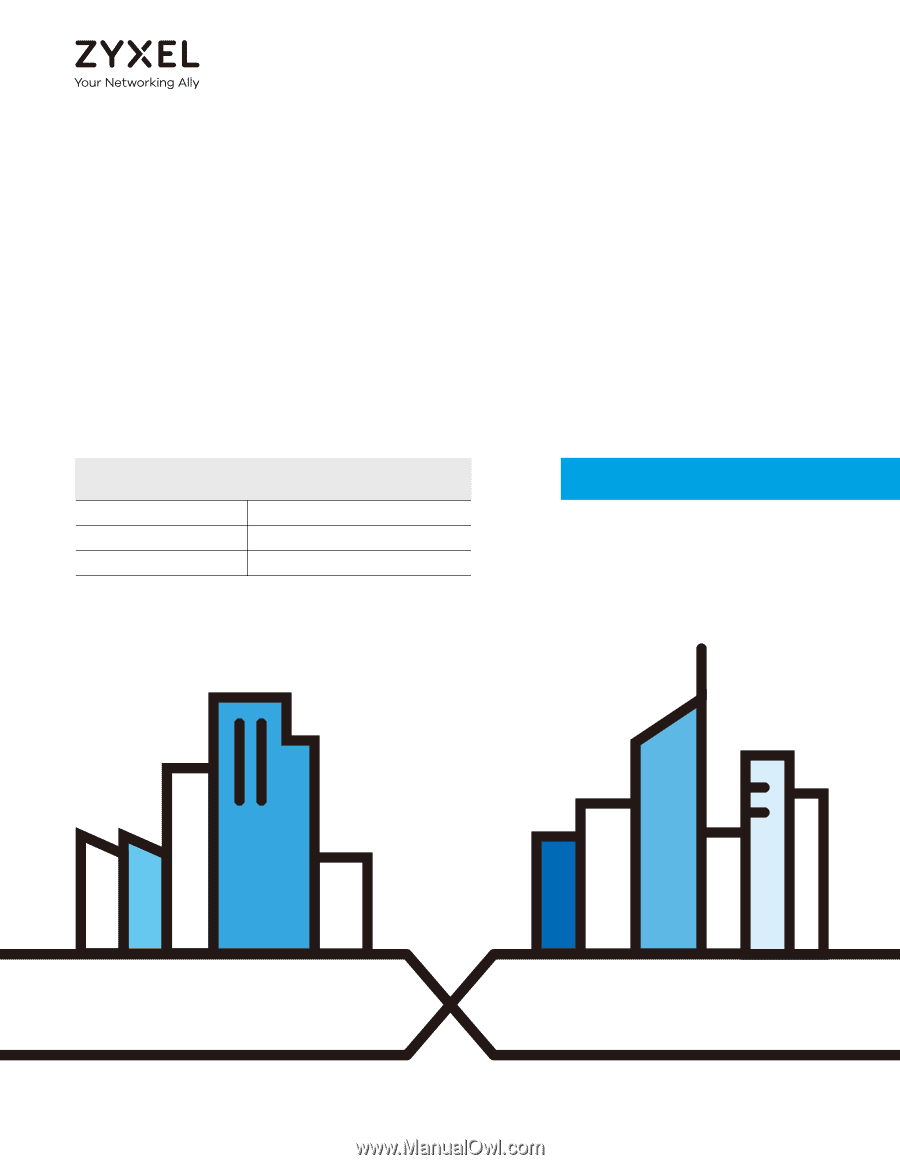
Default Login Details
User’s Guide
VMG4927-B50A /
VMG9827-B50A
Copyright © 2019 Zyxel Communications Corporation
LAN IP Address
Login
admin
Password
See the device label
Version 5.13 Edition 3, 05/2019