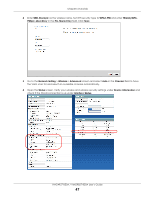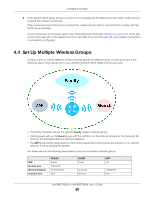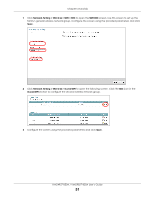ZyXEL VMG4927-B50A User Guide - Page 46
Connect to the VMG's WiFi Network Manually No WPS, Con Wireless Security on the VMG
 |
View all ZyXEL VMG4927-B50A manuals
Add to My Manuals
Save this manual to your list of manuals |
Page 46 highlights
Example WPS Process: PBC Method Wireless Client Chapter 4 Tutorials WITHIN 2 MINUTES VMG WPS Press and hold for more than 5 seconds SECURITY INFO COMMUNICATION 4.3.3 Connect to the VMG's WiFi Network Manually (No WPS) In this example, we change the VMG's wireless settings, and then manually select the VMG's new SSID and enter the WiFi key to connect a wireless client to the VMG. 4.3.4 Configure Wireless Security on the VMG This section shows you how to configure wireless security settings with the following parameters on your VMG. Frequency Band SSID Channel Security 2.4 GHz SSID_Example Auto WPA2-PSK (Wireless Password: ThisismyWPA-PSKpre-sharedkey) Follow the steps below to configure the wireless settings on your VMG. The instructions require that your hardware is connected (see the Quick Start Guide) and you are logged into the Web Configurator through your LAN connection (see Section 2.2 on page 28). 1 Go to the Network Setting > Wireless > WiFi > Edit screen to enable the 2.4 GHz wireless network. VMG4927-B50A / VMG9827-B50A User's Guide 46