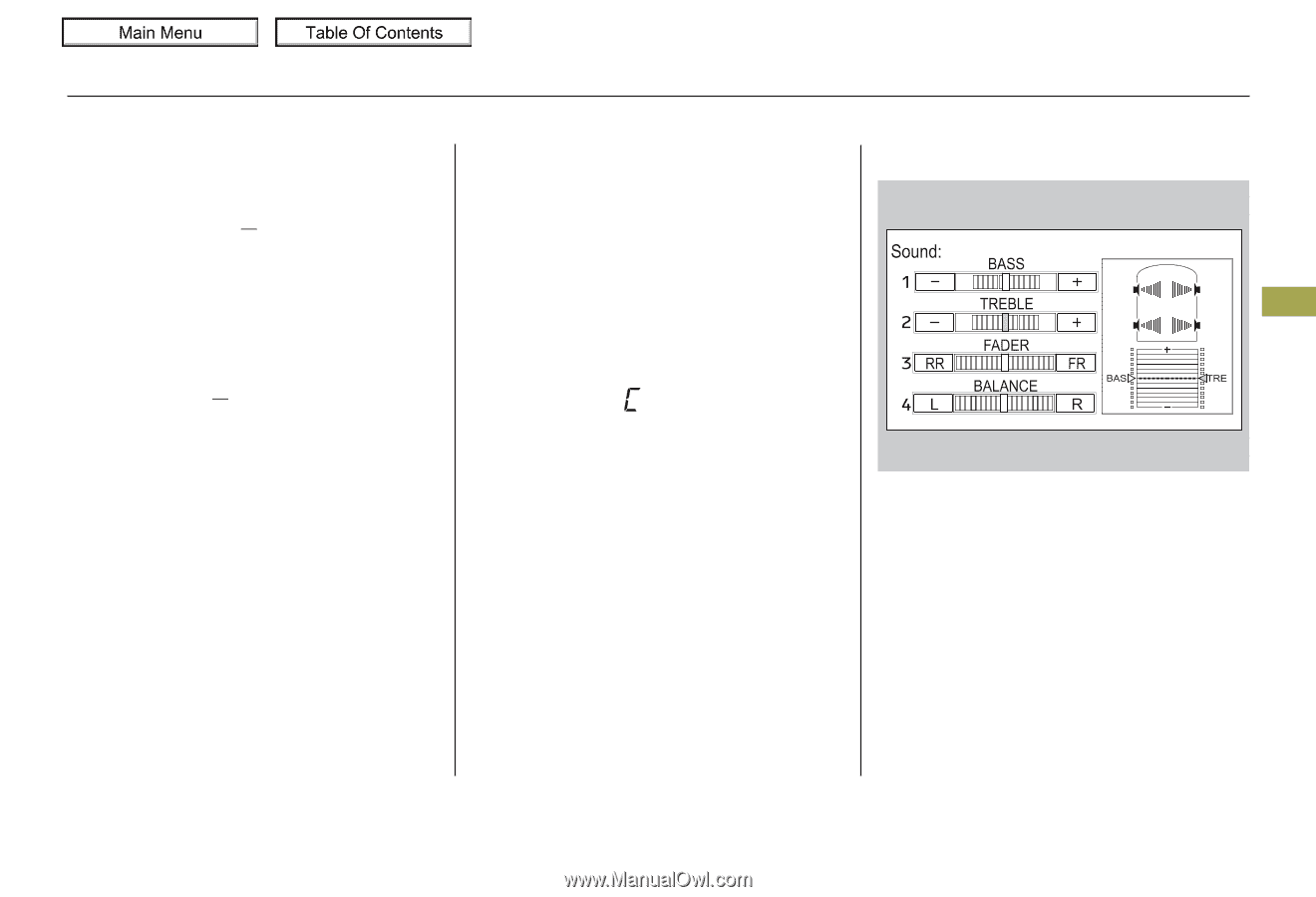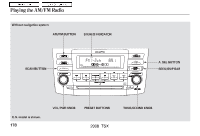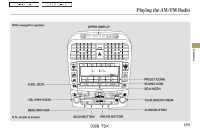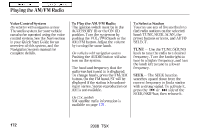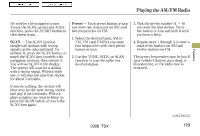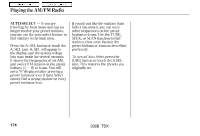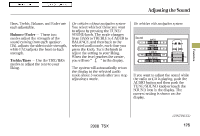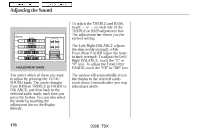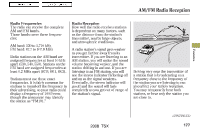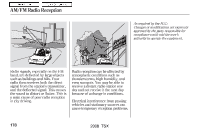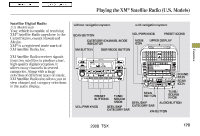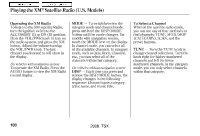2008 Acura TSX Owner's Manual - Page 178
2008 Acura TSX Manual
Page 178 highlights
Main Menu Table Of Contents Adjusting the Sound Bass, Treble, Balance, and Fader are each adjustable. Balance/Fader These two modes adjust the strength of the sound coming from each speaker. BAL adjusts the side-to-side strength, while FAD adjusts the front-to-back strength. Treble/Bass Use the TRE/BAS modes to adjust the tone to your liking. On vehicles without navigation system On vehicles with navigation system You select which of these you want to adjust by pressing the TUNE/ SOUND knob. The mode changes from BASS to TREBLE to FADER to BALANCE, and then back to the selected audio mode, each time you press the knob. Turn the knob to adjust the setting to your liking. When the level reaches the center, you will see in the display. The system will automatically return the display to the selected audio mode about 5 seconds after you stop adjusting a mode. Features If you want to adjust the sound while the radio or CD is playing, push the AUDIO button and then push the TUNE/SOUND knob or touch the SOUND icon in the display. The current setting is shown on the display. CONTINUED 2008 TSX 175