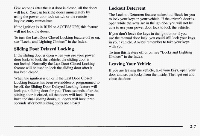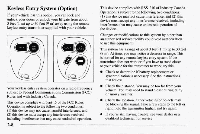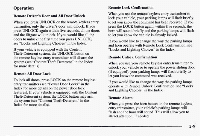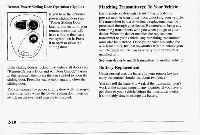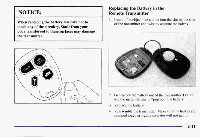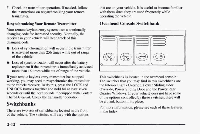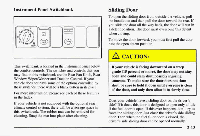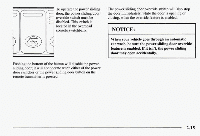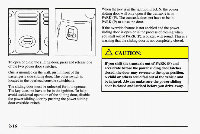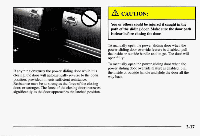1998 Chevrolet Venture Owner's Manual - Page 129
1998 Chevrolet Venture Manual
Page 129 highlights
5. Check the transmitter operation. If needed, follow the instructions on resynchronizing your remote transmitter. that are on your vehicle. It is useful to become familiar with them since they are used frequently while operating the vehicle. Resynchronizing Your Remote Transmitter Your remote keyless entry system uses a continually changing code for increased security. Normally, the receiver in your vehicle will keep track of this changing code. Loss of synchronization will occur if the transmitter is activated more than256 times while outof range of the vehicle. Overhead Console Switchbank Loss of synchronization will occur after the battery replacement if the transmitter is immediately activated more than 16 times while out of range of the vehicle. If your remote keyless entry transmitter has stopped This switchbank is located in the overhead console. working, you may need to resynchronize the transmitter The switches that you may findin this switchbankare to the vehicle receiver. To do this, press theLOCK and the Interior Lights Override, Power Sliding Door UNLOCK buttons together and hold for at least seven Override, Power Sliding Door and the Power Rear seconds or until the horn sounds if equipped with Content Quarter Windows. If your vehicle doesnot have some Theft-Deterrent. Check the transmitter operation. of the options controlled by these switches, there will be a blank button in its place. Switchbanks There are two setsof switchbanks located in the front of the vehicle.The switches will vary with the options For more information, please see each of these features in the Index.