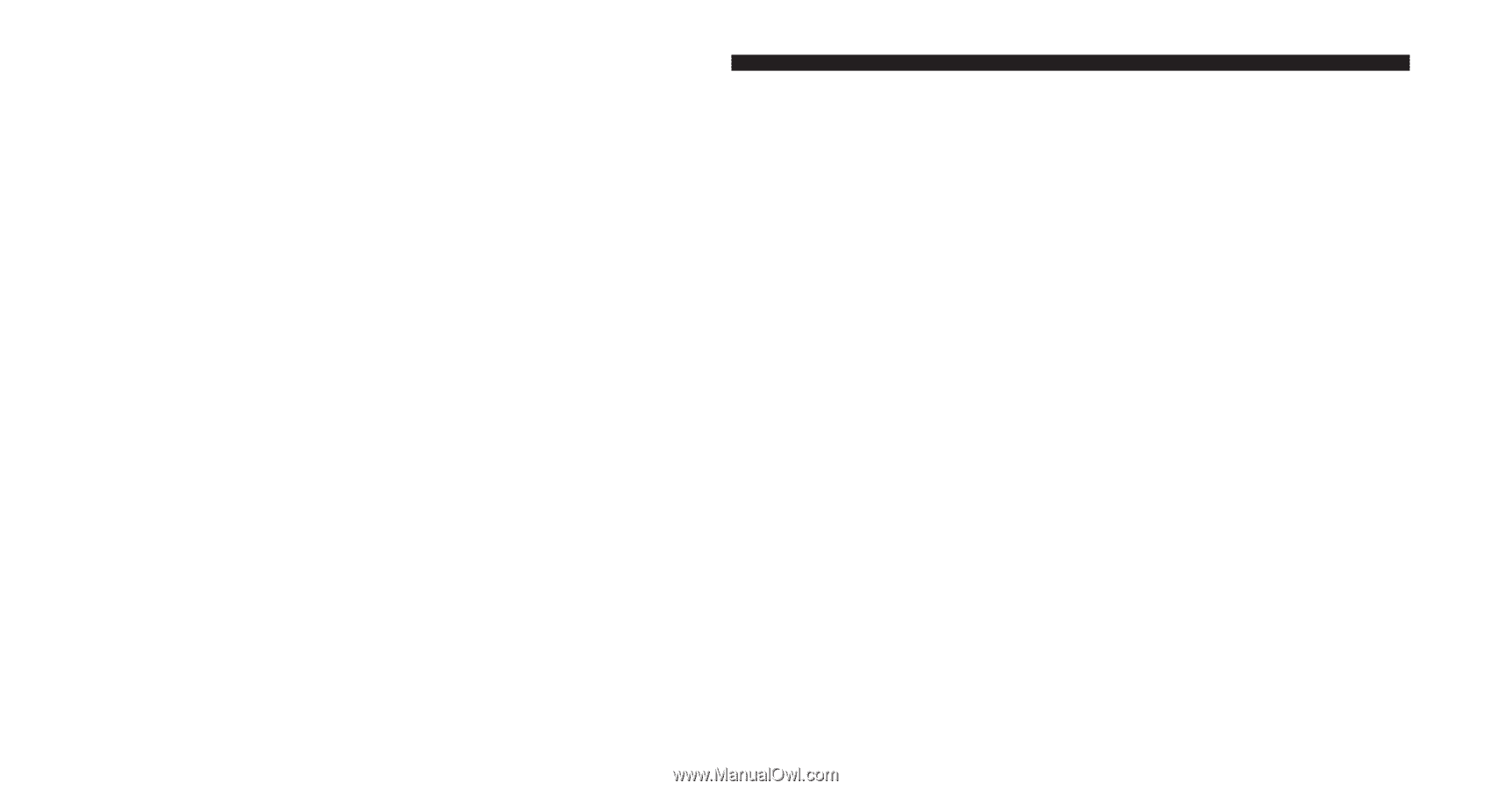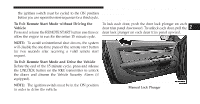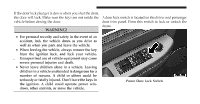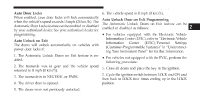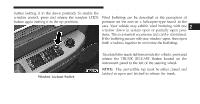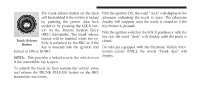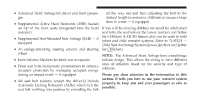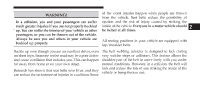2010 Chrysler Sebring Owner Manual Convertible - Page 35
2010 Chrysler Sebring Manual
Page 35 highlights
34 THINGS TO KNOW BEFORE STARTING YOUR VEHICLE For vehicles not equipped with the Electronic Vehicle Information Center (EVIC), the power window switches will remain active for 45 seconds after the ignition switch is turned to the LOCK position. Opening either door will cancel this feature. To reactivate the window Smart Glass Feature, perform the following steps after vehicle power is restored. 1. Lowering all four windows to the full open position. 2. Press and hold the Power Top Switch in the Close direction. Once the Power Top becomes fully closed, all For vehicles equipped with EVIC, the power window four windows will start closing. switches will remain active for up to 10 minutes after the ignition switch is turned to the LOCK position. Opening 3. Continue to hold the Power Top Switch an additional either door will cancel this feature. The time for this two seconds after the windows are fully closed. feature is programmable. Refer to "Electronic Vehicle 4. Push all the window switches down firmly to open the Information Center (EVIC)/Personal Settings (Customerwindows completely and continue to hold the switch Programmable Features)" in "Understanding Your Indown for an additional two seconds after the window is strument Panel" for further information. fully open. Reset Window Smart Glass Feature for Window Lockout Switch Opening/Closing the Door The window lockout switch on the driver's door trim If the vehicle battery goes dead, the window Smart Glass panel allows you to disable the window control on the Feature for opening and closing the door will be disabled. passenger door. To disable the window control on the passenger door, press and release the window LOCK