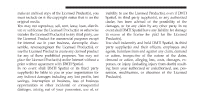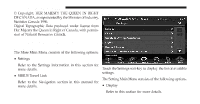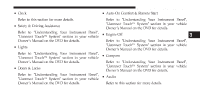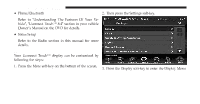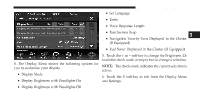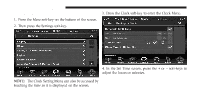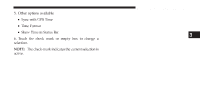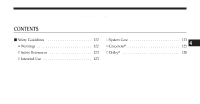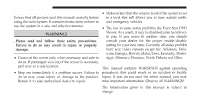2012 Dodge Journey UConnect Manual - Page 118
2012 Dodge Journey Manual
Page 118 highlights
Uconnect Touch™ 8.4 SYSTEM 117 • Set Language • Units • Voice Response Length • Touchscreen Beep • Navigation Turn-by-Turn Displayed in the Cluster (If Equipped) • Fuel Saver Displayed in the Cluster (If Equipped) 5. Touch the + or - soft-key to change the Brightness. Or touch the check mark or empty box to change a selection. 4. The Display Menu shows the following options for NOTE: The check-mark indicates the current selection is you to customize your display. active. • Display Mode 6. Touch the X soft-key to exit from the Display Menu • Display Brightness with Headlights On and Settings. • Display Brightness with Headlights Off 3
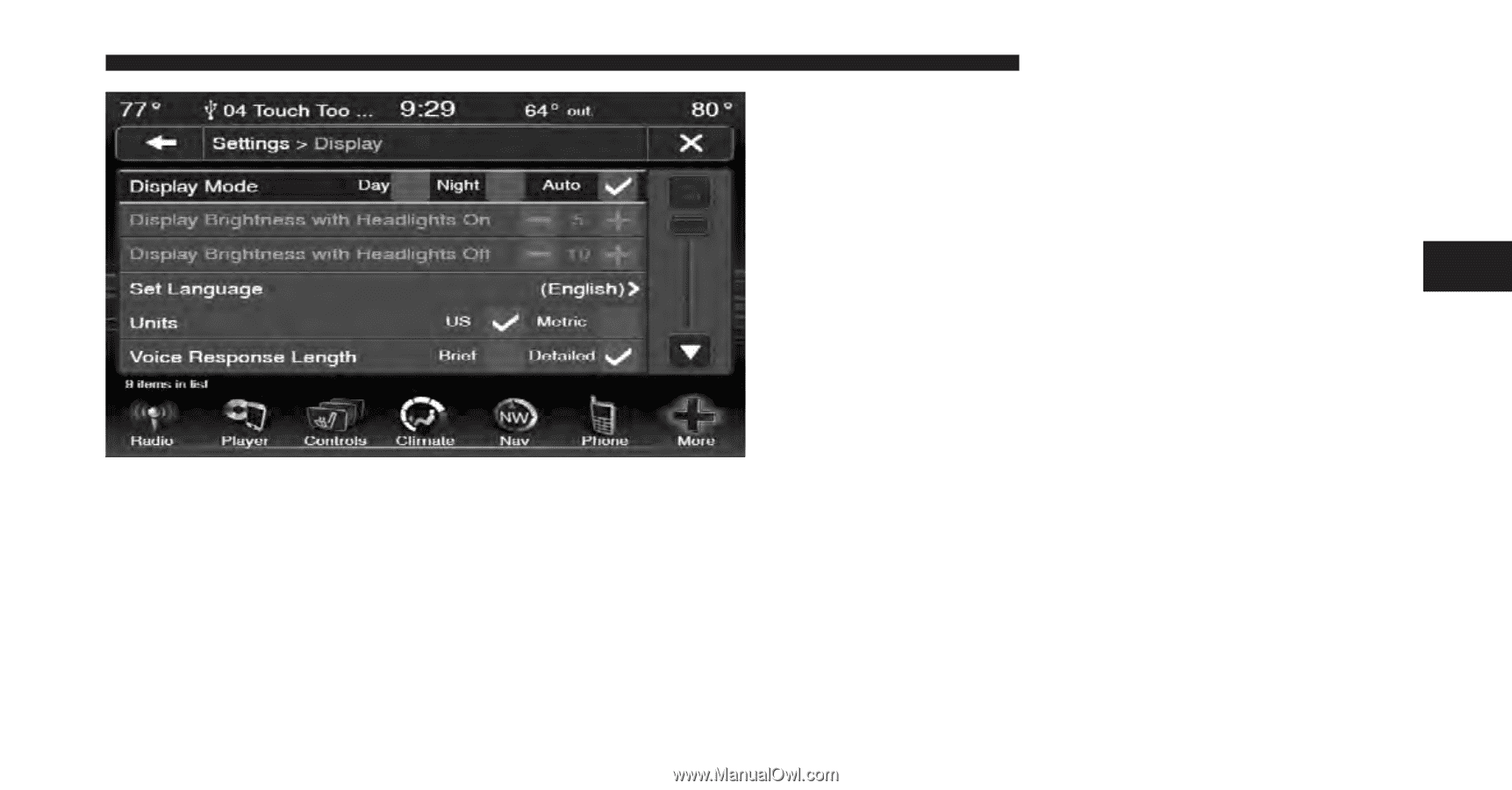
4. The Display Menu shows the following options for
you to customize your display.
•
Display Mode
•
Display Brightness with Headlights On
•
Display Brightness with Headlights Off
•
Set Language
•
Units
•
Voice Response Length
•
Touchscreen Beep
•
Navigation Turn-by-Turn Displayed in the Cluster
(If Equipped)
•
Fuel Saver Displayed in the Cluster (If Equipped)
5. Touch the + or – soft-key to change the Brightness. Or
touch the check mark or empty box to change a selection.
NOTE:
The check-mark indicates the current selection is
active.
6. Touch the X soft-key to exit from the Display Menu
and Settings.
3
Uconnect Touch™ 8.4 SYSTEM
117