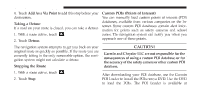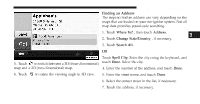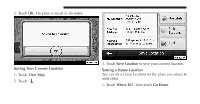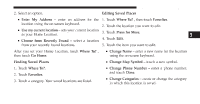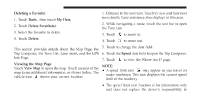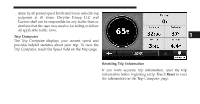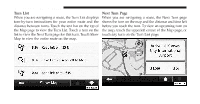2012 Dodge Journey UConnect Manual - Page 84
2012 Dodge Journey Manual
Page 84 highlights
Uconnect Touch™ 8.4 SYSTEM 83 • Touch • Touch to change the keyboard language mode. to enter special characters. Favorites You can save all of your favorites places in Favorites. You can also save your home location in Favorites. Saving Places You Find 1. After you have found a place you want to save, touch Save on the Go! page. Finding Places in a Different Area You can search for locations in a different area, such as a different city or near your destination. 1. From the subcategories list, touch Near. 2. Select one of the search options. Narrowing Your Search To narrow your search, you can search near a different city. 1. Touch Where To? , then touch Near. 2. Touch A Different City. 3. Enter part of the name, and touch Done. 3

•
Touch
to change the keyboard language mode.
•
Touch
to enter special characters.
Finding Places in a Different Area
You can search for locations in a different area, such as a
different city or near your destination.
1. From the subcategories list, touch
Near
.
2. Select one of the search options.
Narrowing Your Search
To narrow your search, you can search near a different
city.
1. Touch
Where To?
, then touch
Near
.
2. Touch
A Different City
.
3. Enter part of the name, and touch
Done
.
Favorites
You can save all of your favorites places in Favorites. You
can also save your home location in Favorites.
Saving Places You Find
1. After you have found a place you want to save, touch
Save
on the Go! page.
3
Uconnect Touch™ 8.4 SYSTEM
83