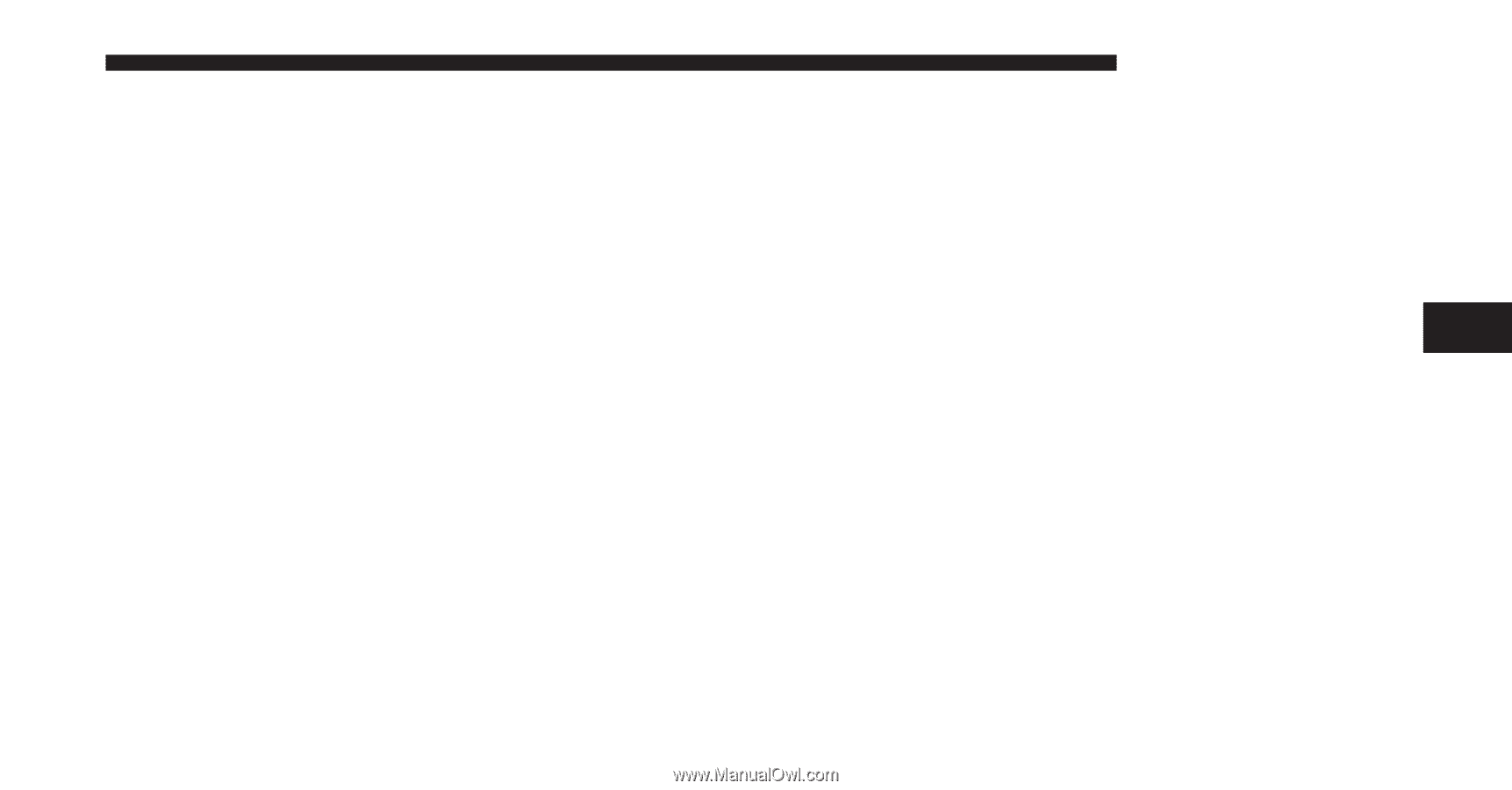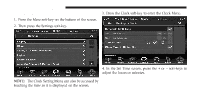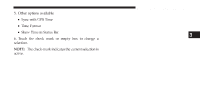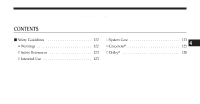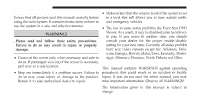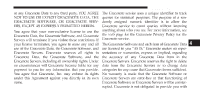2012 Dodge Journey UConnect Manual - Page 124
2012 Dodge Journey Manual
Page 124 highlights
SAFETY GUIDELINES 123 Safety References Before operating this system for the first time, please read this manual carefully. Note the safety precautions described in this manual. If you have any questions, please contact the vehicle manufacturer or your authorized dealer. Permanent hearing loss may occur if you play your music or the system at loud volumes. Exercise caution when setting the volume on your system. Driving is a complex activity that requires your full attention. If you're engaged in driving or any activity that requires your full attention, we recommend that you not use your system. Intended Use Generally recognized rules of radio technology were NOTE: Many features of this system are speed depenmaintained during the development and manufacture of dent. For your own safety, it is not possible to use the this system. When using this product, be aware of touch screen keyboard while the vehicle is in motion. state/province-specific norms and guidelines. Keep drinks, rain, and other sources of moisture away System Care from your system. Besides damage to your system, moisture can cause electric shocks as with any electronic Safe Usage of the Uconnect™ Touch System Read all instructions in this manual carefully before device. using your system to ensure proper usage! Your system is a sophisticated electronic device. Do not let young children use your system. 4