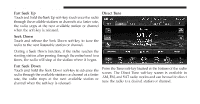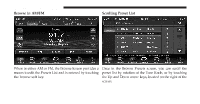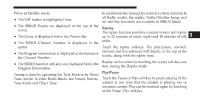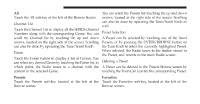2012 Dodge Journey UConnect Manual - Page 45
2012 Dodge Journey Manual
Page 45 highlights
44 Uconnect Touch™ 8.4 SYSTEM sports, news, entertainment, and programming for children, directly from its satellites and broadcasting studios. A one-year SIRIUS Satellite Radio subscription is included. SIRIUS XM and all related marks and logos are trademarks of SIRIUS XM Radio Inc. and its subsidiaries. SIRIUS Radio requires a subscription, sold separately after trial subscription included with vehicle purchase. Prices and programming are provided by SIRIUS and are subject to change. Subscriptions governed by Terms & Conditions available at sirius.com/serviceterms. SIRIUS Radio U.S. service only available to those at least 18 years of age in the 48 contiguous United States, D.C., and PR. Service available in Canada; see www.siriuscanada.ca. If the screen shows Acquiring Signal, you might have to change the vehicle's position in order to receive a signal. In most cases, the satellite radio does not receive a signal in underground parking garages or tunnels. No Subscription Radios equipped with a Satellite receiver, require a subscription to the Sirius Service. When the Radio does not have the necessary subscription, the Radio is able to receive the Traffic/Weather channel only. Acquiring SIRIUS Subscription To activate the Sirius subscription, call the toll free number on the Weather channel. You will need to provide the Sirius ID (SID) located at the bottom of the Channel 0 screen. This functionality is only available for radios equipped The Satellite Mode is activated by a touch of the SAT with a Satellite receiver. In order to receive satellite radio, soft-key. the vehicle needs to be outside with a clear view to the sky.