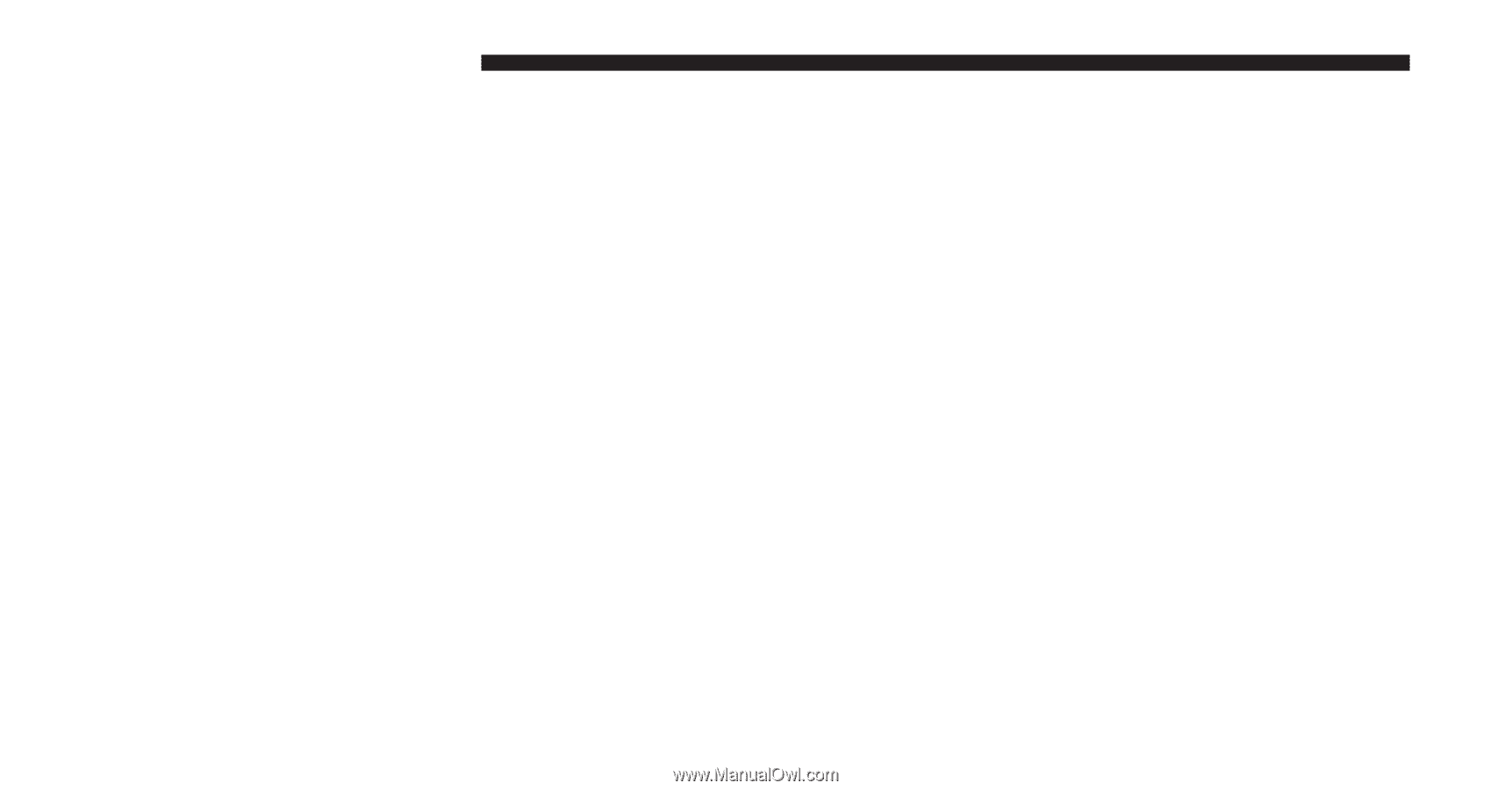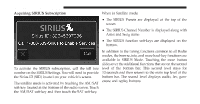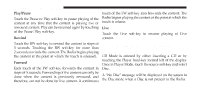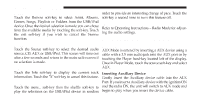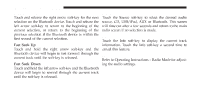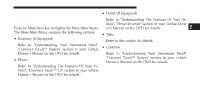2012 Dodge Journey UConnect Manual - Page 25
2012 Dodge Journey Manual
Page 25 highlights
24 Uconnect Touch™ 4.3 SYSTEM Seek Up/Down Touch and release the right arrow soft-key for the next selection on the CD. Touch and release the left arrow soft-key to return to the beginning of the current selection, or return to the beginning of the previous selection if the CD is within the first second of the current selection. Browse Touch the browse soft-key to scroll through and select a desired track on the CD. Touch the exit soft-key if you wish to cancel the browse function. Source Touch the Source soft-key to select the desired audio source, CD, AUX or USB. This screen will time out after Fast Seek Up a few seconds and return to the main radio screen if no Touch and hold the right arrow soft-key and the CD selection is made. player will begin to fast forward through the current Info track until the soft-key is released. Touch the Info soft-key to display the current track information. Touch the ЉXЉ soft-key to cancel this feature. Fast Seek Down Touch and hold the left arrow soft-key and the CD player Shuffle will begin to rewind through the current track until the Touch the more...soft-key then the shuffle soft-key to soft-key is released. play the selections on the compact disc in random order to provide an interesting change of pace. Touch the soft-key a second time to turn this feature off.