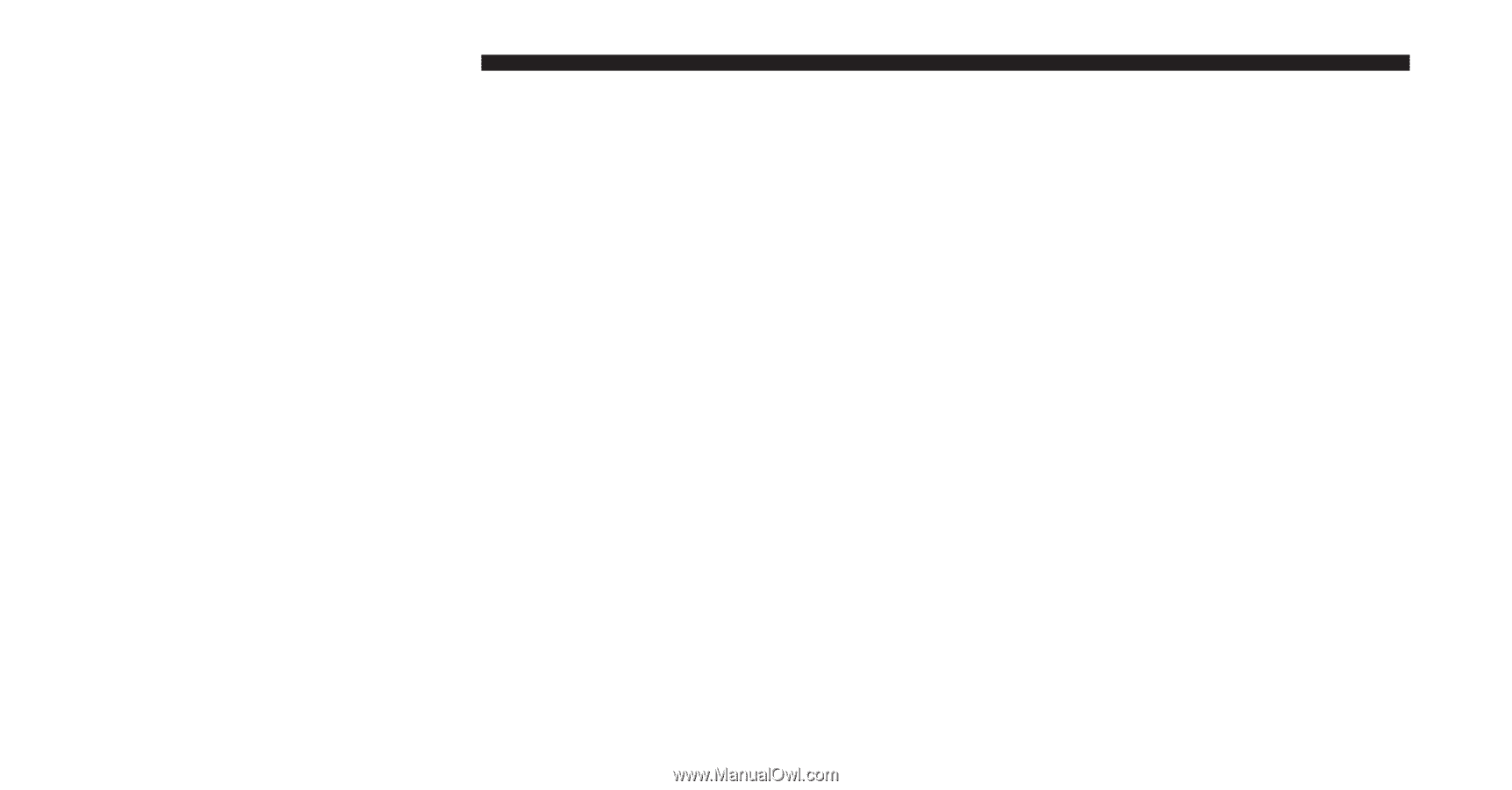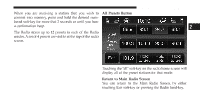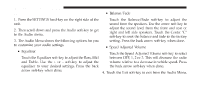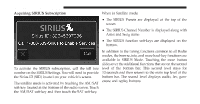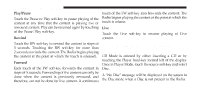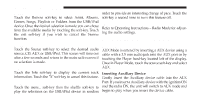2012 Dodge Journey UConnect Manual - Page 23
2012 Dodge Journey Manual
Page 23 highlights
22 Uconnect Touch™ 4.3 SYSTEM touch of the FW soft-key also forwards the content. The Touch the Pause or Play soft-key to pause playing of the Radio begins playing the content at the point at which the content at any time that the content is playing live or touch is release. rewound content. Play can be resumed again by touching Live of the Pause/Play soft-key. Touch the Live soft-key to resume playing of Live content. Rewind Play/Pause Touch the RW soft-key to rewind the content in steps of OPERATING INSTRUCTIONS - CD MODE 5 seconds. Touching the RW soft-key for more than 2 seconds rewinds the content. The Radio begins playing Overview CD Mode is entered by either inserting a CD or by the content at the point at which the touch is released. touching the Player hard-key located left of the display. Forward Once in Player Mode, touch the source soft-key and select Each touch of the FW soft-key forwards the content in Disc. steps of 5 seconds. Forwarding of the content can only be A "No Disc" message will be displayed on the screen in done when the content is previously rewound, and the Disc mode when a Disc is not present in the Radio. therefore, can not be done for live content. A continuous