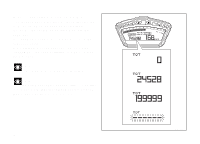2014 Ducati Hypermotard Hyperstrada Owners Manual - Page 46
2014 Ducati Hypermotard Hyperstrada Manual
Page 46 highlights
Menu 1 functions: "Trip 2" meter (TRIP 2) This function shows the partial distance traveled (km or miles, based on the specific application). Holding the (1) button pressed for 3 seconds when this function is displayed resets the trip meter. When the reading exceeds 9999.9, distance traveled is reset and the meter automatically starts counting from 0 again. If the system measurement units are changed at any moment, or if there is an interruption in the power supply (Battery Off), the distance traveled is reset and the count starts from zero (considering the newly set unit of measurement). 1 Fig 19 44

Menu 1 functions: "Trip 2" meter (TRIP 2)
This function shows the partial distance traveled (km
or miles, based on the specific application).
Holding the (1) button pressed for 3 seconds when
this function is displayed resets the trip meter. When
the reading exceeds 9999.9, distance traveled is
reset and the meter automatically starts counting
from 0 again. If the system measurement units are
changed at any moment, or if there is an interruption
in the power supply (Battery Off), the distance
traveled is reset and the count starts from zero
(considering the newly set unit of measurement).
1
Fig 19
44