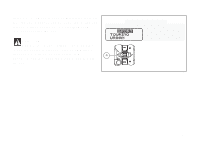2014 Ducati Hypermotard Hyperstrada Owners Manual - Page 67
2014 Ducati Hypermotard Hyperstrada Manual
Page 67 highlights
If one ore more errors are present, also "NEXT" and "PREVIEW" will be automatically activated in order to go from one page to another. To go from one page to another, select "NEXT" and "PREVIEW" with buttons (1) and (2), then press button (4). The Setting Menu can be quit and accessed at any time by simply pressing button (4), with the highlighted "EXIT" indicator. Attention When one or more errors are displayed, always contact a Ducati Dealer or Authorized Service Center. 65

If one ore more errors are present, also "NEXT" and
"PREVIEW" will be automatically activated in order to
go from one page to another.
To go from one page to another, select "NEXT" and
"PREVIEW" with buttons (1) and (2), then press button
(4).
The Setting Menu can be quit and accessed at any
time by simply pressing button (4), with the
highlighted "EXIT" indicator.
Attention
When one or more errors are displayed, always
contact a Ducati Dealer or Authorized Service Center.
65