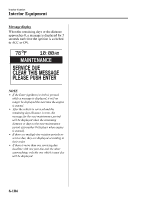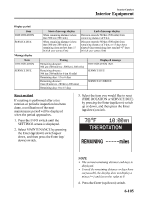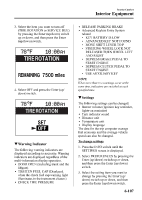2010 Mazda MAZDA3 Owner's Manual - Page 320
2010 Mazda MAZDA3 Manual
Page 320 highlights
Interior Comfort Interior Equipment The current fuel economy will be calculated every 2 seconds. NOTE l l l Even though the distance-to-empty display may indicate a sufficient amount of remaining driving distance before refueling is required, refuel as soon as possible if the fuel gauge needle nears E or the low fuel warning light illuminates. The display will not change unless you add more than approximately 5 L {6 US qt, 5 lmp qt} of fuel. When the ignition is switched to ACC is displayed. qMaintenance Monitor When you've slowed to about 5 km/h (3 mph), - - -L/100 km (- - -mpg) will be displayed. Distance-to-empty This mode displays the approximate distance you can travel on the remaining fuel based on the fuel economy. The distance-to-empty will be calculated every second. The periodic inspection and tire rotation period notification can be displayed by turning the Maintenance Monitor on. NOTE This function is inoperable while the vehicle is being driven. Initial setting method 1. Press the INFO switch until the SETTINGS screen is displayed. 2. Select MAINTENANCE by pressing the Enter (up/down) switch up or down, and then press the Enter (up/ down) switch. 6-102