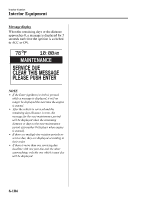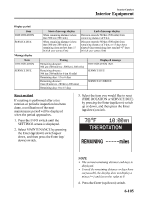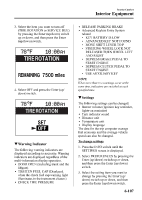2010 Mazda MAZDA3 Owner's Manual - Page 321
2010 Mazda MAZDA3 Manual
Page 321 highlights
Interior Comfort Interior Equipment 3. Select the item you want to turn on (TIRE ROTATION or SERVICE DUE) by pressing the Enter (up/down) switch up or down, and then press the Enter (up/down) switch. 6. Select DISTANCE or DAYS and press the Enter (up/down) switch. The screen for setting the distance or days to the next maintenance period is displayed. 4. Press the Enter (up/down) switch. 5. Select SET and press the Enter (up/ down) switch. 7. Select a digit using the Right switch/ Left switch, and press the Enter (up/ down) switch up or down to change the value of the digit. If there is no need to change a digit, leave it as it is and press the Enter (up/down) switch. NOTE l l For the service due notification, either the number of days or distance can be set. When selecting one of the two settings, the setting not selected is set to the initial value automatically. Because tire rotation can only be set according to distance, the screen for setting distance is displayed when SET is selected. NOTE The initial setting values are displayed corresponding to the maintenance schedule (except Puerto Rico). For each regional maintenance schedule, Refer to Scheduled Maintenance on page 8-3. 6-103