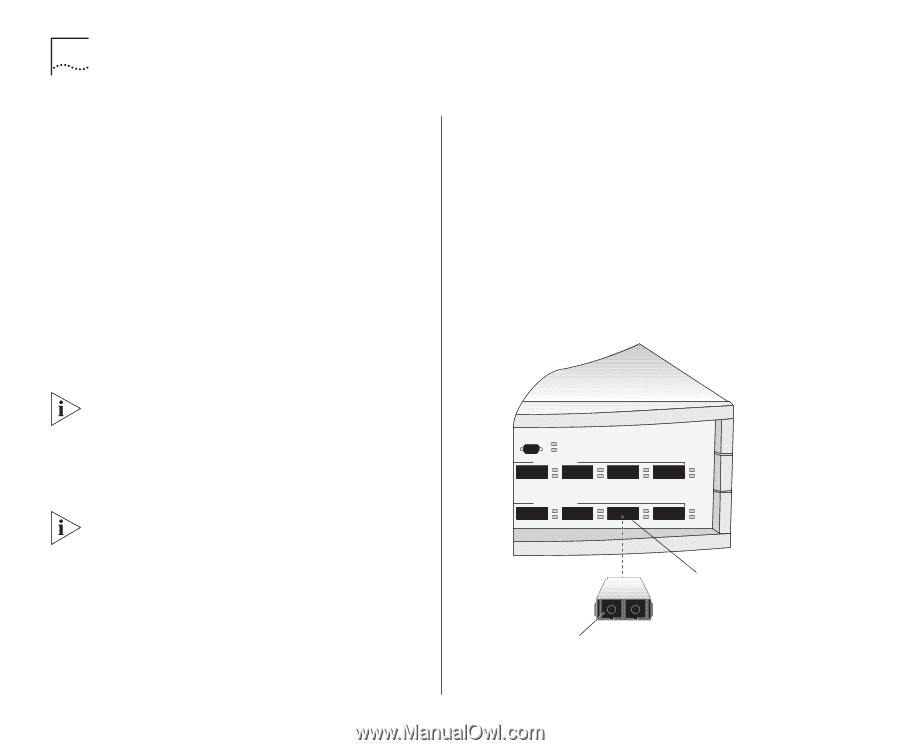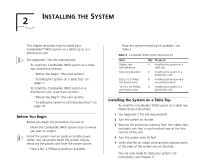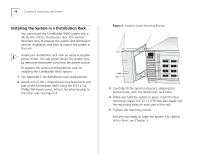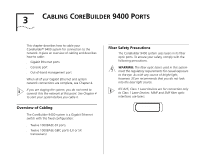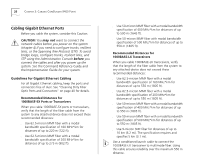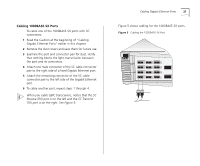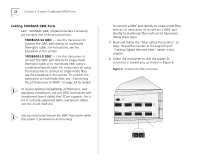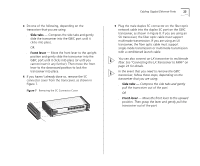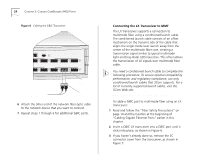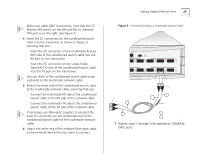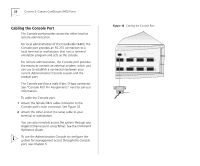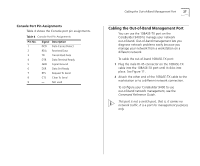3Com 3C94024 Getting Started Guide - Page 22
Cabling 1000BASE GBIC Ports, 1000BASE-SX GBIC - sc
 |
UPC - 662705154404
View all 3Com 3C94024 manuals
Add to My Manuals
Save this manual to your list of manuals |
Page 22 highlights
22 CHAPTER 3: CABLING COREBUILDER 9400 PORTS Cabling 1000BASE GBIC Ports Each 1000BASE GBIC (Gigabit Interface Converter) port accepts one of these transceivers: s 1000BASE-SX GBIC - Use this transceiver to connect the GBIC port directly to multimode fiber-optic cable. For instructions, see the procedure in this section. s 1000BASE-LX GBIC - Use this transceiver to connect the GBIC port directly to single-mode fiber-optic cable or to multimode fiber using a conditioned launch cable. For instructions on using this transceiver to connect to single-mode fiber, see the procedure in this section. To connect this transceiver to multimode fiber, see "Connecting the LX Transceiver to MMF" on page 24 for details. To ensure optimal compatibility, performance, and regulatory compliance, use only GBIC transceivers and conditioned launch cables that 3Com supports. For a list of currently supported GBICs and launch cables, visit this 3Com Web site: http://www.3Com.com/gigabit_ethernet/gbics You can insert and remove the GBIC transceiver while the system is powered on and running. To connect a GBIC port directly to single-mode fiber with an LX transceiver, or to connect a GBIC port directly to multimode fiber with an SX transceiver, follow these steps: 1 Read and follow the "Fiber Safety Precautions" on page 19 and the Caution at the beginning of "Cabling Gigabit Ethernet Ports" earlier in this chapter. 2 Orient the transceiver so that the duplex SC connector is toward you, as shown in Figure 6. Figure 6 Inserting the GBIC Transceiver CONSOLE FAULT POWER 1000BASE (GBIC) 15 16 1000BASE (GBIC) 21 22 STATUS green = enabled, link OK flashing green = disabled, link OK off = link fail PCKT STAT 17 18 PCKT STAT 23 24 1000BASE GBIC port GBIC transceiver with duplex SC connector