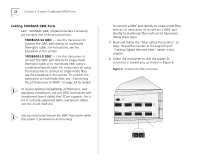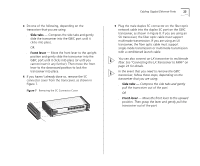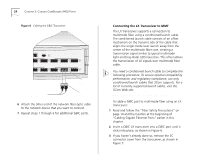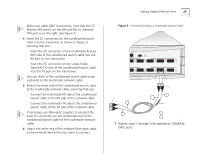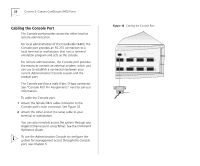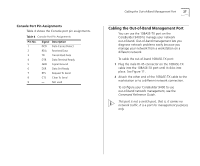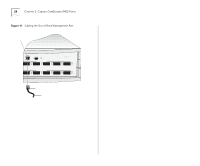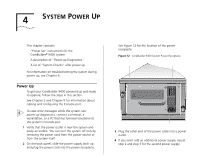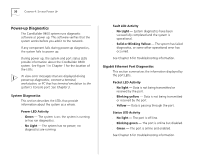3Com 3C94024 Getting Started Guide - Page 27
Console Port Pin Assignments, Cabling the Out-of-Band Management Port, place. See
 |
UPC - 662705154404
View all 3Com 3C94024 manuals
Add to My Manuals
Save this manual to your list of manuals |
Page 27 highlights
Console Port Pin Assignments Table 4 shows the Console port pin assignments. Table 4 Console Port Pin Assignments Pin No. 1 2 3 4 5 6 7 8 9 Signal Description DCD Data Carrier Detect RDA Received Data TD Transmitted Data DTR Data Terminal Ready GND Signal Ground DSR Data Set Ready RTS Request To Send CTS Clear To Send - Not used Cabling the Out-of-Band Management Port 27 Cabling the Out-of-Band Management Port You can use the 10BASE-TX port on the CoreBuilder 9400 to manage your network out-of-band. Out-of-band management lets you diagnose network problems easily because you manage your network from a workstation on a different network. To cable the out-of-band 10BASE-TX port: 1 Plug the male RJ-45 connector on the 10BASE-TX cable into the 10BASE-TX port until it clicks into place. See Figure 11. 2 Attach the other end of the 10BASE-TX cable to the workstation or to a different network connection. To configure your CoreBuilder 9400 to use out-of-band network management, see the Command Reference Guide. This port is not a switch port, that is, it carries no network traffic. It is a port for management purposes only.