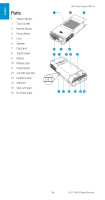3M MP180 Operating Guide - Page 12
Power Adapter, Installing an Outlet Adapter onto the Power Adapter, Replacing the Outlet Adapter - battery
 |
View all 3M MP180 manuals
Add to My Manuals
Save this manual to your list of manuals |
Page 12 highlights
English 3M™ Pocket Projector MP180 Power Adapter The power adapter is used to charge the battery or power the projector. There are four outlet adapters to give you the flexibility to power the 3M MP180 in most countries. Installing an Outlet Adapter onto the Power Adapter 1 Select the outlet adapter that will plug into your wall outlet. 2 Align the outlet adapter to the power adapter and slide the outlet adapter into place. Replacing the Outlet Adapter 1 Push the button on the outlet adapter. 2 Slide the outlet adapter up. 3 Remove the outlet adapter. 4 Replace with the new outlet adapter. 12 © 2011 3M. All Rights Reserved.
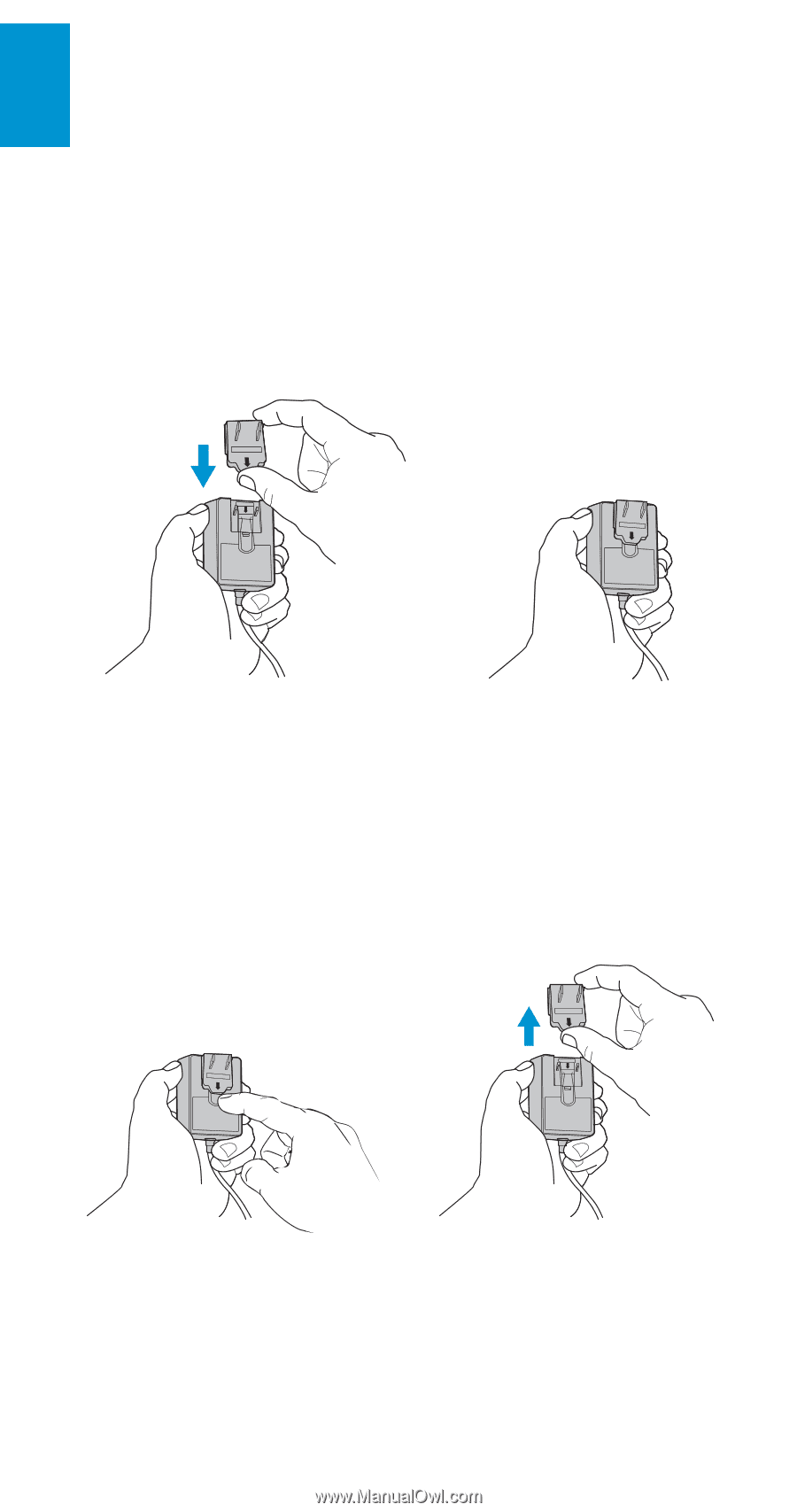
12
3M
™
Pocket Projector MP180
© 2011 3M. All Rights Reserved.
English
Power Adapter
The power adapter is used to charge the battery or power the projector. There
are four outlet adapters to give you the flexibility to power the 3M MP180 in most
countries.
Installing an Outlet Adapter onto the Power Adapter
1
Select the outlet adapter that will plug into your wall outlet.
2
Align the outlet adapter to the power adapter and slide the outlet adapter into
place.
Replacing the Outlet Adapter
1
Push the button on the outlet adapter.
2
Slide the outlet adapter up.
3
Remove the outlet adapter.
4
Replace with the new outlet adapter.