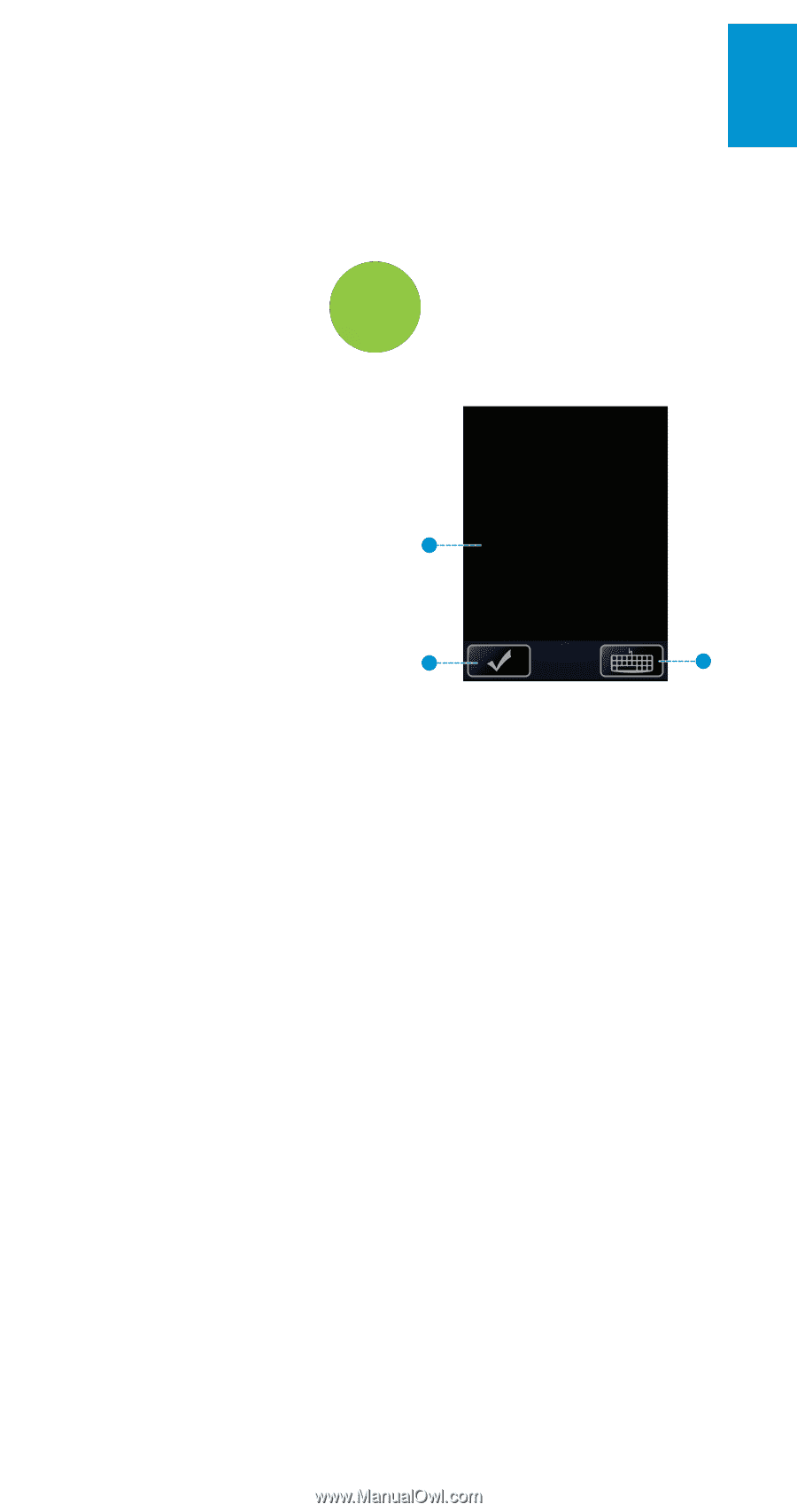3M MP180 Operating Guide - Page 31
Browsing the Internet, Viewing a Web Opening the Internet Browser
 |
View all 3M MP180 manuals
Add to My Manuals
Save this manual to your list of manuals |
Page 31 highlights
English 3M™ Pocket Projector MP180 Browsing the Internet The 3M Pocket Projector MP180 has a built-in Internet browser. You can browse and search the Internet and bookmark you favorite websites. Before you start browsing the Internet, make sure you join a Wi-Fi network. Opening the Internet Browser Tap the Internet Browser icon. 1 Mouse Pad - When the Internet browser opens, the touch screen turns into a mouse pad. Move your finger around on the touch screen to move the selection arrow on the screen. 1 2 Left-Mouse Click - Tap the Check Mark button once to perform a single mouse click. Tap the Check Mark twice to perform a double 2 3 mouse click. 3 Keyboard - Tap the Keyboard button on the touch screen to open the on screen or touch screen keyboard. Selecting a Link or Button in the Internet Browser 1 Use the touch pad to move the pointer over the top of a link or button. 2 Tap the check mark button on the touch screen to select or click the link or button. Closing the Internet Browser Click the X button in the upper right hand corner of the image. Viewing a Webpage 1 Back - Returns to previous page. 2 Forward - Moves forward to next page. 3 Stop - Stops loading the current webpage. 4 Refresh - Reloads the current webpage 5 Home - Opens the page defined by the Start Page setting in the Internet Options. You can find the Internet Options in the View Menu. 6 Search - Open the search page defined by the Search Page setting in the Internet Options. You can find the Internet Options in the View Menu. © 2011 3M. All Rights Reserved. 31