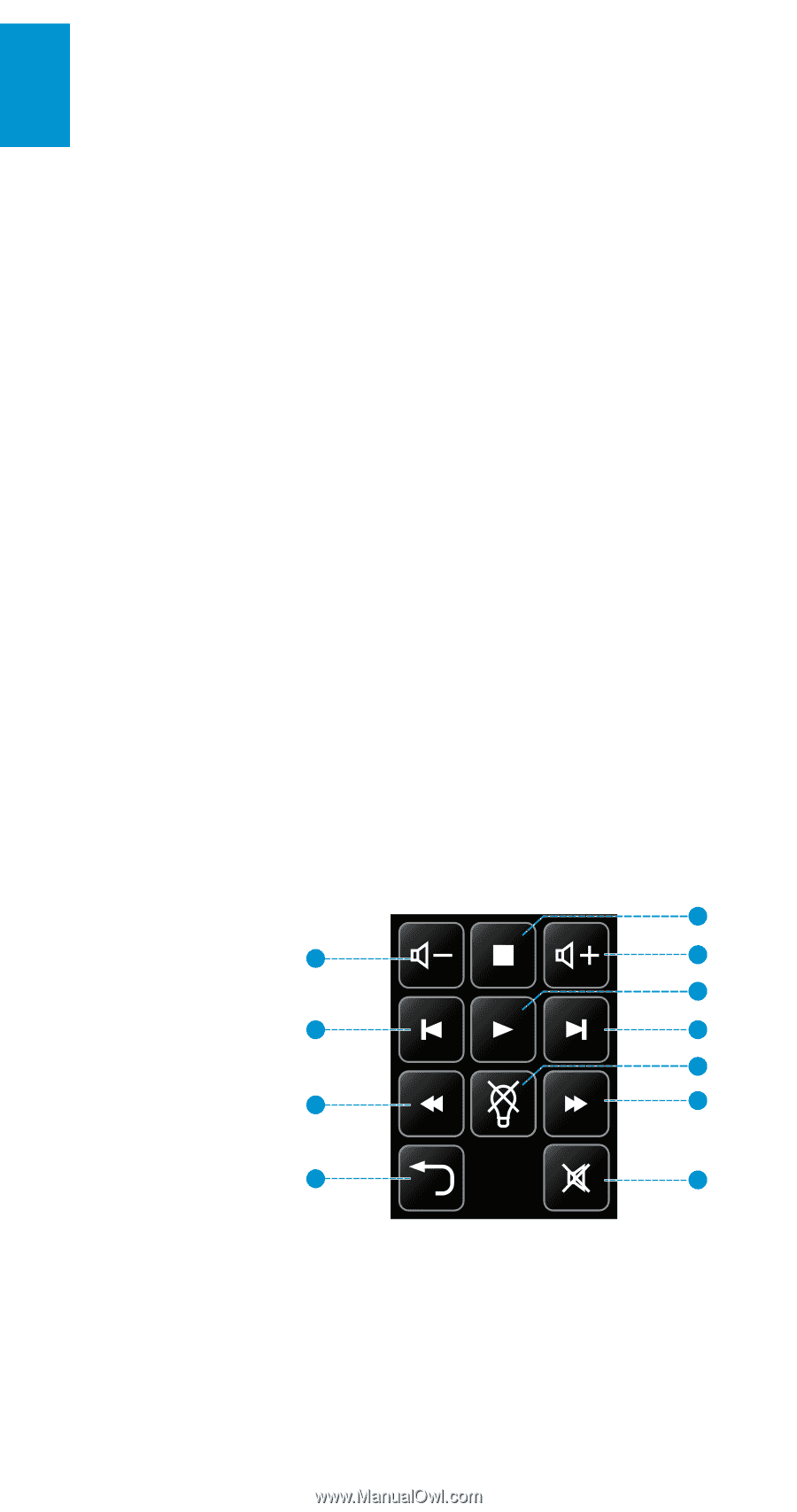3M MP180 Operating Guide - Page 38
Video Playback Controls, OK button to toggle between Sort By Name, Sort By Size, and Sort By Date.
 |
View all 3M MP180 manuals
Add to My Manuals
Save this manual to your list of manuals |
Page 38 highlights
English 3M™ Pocket Projector MP180 Play a video file Move the selector using the scroll up and scroll down buttons to the file you wish to play. Tap the OK button. Delete a file Move the selector using the scroll up and scroll down buttons to the file you wish to delete. Tap the Delete button. A delete confirmation box will appear. Use either the scroll up or scroll down button to select Yes and then tap the OK button to complete the delete action. Sort the file list Move the selector using the scroll up and scroll down buttons to Sort By. Tap the OK button to toggle between Sort By Name, Sort By Size, and Sort By Date. Return to the touch screen file list Tap the crossed-out light bulb button. Mark file as favorite Move the selector using the scroll up and scroll down buttons to the file you wish to mark as a favorite. Tap the favorite button and a star will appear beside the file name. Additional information about favorites can be found in "Favorites" on page 49. Video Playback Controls While the MP180 is projecting a video, the touch screen displays the video playback controls. 1 Volume down 2 2 Stop 1 3 3 Volume up 5 4 Previous video 4 6 5 Play 8 6 Next video 7 9 7 Rewind 8 Stop projected image 10 11 and display list of videos on touch screen 9 Fast forward 10 Back 11 Mute 38 © 2011 3M. All Rights Reserved.