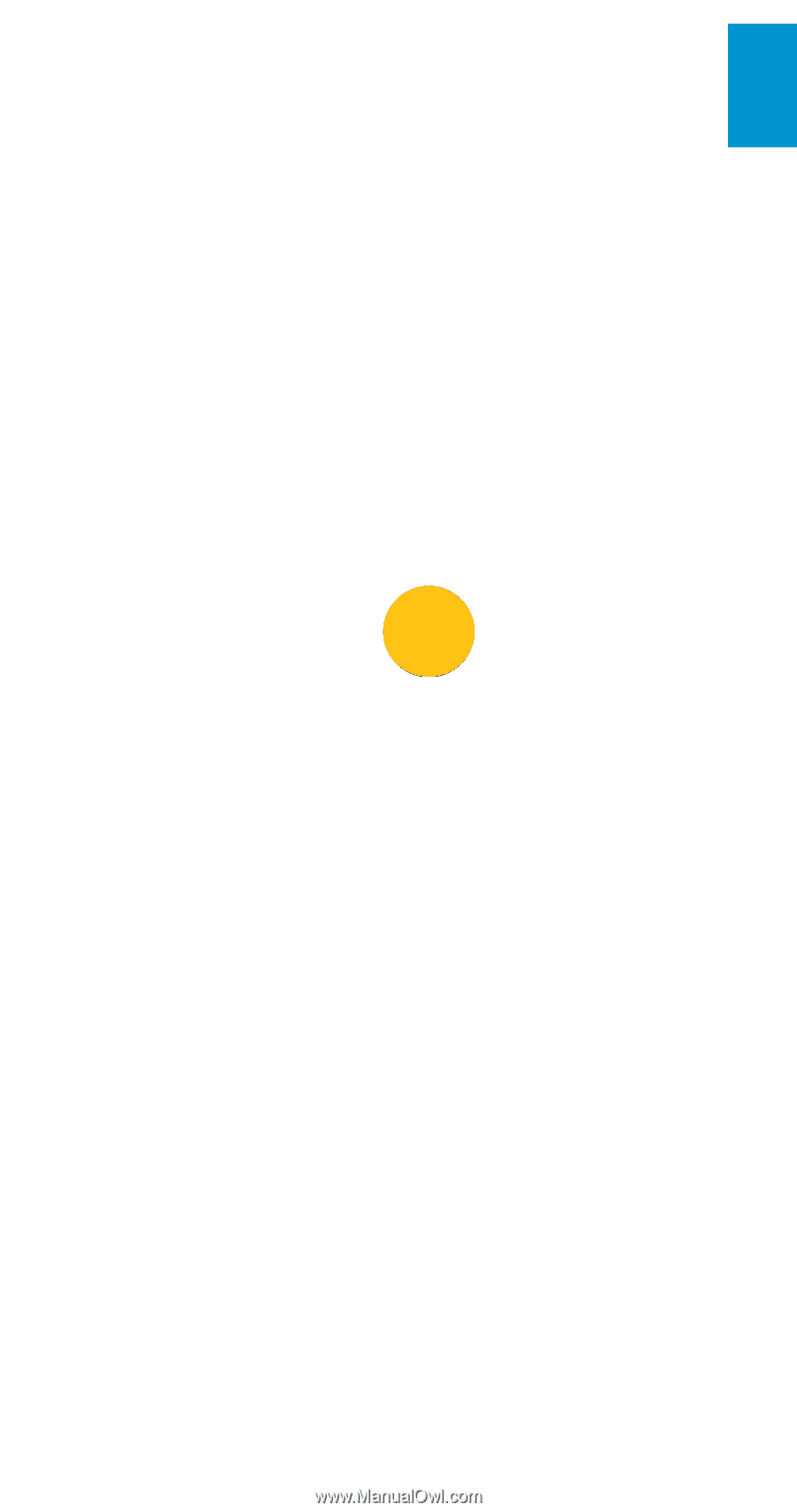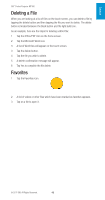3M MP180 Operating Guide - Page 49
Deleting a File, Favorites - pdf
 |
View all 3M MP180 manuals
Add to My Manuals
Save this manual to your list of manuals |
Page 49 highlights
English 3M™ Pocket Projector MP180 Deleting a File When you are looking at a list of files on the touch screen, you can delete a file by tapping the delete button and then tapping the file you want to delete. The delete button is located between the Back button and the light bulb icon. As an example, here are the steps for deleting a Word file: 1 Tap the Office/PDF icon on the home screen. 2 Tap the Microsoft Word icon. 3 A list of Word files will appear on the touch screen. 3 Tap the delete button. 4 Tap the file you wish to delete. 5 A delete confirmation message will appear. 6 Tap Yes to complete the file delete. Favorites 1 Tap the Favorites icon. 2 A list of videos or other files which have been marked as favorites appears. 3 Tap on a file to open it. © 2011 3M. All Rights Reserved. 49