3M MP180 Operating Guide - Page 37
Projected Video File List, File List Controls, List of Files, Sort By Name, Selector
 |
View all 3M MP180 manuals
Add to My Manuals
Save this manual to your list of manuals |
Page 37 highlights
English 3M™ Pocket Projector MP180 Projected Video File List 1 List of Files - The MP180 searches the internal memory and microSD card memory for supported files and displays them here. 2 Sort By Name, Sort by Date, Sort by Size 3 Selector 1 2 3 File List Controls While the MP180 is projecting the file list, the touch screen displays the file list control buttons. 1 Scroll up 2 Open the selected video file or toggle 2 between Sort by Name, Sort By Size, or 1 3 Sort By Date 5 3 Scroll down 4 6 4 Turn off projected image 7 5 Mark selected file as favorite 6 Delete the selected video file 7 Back © 2011 3M. All Rights Reserved. 37
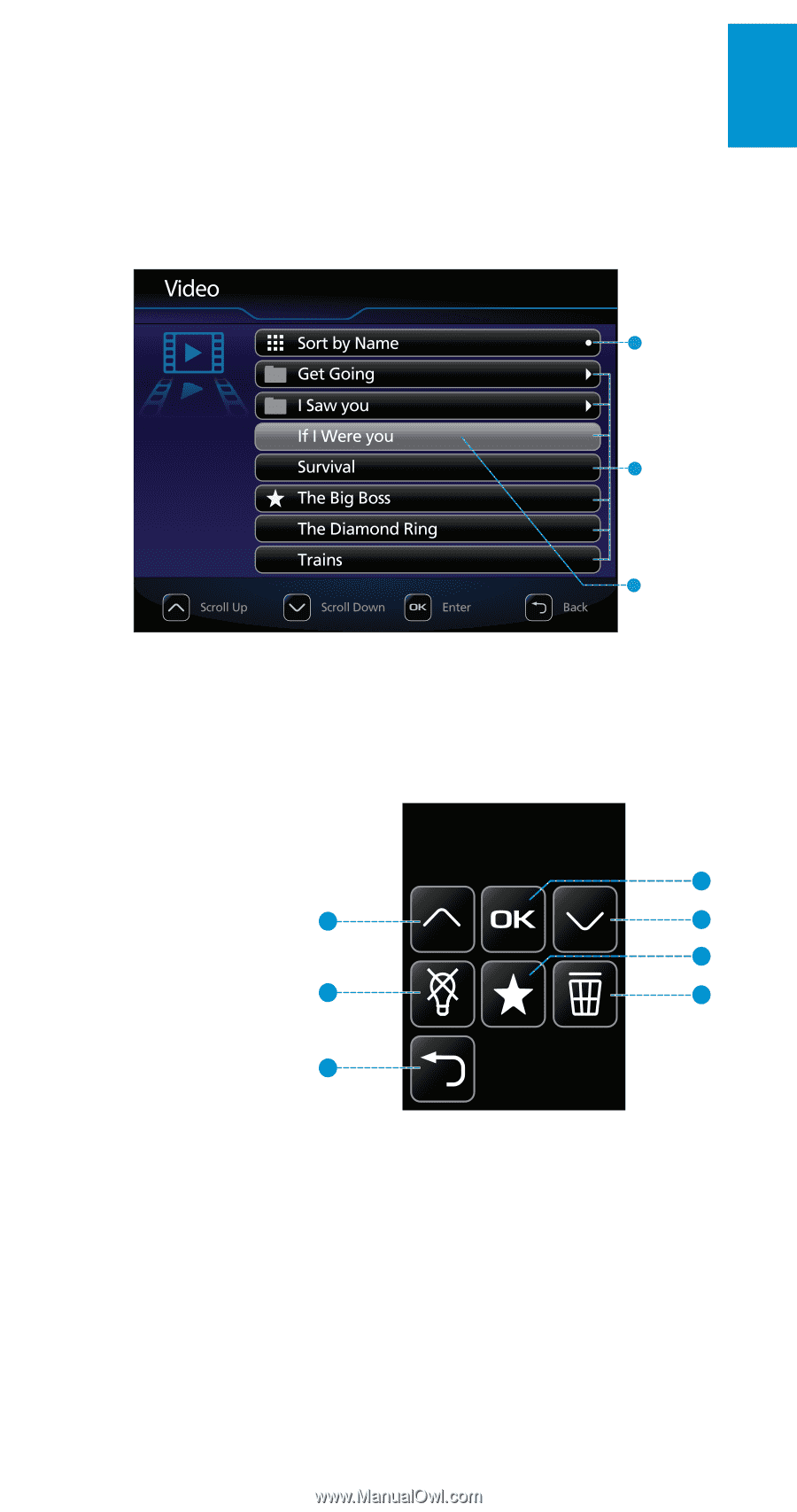
37
3M
™
Pocket Projector MP180
© 2011 3M. All Rights Reserved.
English
Projected Video File List
1
List of Files
- The MP180 searches the internal memory and microSD card
memory for supported files and displays them here.
2
Sort By Name
,
Sort by Date
,
Sort by Size
3
Selector
3
2
1
File List Controls
While the MP180 is projecting the file list, the touch screen displays the file list
control buttons.
1
4
7
3
5
2
6
1
Scroll up
2
Open the selected
video file or toggle
between Sort by
Name, Sort By Size, or
Sort By Date
3
Scroll down
4
Turn off projected
image
5
Mark selected file as
favorite
6
Delete the selected video file
7
Back














