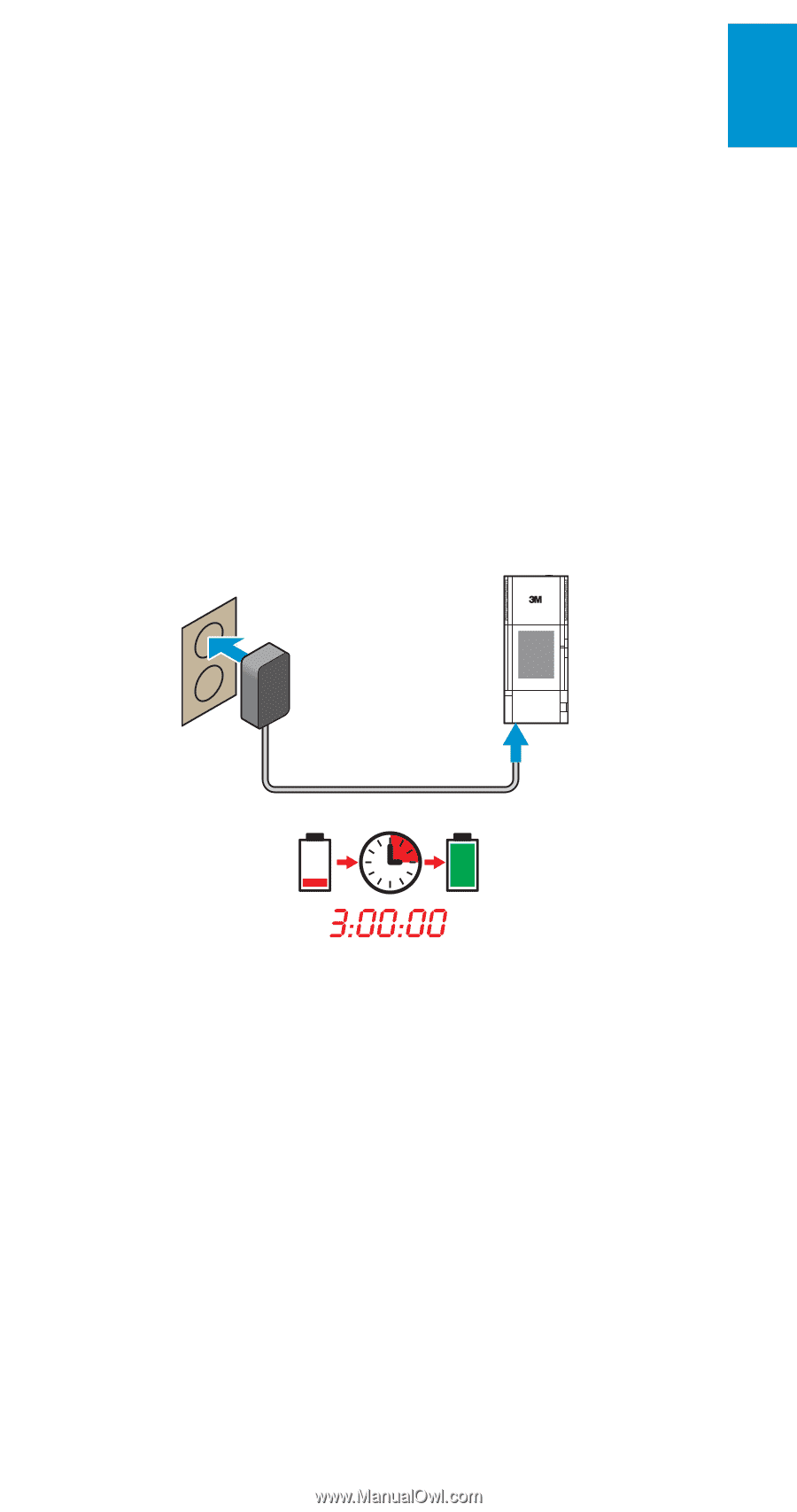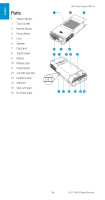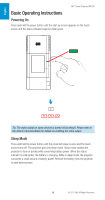3M MP180 Operating Guide - Page 13
Charge the Battery, 240 VAC, 60 Hz - led
 |
View all 3M MP180 manuals
Add to My Manuals
Save this manual to your list of manuals |
Page 13 highlights
English 3M™ Pocket Projector MP180 Charge the Battery The 3M MP180 rechargeable battery gives you up to two hours of battery life. When the battery needs to be charged, the status indicator LED flashes red. The battery should be fully charged before using the 3M MP180 projector. Charge the battery by connecting the 3M MP180 power adapter to the projector. When the power adapter is connected, the LED flashes green three times and then stays solid green. When looking at the home screen, the battery status icon is animated while charging and full when charging is complete. 1 Turn the projector power off. 2 Connect the power adapter to the projector's DC input. 3 Connect the other end of the power adapter into the electrical outlet. 4 The status indicator will change to amber while the battery is charging. 5 Allow three hours to fully charge the battery. When charging is complete, the status indicator will turn off. 110-240 VAC 50/60 Hz © 2011 3M. All Rights Reserved. 13