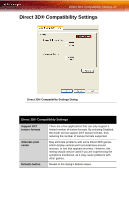ATI X700 User Guide - Page 32
Custom Properties Dialog, Custom Properties Dialog: OpenGL® or Direct 3D®
 |
UPC - 727419411974
View all ATI X700 manuals
Add to My Manuals
Save this manual to your list of manuals |
Page 32 highlights
26 ATI Overlay Tab Custom Properties Dialog Custom Properties Dialog Custom Properties Dialog: OpenGL® or Direct 3D® SMOOTHVISION™ Anti-Aliasing slider SMOOTHVISION™ (Anti-Aliasing) improves image quality by removing jagged edges from 3D images, resulting in smoother, more natural-looking objects. AntiAliasing can be applied using different sample patterns and sample points such as 2X or 4X. Moving this slider to the right increases sampling to provide the most realistic 3D image. Select the Application Preference checkbox for highquality images, with a negligible reduction in the application's performance. Deselect the Application Preference checkbox to customize the anti-aliasing.

26
ATI Overlay Tab
Custom Properties Dialog
Custom Properties Dialog
Custom Properties Dialog: OpenGL® or Direct 3D®
SMOOTHVISION™
Anti-Aliasing slider
SMOOTHVISION™
(Anti-Aliasing) improves image
quality by removing jagged edges from 3D images,
resulting in smoother, more natural-looking objects. Anti-
Aliasing can be applied using different sample patterns
and sample points such as 2X or 4X. Moving this slider
to the right increases sampling to provide the most
realistic 3D image.
Select the
Application Preference
checkbox for high-
quality images, with a negligible reduction in the
application’s performance.
Deselect the
Application Preference
checkbox to
customize the anti-aliasing.