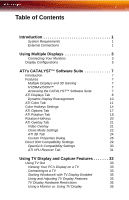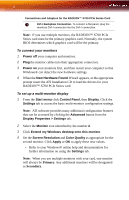ATI X700 User Guide - Page 9
Using Multiple Displays - radeon
 |
UPC - 727419411974
View all ATI X700 manuals
Add to My Manuals
Save this manual to your list of manuals |
Page 9 highlights
3 CHAPTER 2: Using Multiple Displays Connecting Your Monitors Your RADEON™ X700 PCIe Series provides hardware support for one DVI-I monitor or two VGA monitors using the supplied DVI-I-to-VGA adapter. It also provides TV output via a S-Video Out or Composite Out connector. Connections and Adapters for the RADEON™ X700 PCIe Series Card X Standard VGA Monitor Connector. To connect a VGA monitor to the DVI-I connector, plug the supplied DVI-I-to-VGA adapter into the DVI-I connector, then plug your monitor cable into the adapter. Y DVI-I-to-VGA Adapter.
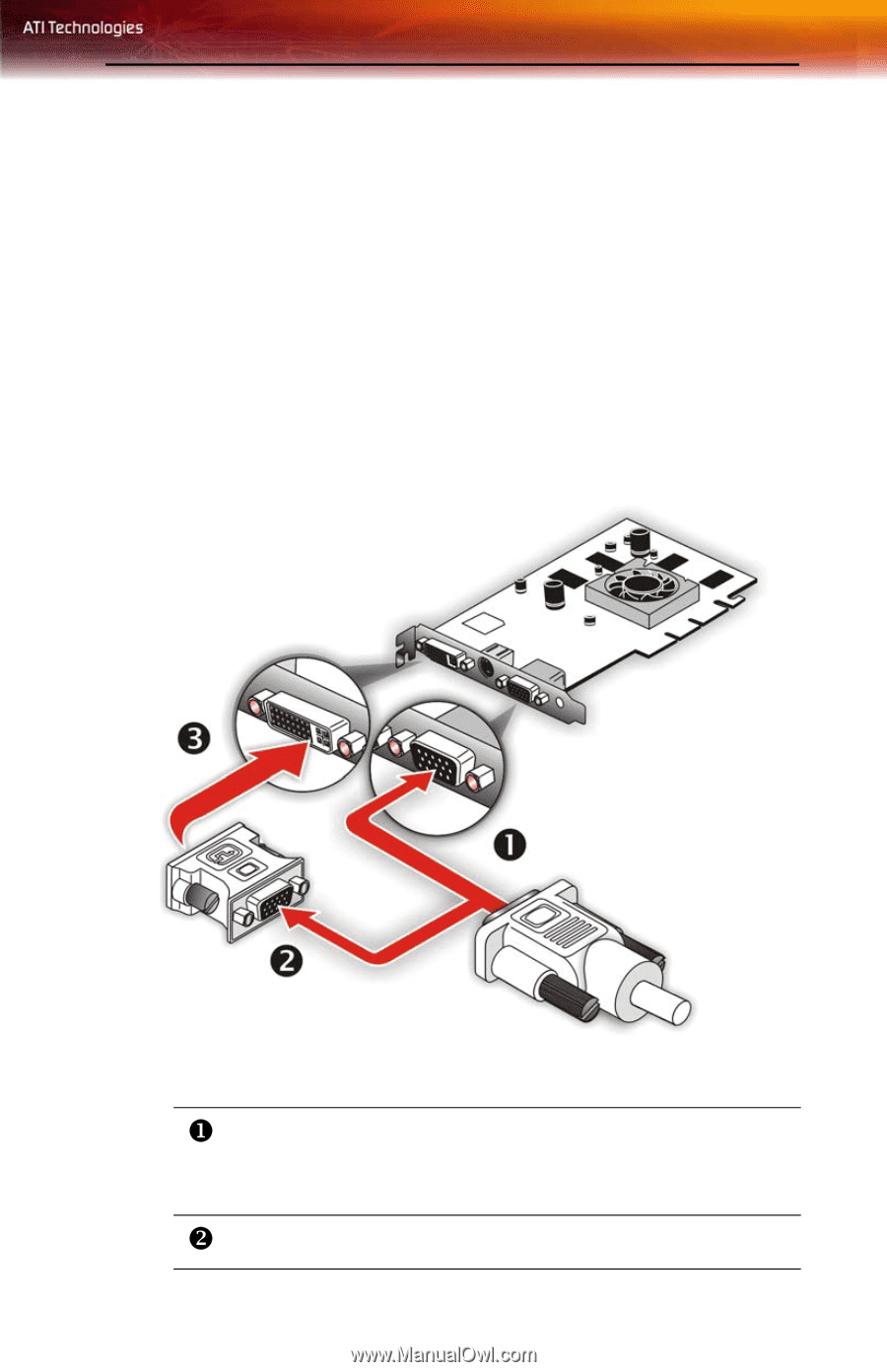
3
CHAPTER 2:
Using Multiple Displays
Connecting Your Monitors
Your RADEON™ X700 PCIe Series provides hardware support for one
DVI-I monitor or two VGA monitors using the supplied DVI-I-to-VGA
adapter. It also provides TV output via a S-Video Out or Composite Out
connector.
Connections and Adapters for the RADEON™ X700 PCIe Series Card
Standard VGA Monitor Connector.
To connect a VGA monitor
to the DVI-I connector, plug the supplied DVI-I-to-VGA adapter
into the DVI-I connector, then plug your monitor cable into the
adapter.
DVI-I-to-VGA Adapter.