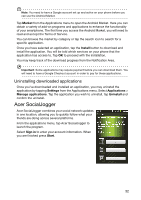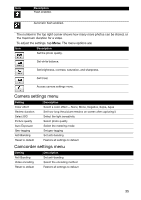Acer Liquid Express User Manual - Page 31
Setting up your Google email, Composing an email, Setting up Email, Android market
 |
View all Acer Liquid Express manuals
Add to My Manuals
Save this manual to your list of manuals |
Page 31 highlights
Applications menu, or press and hold the Search button. Press and hold the Search button again to display the "Speak now" prompt, and state your command. Setting up your Google email 1. Make sure your smartphone is connected to a data or Wi-Fi connection. 2. From the Applications menu tap Gmail. If you did not enter your Gmail account address and password when you first started your phone, follow the on screen instructions. Composing an email 1. Make sure your smartphone is connected to a data or Wi-Fi connection. 2. From the Applications menu tap Gmail. 3. Press the Menu button and then tap Compose. 4. Enter the recipient's email address, the subject and message. 5. When you are finished composing your message, tap Send. Setting up Email Your smartphone enables you to access your email. Most popular ISPs can be set up in two steps. Tap Email to start setting up your email account. If necessary, enter your email address and tap Manual setup to enter the parameters manually. Tap Next to finish the setup process Android market Note: The Android Market may not be available in all countries and regions. 31