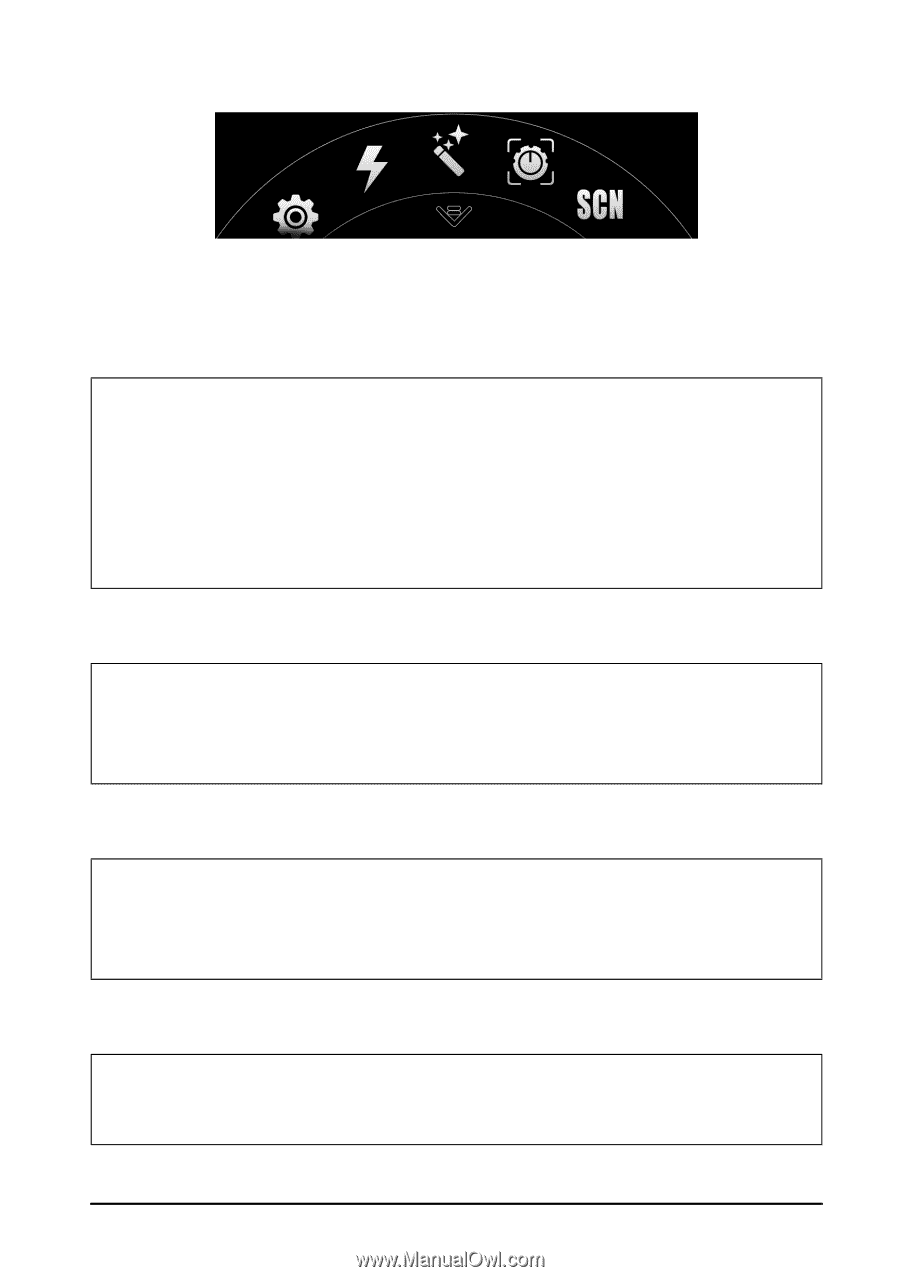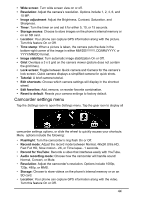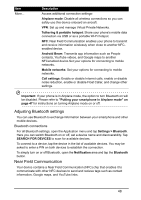Acer S520 User Manual - Page 43
Camera settings menu, Flashlight, Color effect, Capture mode, Scene mode, White balance
 |
View all Acer S520 manuals
Add to My Manuals
Save this manual to your list of manuals |
Page 43 highlights
Camera settings menu Tap the Settings icon to open the Settings menu. Tap the gear icon to display all camera settings options, or slide the wheel to quickly access your shortcuts. Menu options include the following: • Flashlight: Turn the camera's ring flash On, Off, or Auto. • Color effect: Applies a color effect to the image. • None • Antique • Lomo • Mono Red • Mono Green • Mono Blue • Sepia • Vignette • Emboss • Sketch Color • Grayscale • Cartoon • Watercolor • Capture mode: Adjust photo parameters for a particular environment. • Normal • Panorama • HDR • Low light • Continuous shooting • Smile shutter • Best shot • Presentation capturing • Scene mode: Adjust photo parameteres for a particular scene. • None • Macro • Landscape • Portrait • Night • Night portrait • Sports • Backlight • White balance: Compensate for different lighting environments. • Auto • Daylight • Cloudy • Fluorescent lamp • Incandescent 43