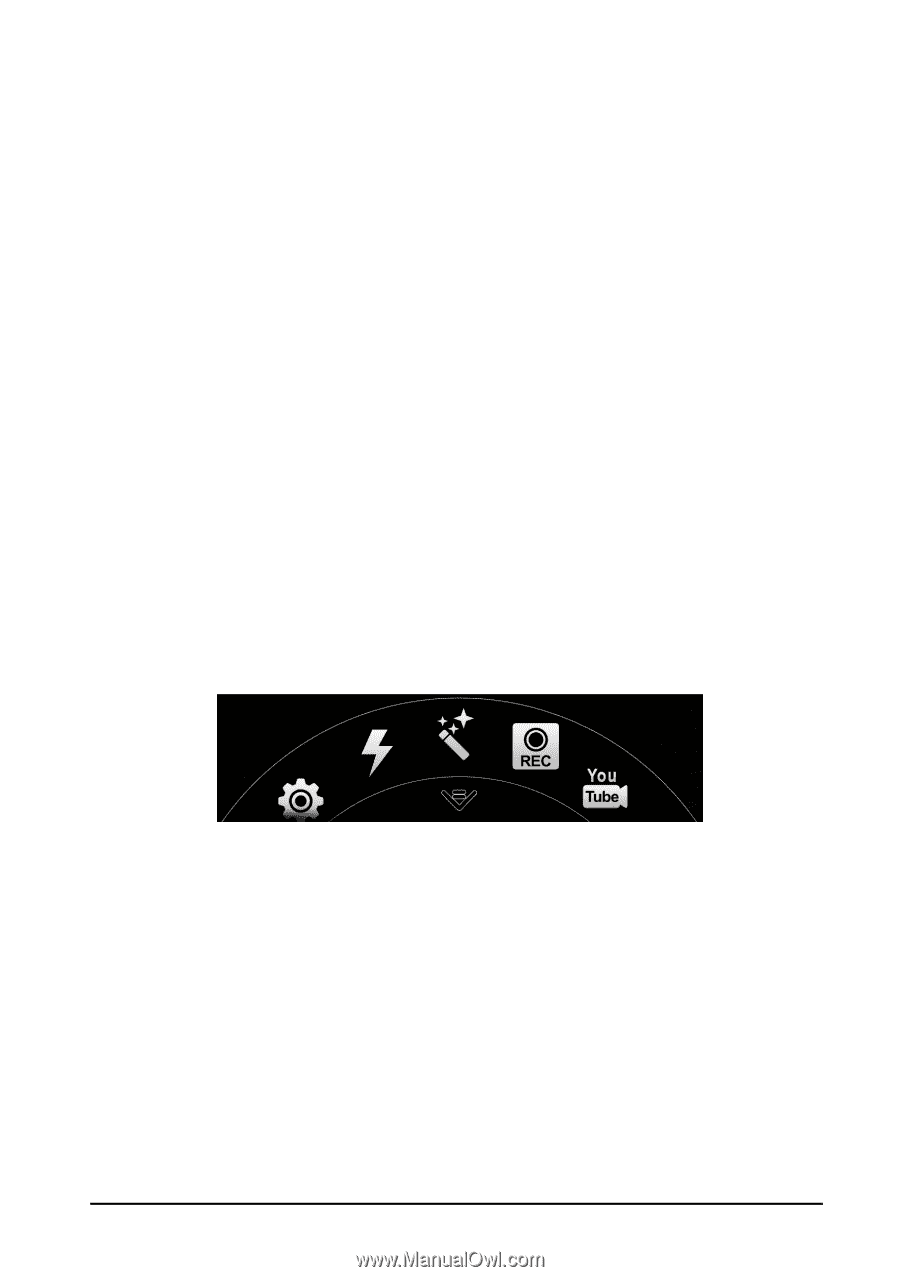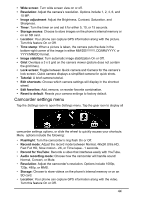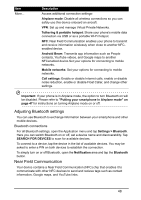Acer S520 User Manual - Page 44
Camcorder settings menu, Record for YouTube
 |
View all Acer S520 manuals
Add to My Manuals
Save this manual to your list of manuals |
Page 44 highlights
• Wide screen: Turn wide screen view on or off. • Resolution: Adjust the camera's resolution. Options include 1, 2, 4, 6, and 10 MP. • Image adjustment: Adjust the Brightness, Contrast, Saturation, and Sharpness. • Timer: Turn the timer on and set it for either 5, 10, or 15 seconds. • Storage source: Choose to store images on the phone's internal memory or on an SD card. • Location: Your phone can capture GPS information along with the picture. Turn this feature On or Off. • Time stamp: When a picture is taken, the camera puts the date in the bottom-right corner of the image in either MM/DD/YYYY, DD/MM/YYYY, or YYYY/MM/DD format. • Image stabilizer: Turn automatic image stabilization On or Off. • Grid: Overlays a 3 x 3 grid on the camera viewer (picture does not contain the grid lines). • Lock screen: Toggle between Quick camera and Camera for the camera's lock screen. Quick camera displays a simplified camera for quick shots. • Tutorial: A brief camera tutorial. • Edit shortcuts: Choose which camera settings will display in the shortcut wheel. • Edit favorites: Add, remove, or reorder favorite combination. • Reset to default: Resets your camera settings to factory default. Camcorder settings menu Tap the Settings icon to open the Settings menu. Tap the gear icon to display all camcorder settings options, or slide the wheel to quickly access your shortcuts. Menu options include the following: • Flashlight: Turn the camcorder's ring flash On or Off. • Record mode: Adjust the record mode between Normal, 4Kx2K Ultra HD, Fast Full HD, Slow motion - 2X, or Time lapse - 1 seconds. • Record for YouTube: Records a video that interfaces easily with YouTube. • Audio recording mode: Choose how the camcorder will handle sound: Normal, Concert, or Mute. • Resolution: Adjust the camcorder's resolution. Options include 1080p, 720p, 480p, or MMS. • Storage: Choose to store videos on the phone's internal memory or on an SD card. • Location: Your phone can capture GPS information along with the video. Turn this feature On or Off. 44