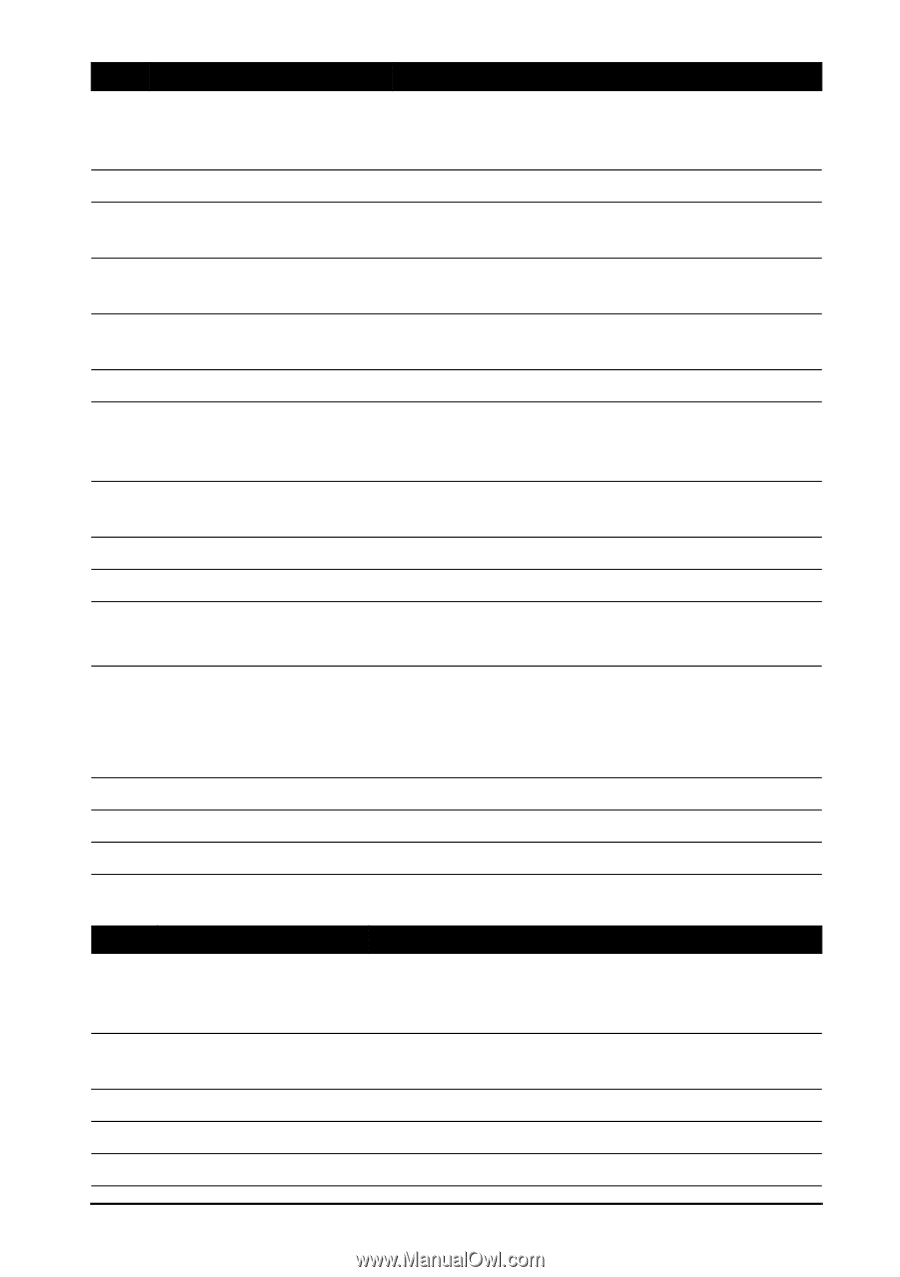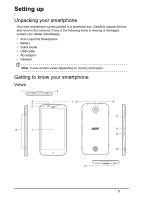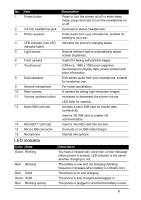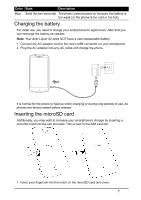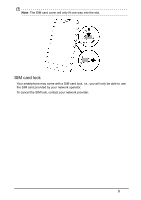Acer S520 User Manual - Page 6
LED indicator, Description, Color, State
 |
View all Acer S520 manuals
Add to My Manuals
Save this manual to your list of manuals |
Page 6 highlights
No. Item 1 Power button 2 3.5 mm headphone jack 3 Phone speaker 4 LED indicator (see LED indicator table) 5 Light sensor 6 Front camera 7 Touchscreen 8 Dual speakers 9 Second microphone 10 Rear camera 11 Volume up/down button 12 Nano-SIM card slot 13 MicroSD™ card slot 14 Micro USB connector 15 Microphone Description Press to turn the screen on/off or enter sleep mode; press and hold to turn the smartphone on or off. Connects to stereo headphones. Emits audio from your smartphone; suitable for holding to your ear. Indicates the phone's charging status. Detects ambient light to automatically adjust screen brightness. Useful for taking self portrait images. 5.98-inch, 1980 x 1080 pixel capacitive touchscreen to display data, phone content and enter information. Emit stereo audio from your smartphone; suitable for handsfree use. For noise cancellation. A camera for taking high-resolution images. Increases or decreases the phone volume. LED flash for camera. Accepts a nano-SIM card for mobile data connectivity. Insert a 3G SIM card to enable 3G communication. Insert a microSD card into the slot. Connects to a USB cable/charger. Internal microphone LED indicator Color State Green Blinking Red Blinking Red Solid Green Solid Red Blinking quickly Description You have a missed call, voice mail, or new message (when phone is locked). LED indicator is the same whether charging or not. The battery is low and not charging (blinking frequency increases when battery is critically low). The phone is on and charging. The phone is fully charged and plugged in. The phone is plugged in and the the battery is bad. 6