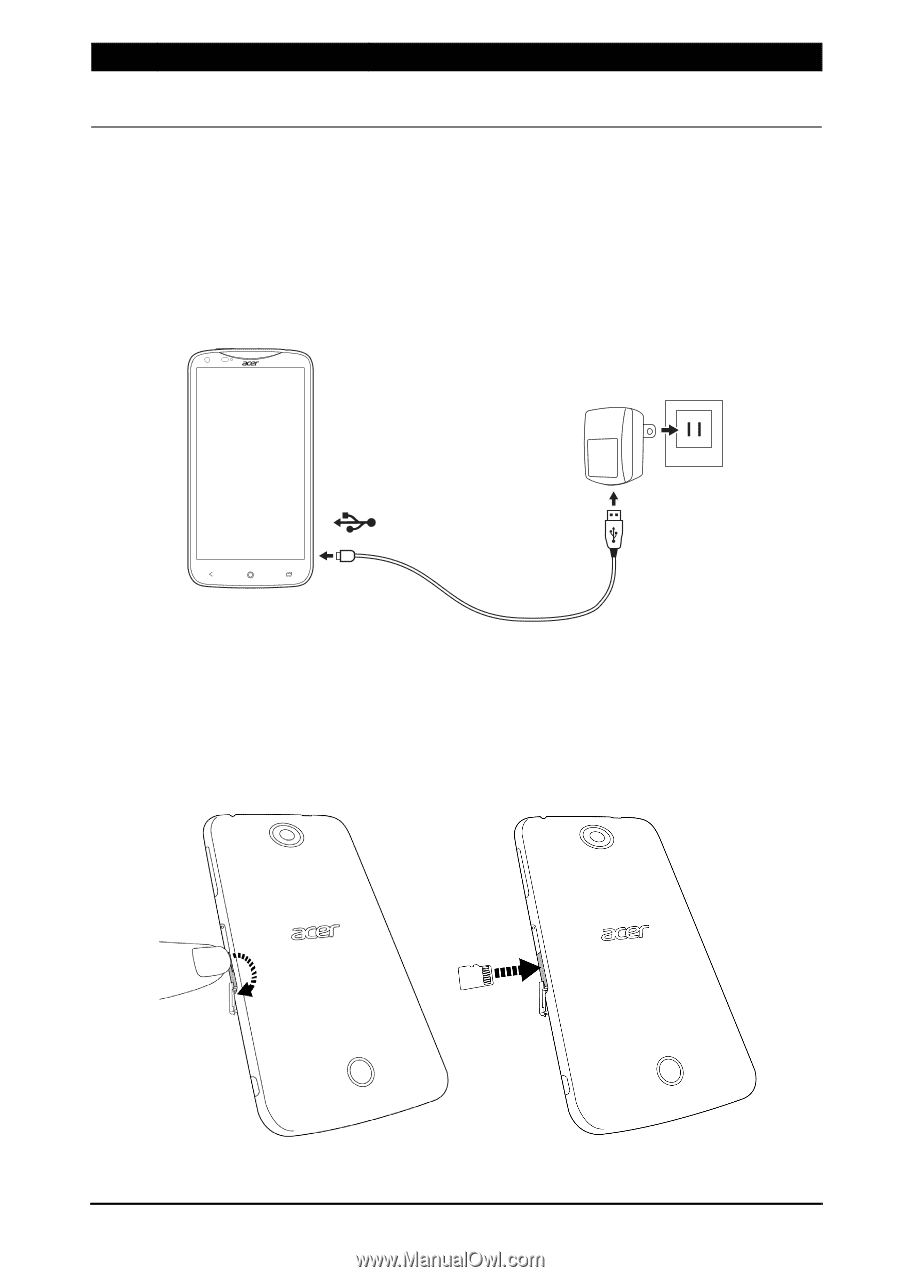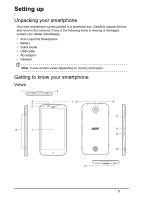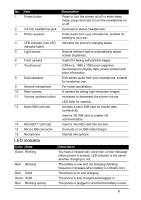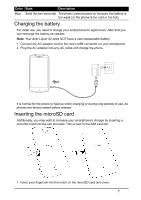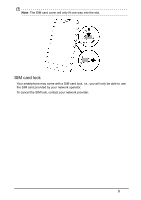Acer S520 User Manual - Page 7
Charging the battery, Inserting the microSD card, Color, State, Description
 |
View all Acer S520 manuals
Add to My Manuals
Save this manual to your list of manuals |
Page 7 highlights
Color State Description Blue Solid (for two seconds) The phone cannot power on because the battery is too weak (or the phone is too cold or too hot). Charging the battery For initial use, you need to charge your smartphone for eight hours. After that you can recharge the battery as needed. Note: Your Acer Liquid S2 does NOT have a user-replaceable battery. 1. Connect the AC adapter cord to the micro USB connector on your smartphone. 2. Plug the AC adapter into any AC outlet and charge the phone. It is normal for the phone to heat up when charging or during long periods of use. All phones are factory tested before release. Inserting the microSD card Additionally, you may wish to increase your smartphone's storage by inserting a microSD Card into the slot provided. This is next to the SIM card slot. 1. Insert your fingernail into the notch on the microSD card slot cover. 7