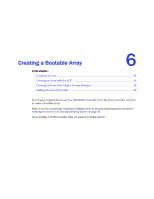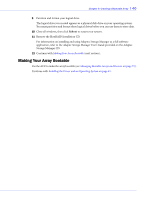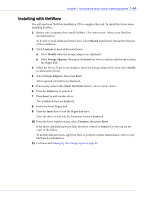Adaptec 44300 User Guide - Page 40
Making Your Array Bootable, Managing Bootable Arrays and Devices
 |
View all Adaptec 44300 manuals
Add to My Manuals
Save this manual to your list of manuals |
Page 40 highlights
Chapter 6: Creating a Bootable Array l 40 9 Partition and format your logical drive. The logical drive you created appears as a physical disk drive on your operating system. You must partition and format these logical drives before you can use them to store data. 10 Close all windows, then click Reboot to restart your system. 11 Remove the HostRAID Installation CD. For information on installing and using Adaptec Storage Manager as a full software application, refer to the Adaptec Storage Manager User's Guide provided on the Adaptec Storage Manager CD. 12 Continue with Making Your Array Bootable (next section). Making Your Array Bootable Use the ACU to make the array bootable (see Managing Bootable Arrays and Devices on page 72). Continue with Installing the Driver and an Operating System on page 41.