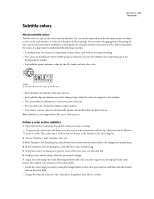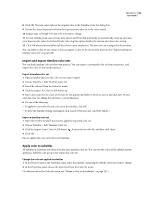Adobe 22030000 User Guide - Page 149
Important, Left Top Right Bottom, Start_timecode End_timecode Image_file_name
 |
UPC - 718659326050
View all Adobe 22030000 manuals
Add to My Manuals
Save this manual to your list of manuals |
Page 149 highlights
ENCORE CS3 145 User Guide Important: Regardless of the type of script (text or image based), always save a script as a text file (TXT). To ensure that all the characters are correctly interpreted, choose Unicode UTF-8 or UTF-16 encoding when you save. This encoding option is available for text files in most text editors, such as Microsoft Notepad or TextEdit for Mac OS. See also "Import text script files" on page 141 "Import subtitle image files using scripts" on page 143 Structure of text script files Text script files specify the subtitle number, the start time and end time in the video, and the subtitle text. You separate each line of a clip with a return. You format the text, position the subtitles on the screen, and choose the color group when you import the file. Text subtitle scripts should follow this format: Subtitle_# Start_Timecode End_Timecode Subtitle_text Additional_line_of_subtitle_text Additional_line_of_subtitle_text You can use either spaces or tabs to separate the elements in the script, and the Enter key to separate lines within the script. If you want to break the subtitle text into separate lines, just use the Enter key to start a new line. Keep in mind, however, that after you import the subtitles, the point size of the text and the size of the bounding box may force the text to reflow, causing unexpected line breaks. In this example, the following lines would form two separate clips, one at 2;02 and the second at 5;18: 1 00;00;02;02 00;00;03;15 The cat never came back. She just walked away. 2 00;00;05;18 00;00;09;20 I hope she's all right. She always looked out the window with a special kind of longing. Structure of image scripts In image scripts, the first line designates the screen position, in pixel coordinates, of all image files. The second line includes a path to the folder containing the image files. The path is absolute, not relative, so make sure that you update the path if you move the image files. All remaining lines reference a single subtitle per line, specifying the subtitle number, the start and end time, and the filename of the image file containing the subtitle. The format of an image script file is as follows (italicized text represents the text you replace): Display_Area (Left Top Right Bottom) Directory Path Subtitle#Start_timecode End_timecode Image_file_name The display area uses the frame pixels for coordinates (for example, 720 x 480 pixels for NTSC or 720 x 576 pixels for PAL), where the zero point is the upper-left corner. You can separate the elements on each line using spaces or tabs. In this example, the full-screen images overlay the entire screen: