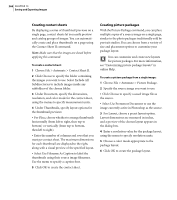Adobe 23101335 User Guide - Page 381
Object linking and embedding OLE, Windows only, other OLE applications such as Adobe Maker
 |
UPC - 718659152833
View all Adobe 23101335 manuals
Add to My Manuals
Save this manual to your list of manuals |
Page 381 highlights
5 Open the path in Adobe Illustrator as a new file. You can now manipulate the path or use the path to align Illustrator objects. Note that the crop marks in Adobe Illustrator reflect the dimensions of the Adobe Photoshop image. The position of the path within the Photoshop image is maintained, provided you don't change the crop marks or move the path. Object linking and embedding (OLE) (Windows only) Photoshop is an OLE 2.0 server, which means it supports embedding or linking an image in an OLE container application (usually a wordprocessor or page-layout program). For example, you can insert Photoshop files and selections into other OLE applications such as Adobe PageMaker and Microsoft Word using copy and paste or other methods. For more information, see "Object linking and embedding (OLE) (Windows only)" in online Help. ADOBE PHOTOSHOP 6.0 371 User Guide