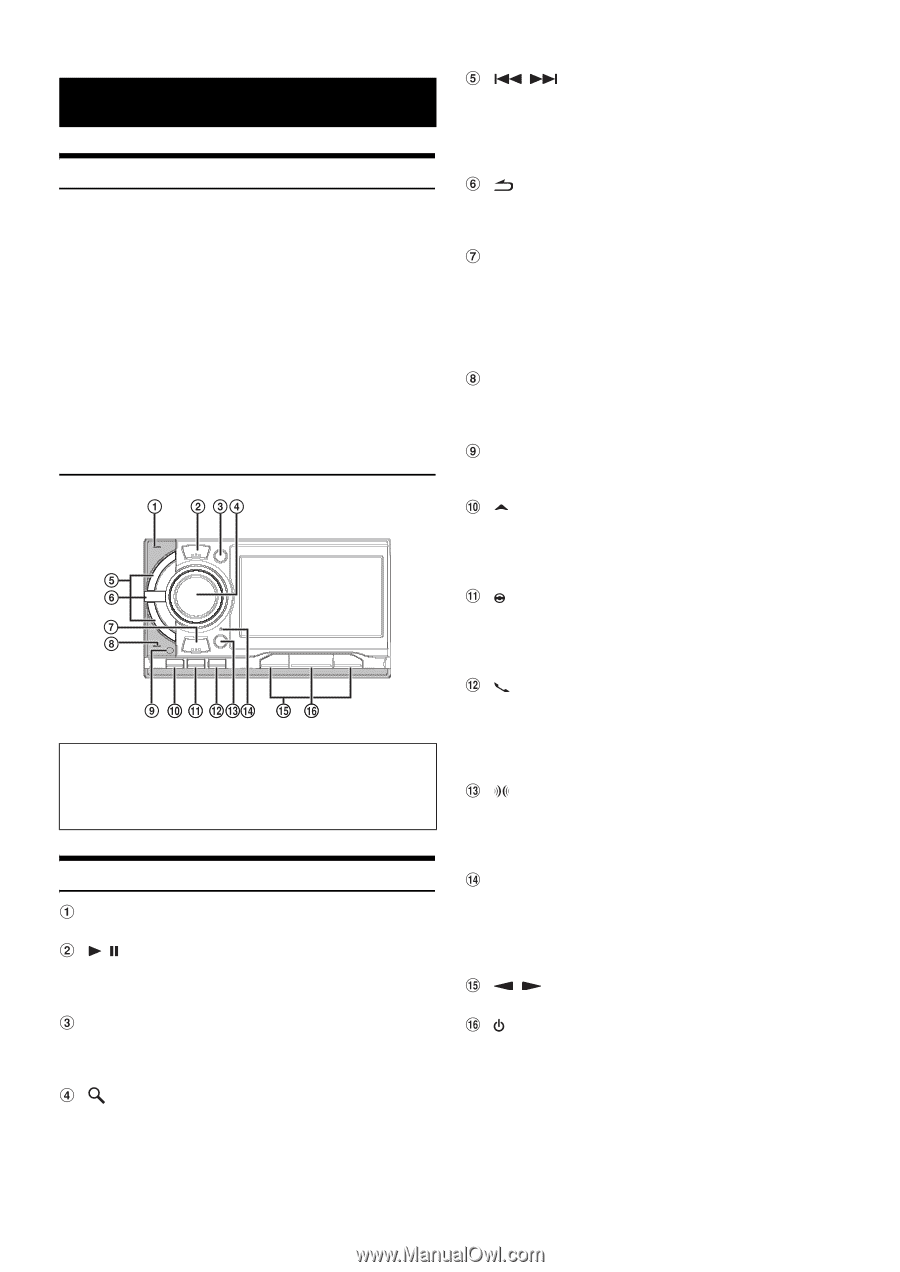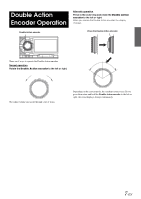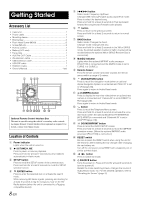Alpine IXA-W404 Owners Manual - Page 10
Getting Started - head unit
 |
UPC - 793276200655
View all Alpine IXA-W404 manuals
Add to My Manuals
Save this manual to your list of manuals |
Page 10 highlights
Getting Started Accessory List • Head unit 1 • Power cable 1 • Mounting sleeve 1 • Bracket key 2 • Flush Head Screw (M5x8 6 • Screw (M5×8 8 • Remote control 1 • Battery (AAA size 2 • Face plate 1 • AUX Pre OUT Cable 1 • AV extension cable 1 • USB extension cable 1 • USB 30P cable 1 • REMOTE Cable 1 • Owner's Manual 1 set Optional Remote Control Interface Box This unit is operable using the vehicle's secondary radio controls. An Alpine Remote Control Interface Box (optional) is required. For details, contact your Alpine dealer. Location of Controls Power indicator Lights when the unit is turned on. / /TUNE/A. ME Press to pause or resume playback. Press and hold for at least 2 seconds to preset stations automatically in Radio mode. SETUP button Press to recall the SETUP screen of the current source. Press and hold for at least 2 seconds to recall the SETUP selection screen. /ENTER button Press to enter the selected item or activate the search mode. While receiving HD Radio signals, pressing and holding for at least 2 seconds to tag the songs you hear on the HD Radio stations (when the unit is connected to a Tagging compatible device). 8-EN / button Radio mode: Frequency Up/Down. Changer/USB memory/Portable audio player/iPod mode: Press to select the desired song. Press and hold for at least 2 seconds to Fast backward/ forward the song (except Portable audio player). button Press to return to the previous screen. Press and hold for at least 2 seconds to return to normal screen. BAND button Radio mode: Changes the band. Changer mode: Changes the disc. Press and hold for at least 2 seconds in the XM or SIRIUS mode, the stored weather channel or traffic channel will be recalled (when the optional XM or SIRIUS Receiver Box is connected). MultEQ indicator Lights when the optional IMPRINT audio processor (PXA-H100) is connected and the MultEQ mode is set to CURVE 1 or CURVE 2. Remote Sensor Point the remote control transmitter towards the remote sensor within a range of 2 metres. (NAVIGATION) button Press to recall the navigation mode (when an optional Alpine Navigation System is connected and "NAV. IN" is set to ON (page 23)). Press again to return to Audio/Visual mode. (CAMERA) button Press to display the rear view video (when an optional rear camera is connected and "Camera IN" is set to DIRECT or RCA (page 23)). Press again to return to Audio/Visual mode. button Press to recall the Telephone Menu screen. Press and hold for at least 2 seconds to activate the voice dial mode. (when the optional BLUETOOTH INTERFACE (KCE-400BT) is connected and "Bluetooth IN" is set to ADAPTER (page 24)). SOUND/IMPRINT button Press to recall the AUDIO SETUP screen. Press and hold for at least 2 seconds to recall the IMPRINT operation screen. (When the optional IMPRINT audio processor (PXA-H100) is connected.) RESET switch Be sure to press the RESET switch when using the unit for the first time, after installing the CD changer, after changing the car battery, etc. Turn off the unit power, press RESET with a ballpoint pen or similar pointed object. / button Press to switch the mode. SOURCE button Turns the power on. Press and hold for at least 3 seconds to turn the power off. Recalls the mode switching screen, changes the source of Audio/Visual mode, etc. For the detailed operation, refer to "Recalling the Source" (page 9).