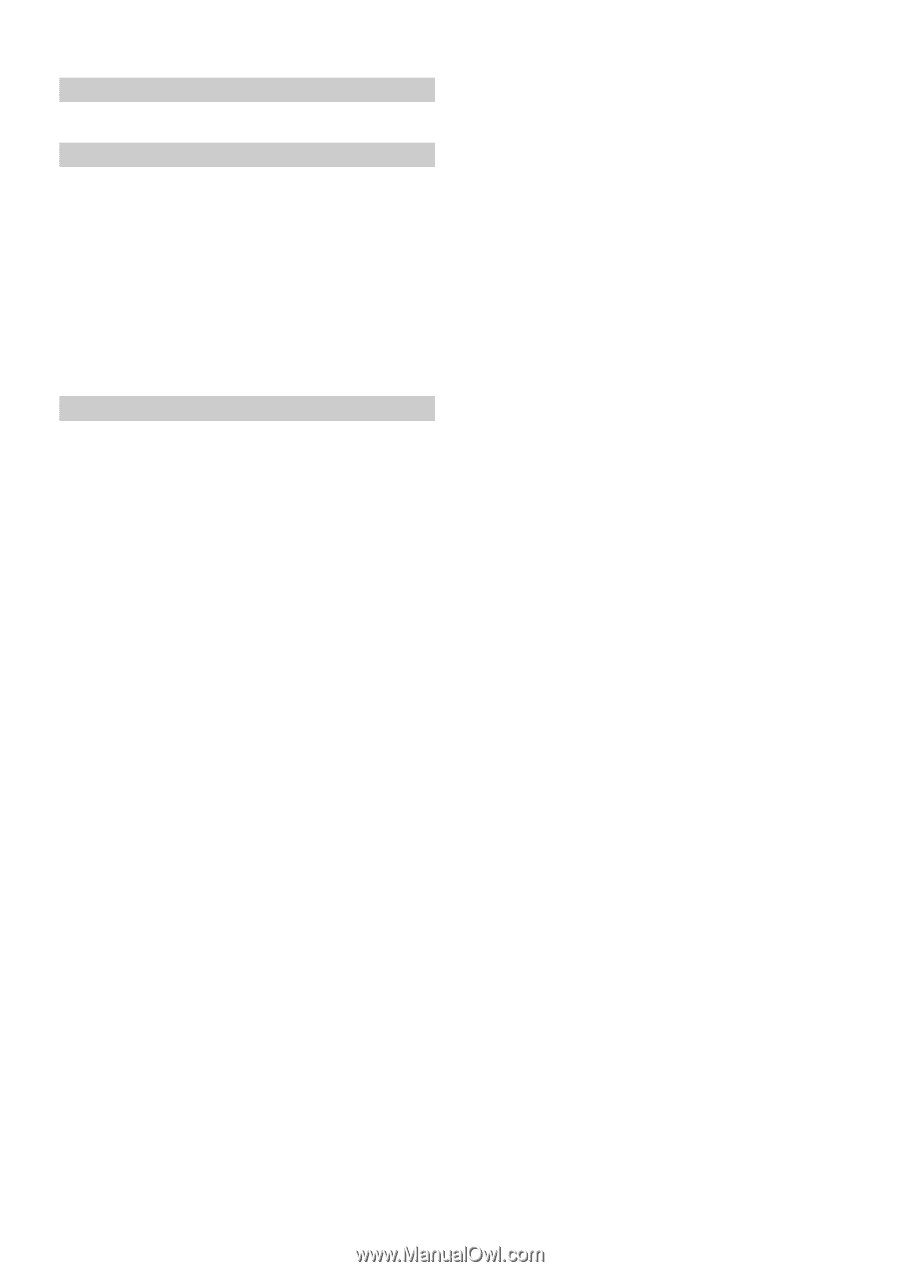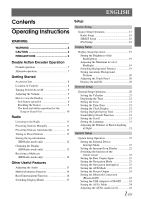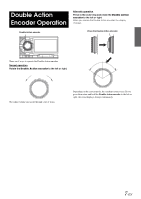Alpine IXA-W404 Owners Manual - Page 4
HCE-C107D Operation Optional - video
 |
UPC - 793276200655
View all Alpine IXA-W404 manuals
Add to My Manuals
Save this manual to your list of manuals |
Page 4 highlights
MultiInfo Setup MultiInfo Setup Operation 25 Visual EQ Visual EQ Setting Operation 26 Black Richness Function (BK RICH) ......... 26 Selecting the Visual EQ Mode (Factory setting 26 Adjusting Brightness 26 Adjusting Color of Picture 26 Adjusting Tint of Picture 26 Adjusting Image Contrast 27 Adjusting Sharpness 27 Storing Visual EQ 27 Data Download Downloading the Background data 27 External Audio Processor (Optional) Adjustment Procedure for Dolby Surround 28 Setting the A.Processor 29 Storing Settings in the Memory 34 Calling up the Preset Memory 34 IMPRINT Operation (Optional) Changing MultEQ mode 34 Adjusting Sound Setting in Manual Mode 35 Storing Settings in the Memory 38 Calling up the Preset Memory 38 Setting the Subwoofer 38 About Time Correction 39 About the Crossover 40 About IMPRINT 41 BLUETOOTH Operation (Optional) Setup Before Using 42 About Bluetooth 42 Before Using Hands-Free Function 42 How to connect to a Bluetooth compatible device (Pairing 42 Bluetooth Setup 42 Bluetooth Setup Operation 42 Hands-Free Phone Control 44 About the Hands-Free Phone 44 Answering a Call 44 Hanging up the Telephone 44 2-EN Adjusting the volume when receiving a Call 44 Redial Function 44 Call Switching Operation 45 Call History 45 Redialing a Number in Dialed Calls History 45 Dialing a Number in Received Calls History 45 Dialing a Number in Missed Calls History 45 Dialing a Number In the Phone Book (Phone Book 45 Voice Dial Operation 46 Dialing a Number Using Direct DIAL INPUT 46 Bluetooth Audio Function 46 Bluetooth Audio Operation 46 HCE-C107D Operation (Optional) Switching the Rear Camera Screen (Optional 47 Displaying the rear view video while the car is in reverse 47 Displaying the rear view video manually 47 Navigation System (Optional) Switching the Navigation Screen (Optional 47 Auxiliary Device (Optional) Operating Auxiliary Devices (Optional) ........ 48 SAT Radio Receiver (Optional) Receiving Channels with the SAT Receiver (Optional 49 Tuning in to Categorized Programs 49 Changing the Display 50 Checking the SAT Radio ID Number 50 Storing Channel Presets 50 Receiving Stored Channels 50 Search Function (XM mode 51 Search Function (SIRIUS mode 51 Selecting the Channel directly 51 Receiving Weather or Traffic information from SAT Radio 52 Storing the desired Song/Artist (SIRIUS mode only 52