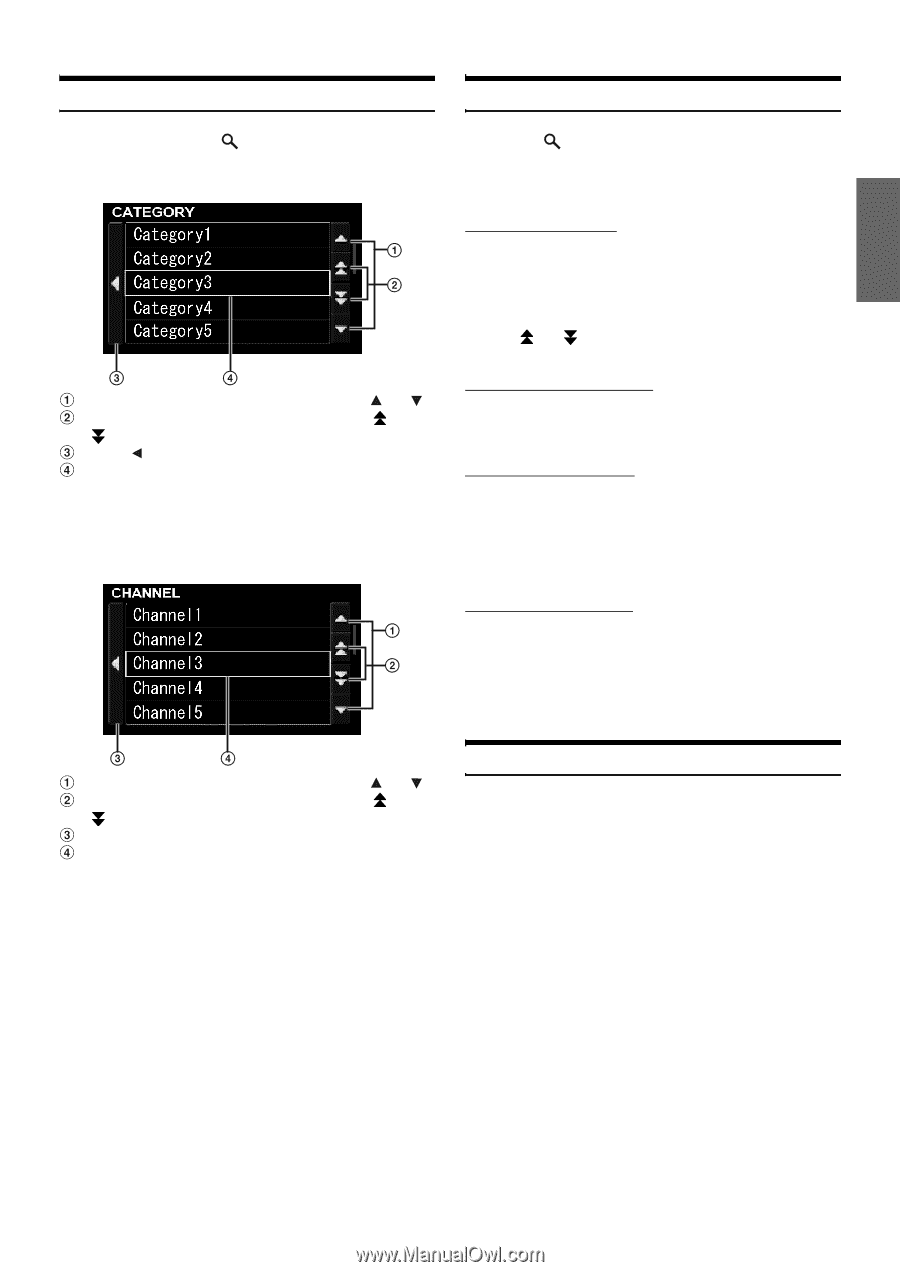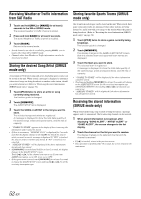Alpine IXA-W404 Owners Manual - Page 53
Search Function XM mode, Search Function SIRIUS mode, Selecting the Channel directly
 |
UPC - 793276200655
View all Alpine IXA-W404 manuals
Add to My Manuals
Save this manual to your list of manuals |
Page 53 highlights
Search Function (XM mode) 1 In XM mode, touch [ ]. The category search list is displayed. Displayed only when the current station is the preset one The list scrolls one line at a time by touching [ ] or [ ]. Scroll the list one page at a time by touching [ ] or [ ]. Touch [ ] to return to the previous screen. Touch and hold the desired category to receive the selected category channel directly. If there is a hierarchical list, touch the desired category to change the channel name search screen of the selected category. Display example for channel name search list Search Function (SIRIUS mode) 1 Touch [ ] in the SIRIUS mode. SEARCH menu list is displayed. 2 Select the desired SEARCH menu. Searching by Category 1 Touch [CATEGORY]. The CATEGORY search screen is displayed. 2 Touch the desired category name to change to channel name search screen of the selected category. 3 Touch the desired channel name to receive the channel. • Touch [ ] or [ ] on the channel name search screen, the category can be changed directly. Searching by Channel Name 1 Touch [CHANNEL]. The CH search screen is displayed. 2 Touch the desired channel name to receive the channel. Searching by Artist Name 1 Touch [ARTIST]. The artist name of each channel is displayed in order of channel number. 2 Touch the name of the desired artist. The channel of the selected artist being broadcast is received. Searching by Song Name 1 Touch [SONG]. The song name of each channel is displayed in order of channel number. 2 Touch the name of the desired song. The channel of the selected song being broadcast is received. The list scrolls one line at a time by touching [ ] or [ ]. Scroll the list one page at a time by touching [ ] or [ ]. Returns to the category search list. The selected channel is received. 2 Touch the desired Category or Channel name. The channel in the selected category is tuned. Selecting the Channel directly You can directly select the channel number on the display of the numeric keypad. 1 Touch [P1/2] once for XM mode or [P1/3] once for SIRIUS mode. The function guide appears. 2 Touch [10KEY]. The numeric keypad input screen is displayed. 3 Touch to input the channel number. 4 Touch [ENT]. The selected channel is received. • When 3 digits are input in the SIRIUS mode, step 4 is not necessary. 51-EN