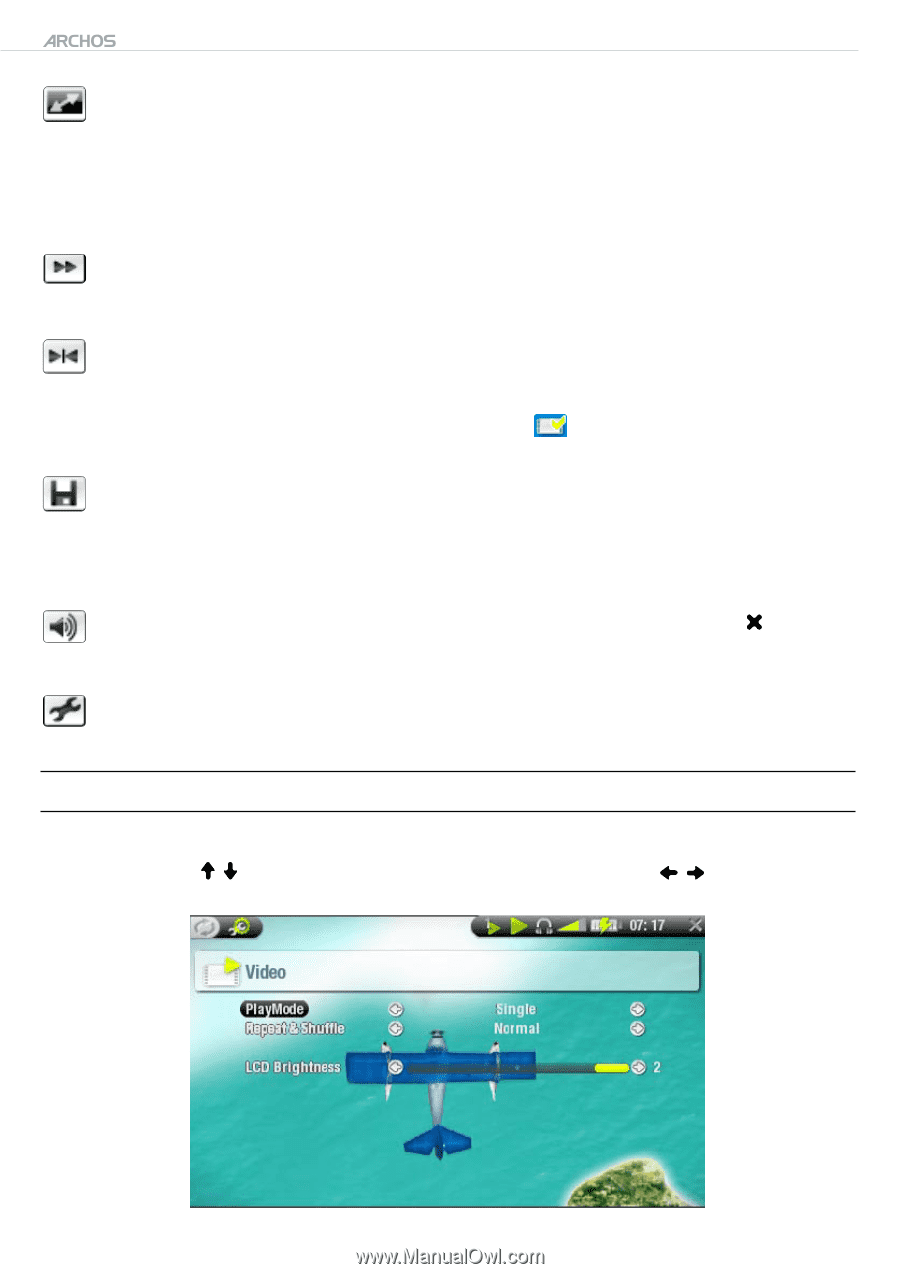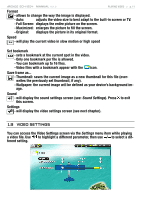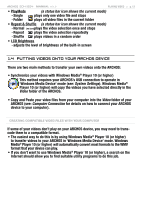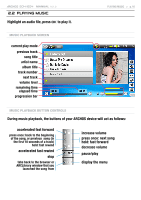Archos 500860 User Manual - Page 11
Video Settings
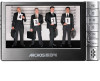 |
View all Archos 500860 manuals
Add to My Manuals
Save this manual to your list of manuals |
Page 11 highlights
504/604 MANUAL V2.2 PLAYING VIDEO > p. 11 Format - allows to change the way the image is displayed. - Auto: adjusts the video size to best adapt to the built-in screen or TV. - Full Screen: displays the entire picture on the screen. - Maximized: enlarges the picture to fill the screen. - Original: displays the picture in its original format. Speed - will play the current video in slow motion or high speed Set bookmark - sets a bookmark at the current spot in the video. - Only one bookmark per file is allowed. - You can bookmark up to 16 files. - Video files with a bookmark appear with the icon. Save frame as... - Thumbnail: saves the current image as a new thumbnail for this file (overwrites the previously set thumbnail, if any). - Wallpaper: the current image will be defined as your device's background image. Sound - will display the sound settings screen (see: Sound Settings). Press to exit this screen. Settings - will display the video settings screen (see next chapter). 1.3 VIDEO SETTINGS You can access the Video Settings screen via the Settings menu item while playing a video file. Use / to highlight a different parameter, then use / to select a different setting.