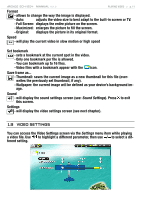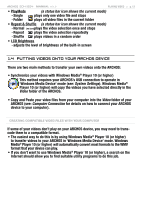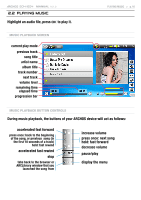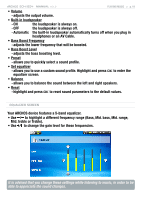Archos 500860 User Manual - Page 16
Playing Music
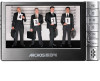 |
View all Archos 500860 manuals
Add to My Manuals
Save this manual to your list of manuals |
Page 16 highlights
504/604 MANUAL V2.2 2.2 Playing music Highlight an audio file, press OK to play it. Music Playback Screen current play mode previous track song title artist name album title track number next track volume level remaining time elapsed time progression bar PLAYING MUSIC > p. 16 Music Playback Button Controls During music playback, the buttons of your ARCHOS device will act as follows: accelerated fast forward press once: back to the beginning of the song, or previous song (in the first 10 seconds of a track) hold: fast rewind accelerated fast rewind stop tabs back to the browser or ARCLibrary window that you launched the song from increase volume press once: next song hold: fast forward decrease volume pause/play display the menu

504/604
MANUAL
V2.2
PLAYING MUSIC
>
p. 16
2.2 PLAYING MUSIC
Highlight an audio file, press
OK
to play it.
MUSIC PLAYBACK SCREEN
MUSIC PLAYBACK BUTTON CONTROLS
During music playback, the buttons of your ARCHOS device will act as follows:
current play mode
previous track
song title
artist name
album title
track number
next track
volume level
remaining time
elapsed time
progression bar
increase volume
press once: next song
hold: fast forward
decrease volume
pause/play
display the menu
accelerated fast forward
press once: back to the beginning
of the song, or previous
song (in
the first 10 seconds of a track)
hold: fast rewind
accelerated fast rewind
stop
tabs back to the browser or
ARCLibrary window that you
launched the song from