Archos 500860 User Manual - Page 39
Do Not Simply Pull Out The Cable At Any Time
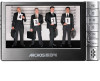 |
View all Archos 500860 manuals
Add to My Manuals
Save this manual to your list of manuals |
Page 39 highlights
504/604 MANUAL V2.2 Mac® OS X (PC Hard Drive Mode Only) COMPUTER CONNECTION > p. 39 DO NOT SIMPLY PULL OUT THE CABLE AT ANY TIME! You must remove/unmount the ARCHOS from the computer before disconnecting the USB cable to avoid loss of data or freezing. • On your desktop, drag the ARCHOS device's icon towards the trashcan, which will turn into a big eject symbol. • Drop the icon onto this eject symbol: the ARCHOS hard drive will disappear from the desktop. • You can now safely unplug the USB cable from your ARCHOS device and/or computer.

504/604
MANUAL
V2.2
COMPUTER CONNECTION
>
p. 39
MAC
®
OS X (PC HARD DRIVE MODE ONLY)
DO NOT SIMPLY PULL OUT THE CABLE AT ANY TIME!
You must remove/unmount the ARCHOS from the com-
puter before disconnecting the USB cable to avoid loss
of data or freezing.
On your desktop, drag the ARCHOS device’s icon to-
wards the trashcan, which will turn into a big eject
symbol.
Drop the icon onto this eject symbol: the ARCHOS hard
drive will disappear from the desktop.
You can now safely unplug the USB cable from your
ARCHOS device and/or computer.
•
•
•














